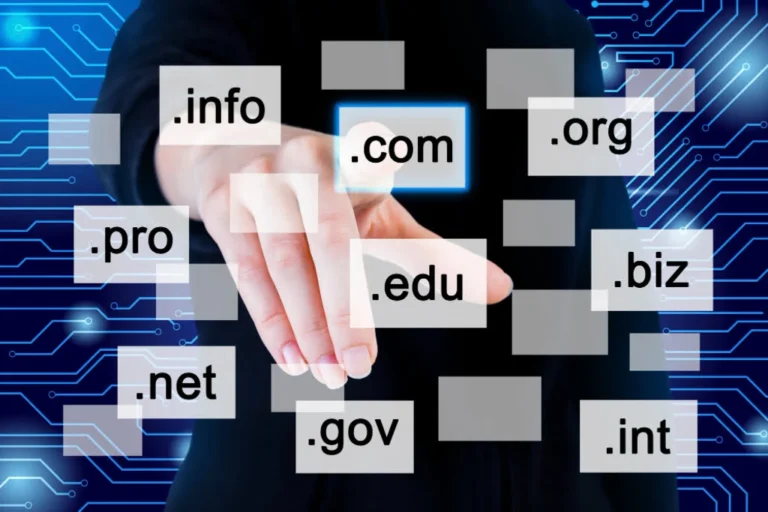Ad Blockers Could Be Helpful for Your Privacy
Ad blockers are browser extensions that stop online ads from appearing in your browser, including search results. They help you find genuine brands without annoying ads that slow down your computer.
Moreover, ad blockers protect your privacy by preventing tracking codes from ads. This means companies like Google and Facebook can’t track your browsing habits or collect information about the websites you visit. With ad blockers, you have a cleaner browsing experience and maintain your online privacy.

It’s good news that some of the best ad blockers out there are completely free to use. Once you install them, you can simply set them up and forget about them. If you’re using an Android or iOS device, you can also find content blockers that stop ads from loading on your device.
Of course, you have the flexibility to turn off your ad blocker at any time you want. You can even choose to allow or block ads for specific websites. If you’re looking for a reliable Safari YouTube adblocker, consider choosing an ad blocker that offers robust privacy and ad-blocking features specifically designed for Safari users.
How Do Ad Blockers Work?
Ad blockers use various methods to disrupt web content. One technique involves blocking outgoing requests to ad platforms, which are usually written in JavaScript. By instructing the browser not to load these requests, ads can be prevented from appearing.
Ad blockers combine these techniques and others into what are called filter lists. The most popular one is EasyList, which removes most ads, unwanted objects, frames, and images from web pages. Ad blockers use EasyList along with additional filter lists to enhance their ad-blocking capabilities. Some ad blockers include EasyPrivacy, an optional filter list that removes all tracking forms and personal data capture, prioritizing consumer privacy.
However, it’s worth noting that certain ad blockers, despite prioritizing privacy, may actually remove the consumer’s ability to see the tracking taking place. They may not offer a choice to selectively accept or reject certain trackers and cookies, which goes against consumer interests.
Advantages of Using Ad Blocker
There are a lot of advantages to using AD blockers, they are provided below in detail.
- Block Pop-Up Ads
Ad blockers are great at stopping pop-ups from appearing. Pop-ups can be really annoying and come in various forms, like videos that play automatically cookie notifications, and newsletter pop-ups.
You can use ad and pop-up blockers such as AdBlock for Chrome, AdBlock for Edge, or AdBlock for Firefox to get rid of these annoying pop-ups and other ads. You can even hide those pesky cookie notifications!
By blocking pop-ups and ads, you’ll notice that web pages load faster. Ads contain text and images that need time to load, but with an ad blocker, they are blocked from showing up, speeding up your browsing experience.
For even more pop-up blocking, we recommend using Distraction Control. It’s a feature included in our AdBlock Premium package. Distraction Control helps you stop most videos from playing automatically and prevents floating or “sticky” videos that follow you around the screen as you browse.
- Protects Your Privacy
In recent times, the issue of personal information protection has become increasingly complex, as seen in the case of a popular fitness tracking app. This app, intended to monitor users’ exercise routines and health data, shockingly sold their personal information to third parties. But why would they engage in such practices?
One of the reasons behind this is targeted advertising and online tracking. Advertisers employ tracking mechanisms to monitor users’ online activities. By collecting data on their behavior, preferences, and personal details, advertisers gain insights to tailor ads specifically to individuals, increasing the likelihood of product purchases.
However, utilizing ad blockers can effectively disrupt third-party tracking efforts, making it more challenging for advertisers to monitor and track users’ browsing activities.
- Customize User’s Internet Experience
Not everything on a webpage may interest you, even if it’s not an advertisement. Let’s say you’re not interested in the “Who to follow” section on Twitter or the recommended news stories on a news site.
With an ad blocker like AdBlock, you have the power to block specific parts of websites that you’d rather not see. AdBlock offers a manual blocking feature that acts like a personalized assistant, allowing you to customize your internet experience. This way, you have complete control over what content you want to see or avoid.
- Considerations and Consequences of Ad Blocker Usage
Using an ad blocker can have benefits for many people, such as reducing data consumption, protecting your personal information, and improving page load times. However, it also has its drawbacks, potentially impacting both favorite websites and advertisers’ marketing efforts.
Some websites don’t allow visitors to browse if they have ad blockers enabled, while others may find it too challenging to address the issue. Over time, widespread use of ad blockers could lead to the closure of numerous websites, resulting in a loss of advertising revenue.
The impact of ad blockers is particularly notable on desktop browsers, as most users prefer accessing websites on their laptops or desktop computers. Moreover, the use of ad blockers on mobile devices may significantly affect mobile pay-per-click (PPC) campaigns.
Additional Privacy Measures for Consumers
Apart from using reliable ad blockers, consumers have two other options to enhance their privacy protection. In addition to ad blockers, individuals are increasingly opting for web browsers that offer tracking prevention features. Popular choices include Brave, Safari, Firefox, and Google Chrome, which allow users to disable tracking and maintain their privacy.
The second choice available to consumers is utilizing a VPN (Virtual Private Network). VPNs provide various features, including data encryption and built-in ad blocking, which ensure privacy, safeguard personal data, and protect devices.
VPNs offer an added layer of security and privacy by creating a secure connection between a user’s device and the internet, making it difficult for others to intercept or track online activities.
Conclusion
In conclusion, not all ad blockers are equal when it comes to privacy and data protection. It’s important to choose a reputable ad blocker that offers effective safeguards against malicious adware, behavioral trackers, and unsafe websites. Double-check your ad blocker’s settings to ensure it provides the level of protection you need, as different blockers offer varying degrees of security.
For comprehensive protection against data collectors, adware, hackers, and other online threats, consider combining multiple measures. Use a trustworthy ad blocker alongside a browser that stops tracking or try to use VPN.
FAQ’s
Are all ad blockers equally effective in terms of privacy and data protection?
Ad blockers differ in privacy and data protection levels. Choose reputable ones to improve privacy and guard against adware, trackers, and unsafe websites.
What should I consider when choosing an ad blocker to ensure it meets my privacy needs?
When selecting an ad blocker, consider its reputation, user reviews, and privacy-oriented features. Ensure desired privacy settings are enabled or adjustable.
How can I enhance my online protection against data collectors, adware, and hackers?
Strengthen online protection with a trusted ad blocker, a privacy-focused browser with tracking prevention, and consider using a reliable VPN for added security.