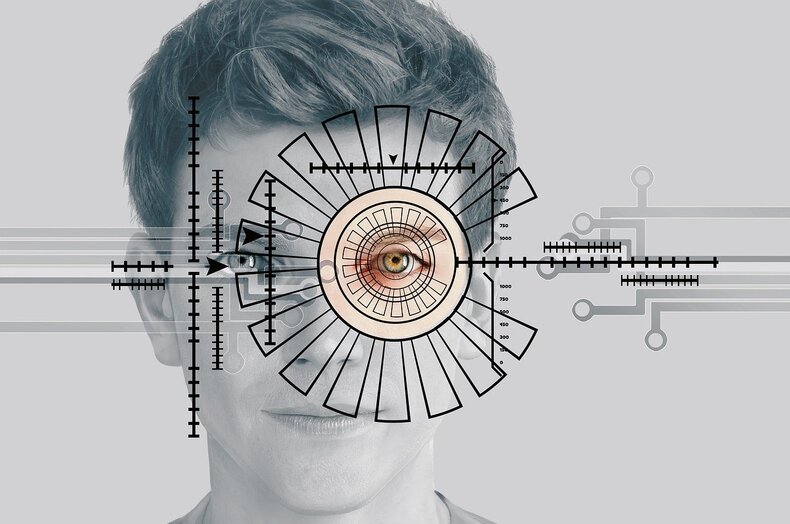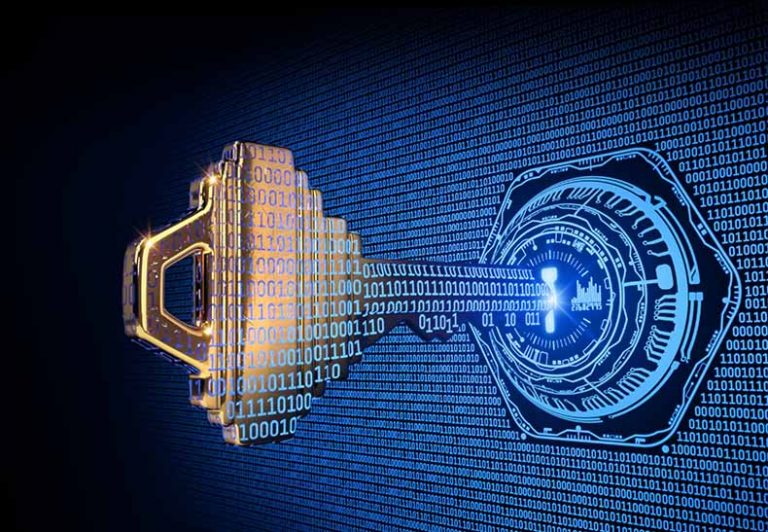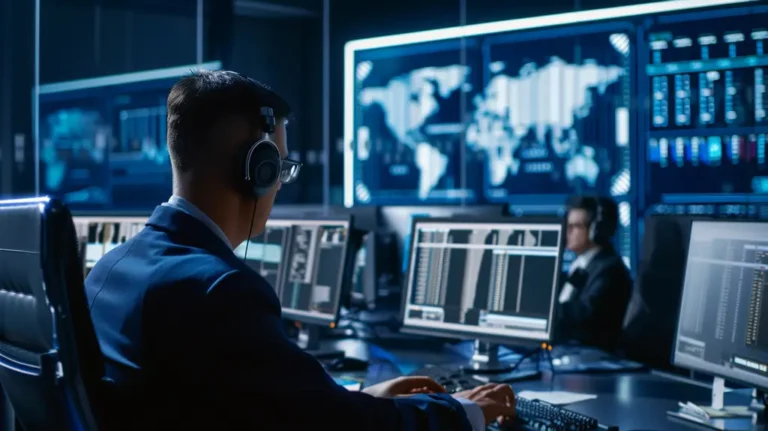Identity Security: How to Protect Remote Users in the Cloud?
Many companies do not have rules focused on teleworking, leaving remote users unprotected. See how to solve this problem!
In recent years, we have witnessed an acceleration of Cloud Computing projects. In an attempt to circumvent the impacts of the coronavirus and ensure business continuity in social isolation, companies are increasingly looking to cloud services to keep up with the new standard and remain active in the market.
However, responding and adapting to new scenarios requires excellent flexibility and a robust, highly resilient IT architecture. Still, most organizations were not prepared to deal with this increase in their remote work connection demands.
With many employees working remotely, several issues must be considered, and chief among them is information security. Cybercriminals are taking advantage of telecommuting to circumvent digital protection and apply their attacks.
Most companies did not yet have security systems focused on the home office and on protecting the access of users outside the office, so they became easy targets for cyber-attacks.
To address this situation, companies need to invest in hardened security solutions to protect remote users in the cloud. Read the material below and learn more about it!
Cybercrime and remote work
Social isolation has increased the frequency of home offices worldwide, which has consequently expanded the use of the Internet in home networks to access corporate data remotely.
To take advantage of this unprecedented scenario, many hackers are looking for holes in the protection systems used by companies to steal sensitive data and even cause infrastructure failures and block access to devices.
Knowing exactly which computers employees will be using for remote work is critical for companies to implement the proper security procedures.
However, an overview published by Check Point shows a growing attack surface in enterprises. According to the survey, 46% of companies saw at least one of their employees downloading malicious applications and putting corporate credentials, networks, and data at risk. In addition, every 10 seconds, a corporation is the target of an attempted ransomware attack worldwide.
The recommendation for this situation is for companies to take some protective measures and provide the necessary protection tools.
How to protect remote users in the cloud?
To ensure that all users are safe when accessing corporate data and systems, it is necessary to take some measures, such as:
1. Create an organizational cybersecurity culture
Having cybersecurity training, education, and awareness program in place is critical to preparing your company for the pandemic.
With many employees working in home offices, being aware of virtual risks, the intelligent and secure use of technology, the importance of individual measures, among others, is critical to ensure the security of the organization’s data.
2. Invest in an endpoint solution
An endpoint protection system acts alongside the corporate firewall and detects, prevents, and responds to possible intrusions or malicious programs.
It is possible to perform complete monitoring of the environment, alerting users in real-time if any suspicious behavior is detected.
3. Implementing multi-factor authentication
This security solution confirms the authenticity of the user attempting to access a particular service on the web, protecting sensitive information in a cost-effective manner and without compromising the usability and convenience of users.
In this way, it prevents cybercriminals from using stolen passwords to access network resources.
4. Conduct cyber-diagnostic assessments
The company should have the support of IT specialists to carry out the monitoring, detection, and correction of cyber problems. The e-mail system, network, software applications, and all endpoints of the information system should be considered.
Advanced security information event management (SIEM) software, artificial intelligence (AI), automation, and data visualization capabilities can facilitate the process.
5. Invest in advanced perimeter security
Through a next-generation firewall solution, the enterprise can protect network connections and advanced threat protection and high-performance inspection of encrypted traffic to eliminate malware.
6. Monitor Network Data Traffic
Another critical point to ensure network security in remote work is to monitor the data traffic of machines used by employees. In this way, it is possible to identify threats even before they affect the system.
To do this, the company must install monitoring solutions on the devices to monitor access, identify vulnerabilities, and even manage the working hours and productivity of each team member.
7. Count on the support of efficient professionals
Since we are facing a very significant situation, the support of qualified IT professionals is indispensable. This specialized assistance will allow you to verify and adjust issues such as using VPN technologies by employees, offering remote technical support, instant monitoring of connections, access to network resources, integrated communication systems, etc.
Conclusion
Remote work, of course, will continue even after the pandemic is over, so companies must adapt to protect their remote users in the cloud. They must invest in technologies that support the home office strategically and target future business practices that can also optimize their competitive advantage in the marketplace.