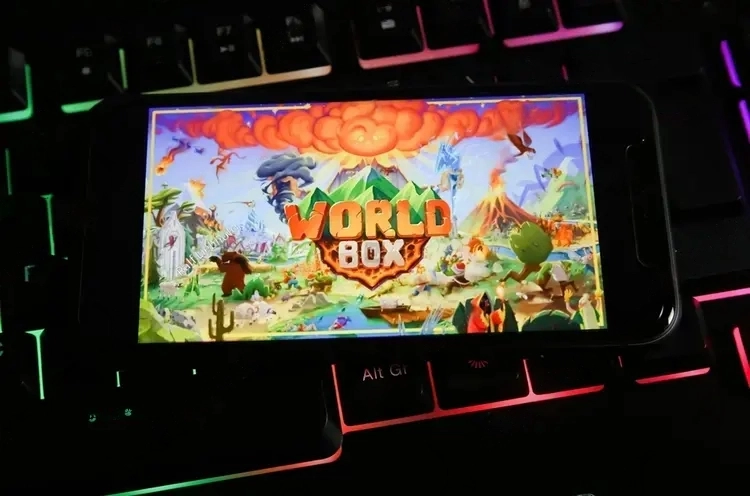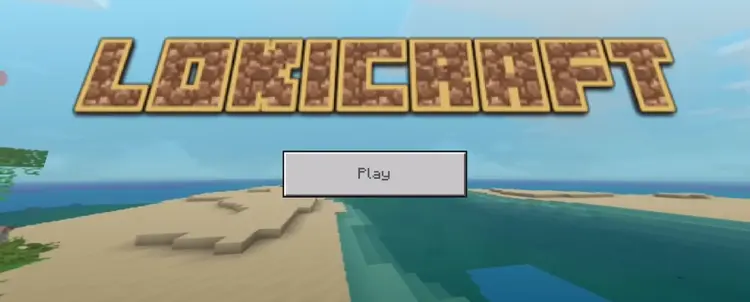Now.gg Discord: Most Easy Way to Use Discord Online on A Browser

Now.gg Discord is an incredible platform that brings gamers together in a unique and immersive online experience. Whether you’re looking for new teammates, engaging in lively discussions, or simply wanting to unwind and connect with like-minded individuals, Now.gg Discord has got you covered.
The best part? You can access Now.gg Discord directly on your browser without the need to download anything. So, let’s delve into the world of Now.gg Discord and discover how to join the community for endless gaming fun.
Now.gg: Unlocking the World of Browser-Based Gaming
Now.gg is a remarkable website that caters to the gaming needs of enthusiasts worldwide. It offers the opportunity to play a wide range of popular games online directly through your browser without the hassle of downloading and installing the original versions.
With Now.gg, you can enjoy games like Fortnite, Roblox, Subway Surfers, and Free Fire. The question on everyone’s mind is: Does Now.gg has Discord integration? Let’s find out.
Discord Integration on Now.gg:

Yes, Discord is indeed available on Now.gg. While Now.gg is not a Discord-exclusive platform, it supports Discord integration, allowing gamers to use Discord while playing their favorite games on Now.gg. This integration enhances the gaming experience, fostering seamless communication and collaboration among players.
Now.gg serves as a cloud gaming platform that enables you to play PC games of your choice on any device, eliminating the need for high-end hardware. By leveraging powerful cloud servers, Now.gg streams the gameplay directly to your device, providing an immersive and uninterrupted gaming session.
How to Join Now.gg Discord Online on a Browser

If you’re eager to join Now.gg Discord online on your browser, you’re in luck! It’s a straightforward process that requires just a few simple steps. Let’s walk through the process together:
- Choose your preferred device: Decide on the device you wish to use for accessing Now.gg Discord on your browser. Whether it’s your computer, laptop, tablet, or smartphone, Now.gg supports a wide range of devices.
- Ensure an active internet connection: Confirm that your chosen device has a stable internet connection. It’s essential to have a reliable connection to ensure a smooth gaming experience.
- Use the latest browser version: Make sure your browser is up to date with the latest version. This ensures compatibility with Now.gg and its features, guaranteeing optimal performance.
- Visit the official Now.gg website: Open your browser and navigate to the official Now.gg website. This is where you’ll find all the information and resources you need to access Now.gg Discord.
- Click on “Play in Browser”: Once you’re on the Now.gg website, locate the “Play in Browser” option and click on it. This will initiate the process of launching Now.gg Discord on your browser.
- Enter “Discord” in the search tab: A search tab will appear on the Now.gg website. Type “Discord” into the search tab and hit the “Enter” key to proceed.
- Access Now.gg Discord: After entering “Discord” in the search tab, Now.gg will display the relevant information and options to access Now.gg Discord. Follow the prompts and click the appropriate links to join the community.
By following these steps, you’ll gain access to Now.gg Discord, where you can connect with other gamers, find teammates, and engage in exciting discussions about your favorite games.
What is Now.gg Discord Channel | Now.gg Discord Server Link

While Now.gg doesn’t have its own dedicated Discord server, it doesn’t mean you can’t be part of the Now.gg Discord community. Here’s how you can join and engage with other users:
- Open Discord: Launch the application if you already have Discord installed on your computer or mobile device. If you don’t have Discord, visit the official Discord website and download the application. Create an account if you don’t have one already.
- Search for Now.gg Communities: Discord provides a “Communities” or “Discord Servers” feature that allows users to join interest-based groups. In the Discord application, use the search bar at the top left corner to search for Now.gg communities. Enter keywords like “Now.gg” or “Now.gg gaming” to find relevant servers.
- Join the Community: Once you’ve found a Now.gg community that aligns with your interests, click on it to access its server page. Take a moment to read the server description and rules to ensure it’s the right fit for you. If everything looks good, click the “Join” button to become a community member.
- Introduce Yourself: After joining the Now.gg Discord community, take the opportunity to introduce yourself in the appropriate channel. This allows other members to get to know you and welcome you to the community.
- Engage and Participate: Discord servers are vibrant and active communities where users engage in discussions, share game-related content, and organize gaming sessions. Take part in conversations, contribute your thoughts and experiences, and immerse yourself in the Now.gg Discord community.
Joining the Now.gg Discord community opens up a world of possibilities. You’ll find like-minded gamers, exchange valuable tips and strategies, and forge new friendships to enhance your gaming journey.
How to Download and Use Discord on PC with BlueStacks
If you prefer to download and use the Discord application on your PC, you can easily do so with the help of BlueStacks. BlueStacks is an emulator that allows you to run Android applications on your computer, providing a seamless experience. Here’s how you can download and use Discord on PC using BlueStacks:
- Install BlueStacks: Download and install BlueStacks on your PC. Visit the official BlueStacks website and follow the instructions to complete the installation process.
- Finish Google Sign-in: After installing BlueStacks, launch the application on your PC. Complete the Google sign-in process by either signing in immediately or doing it later. This step enables you to access the Play Store and download applications.
- Search for Discord: In the search box in the top right corner of BlueStacks, enter “Discord” as the keyword. BlueStacks will display the search results related to Discord.
- Install Discord: Click on the Discord application from the search results. If you skipped the Google sign-in step, you’ll be prompted to complete it before installing Discord. Follow the on-screen instructions to finish the installation.
- Launch Discord: Once the installation is complete, you can find the Discord icon on the BlueStacks home screen. Click on the icon to launch Discord and begin using it on your PC.
By following these steps, you can download and use Discord on your PC with the help of BlueStacks. Enjoy seamless communication and connect with fellow gamers in the Discord community.
Conclusion
In conclusion, Now.gg Discord offers gamers a fantastic opportunity to connect, communicate, and engage with the gaming community. By using Now.gg, you can access Discord directly on your browser, allowing for seamless integration between gaming and communication platforms. Whether you’re seeking new teammates, participating in discussions, or simply looking for a place to relax and unwind, Now.gg Discord has something for everyone.
Remember to follow the steps outlined in this article to join Now.gg Discord online on your browser and explore the countless possibilities it offers. Additionally, if you prefer using Discord as a standalone application, you can easily download and use it on your PC with the help of BlueStacks.
Embrace the power of Now.gg Discord and immerse yourself in the exciting world of online gaming communities. Connect, collaborate, and enjoy gaming like never before!
Frequently Asked Questions
Can I use Now.gg Discord on my mobile device?
Yes, Now.gg Discord is accessible on mobile devices as well. Simply visit the Now.gg website using your mobile browser and follow the earlier steps to join the Discord community.
Is Now.gg Discord free to use?
Yes, both Now.gg and Discord are free to use. However, some features or servers within Discord may require additional subscriptions or payments.
Can I voice chat with other players on Now.gg Discord?
Absolutely! Discord provides voice chat functionality, allowing you to communicate with other players in real time while gaming on Now.gg.
Are there any restrictions on the games available on Now.gg Discord?
Now.gg hosts a wide range of popular games. However, the availability of specific games may vary based on licensing agreements and partnerships. Check the Now.gg website for an updated list of available games.
Can I create my own Now.gg Discord server?
Now.gg does not offer the option to create custom Discord servers. However, you can join existing Now.gg communities and engage with fellow gamers.
Is Discord safe to use?
Discord prioritizes user safety and provides various features to ensure a secure environment. However, it’s always essential to exercise caution while interacting with others online and avoid sharing personal information.
Can I use Now.gg Discord without creating a Discord account?
To fully access Now.gg Discord and its features, creating a Discord account is recommended. However, you may still be able to browse some community servers and access limited features without an account.
Does Now.gg Discord support video streaming or screen sharing?
Yes, Discord offers video streaming and screen-sharing features. These features allow you to share your gameplay with others or collaborate on projects within the Now.gg Discord community.
Can I use Now.gg Discord with friends who are not using Now.gg?
Absolutely! Now.gg Discord allows you to connect and communicate with friends who may not be using Now.gg. You can invite them to join Discord or connect with them through their existing Discord accounts.
Does Now.gg Discord support voice and text channels?
Yes, Now.gg Discord provides voice channels for real-time communication and text channels for ongoing discussions. You can join different channels based on your interests and preferences within the Now.gg community.