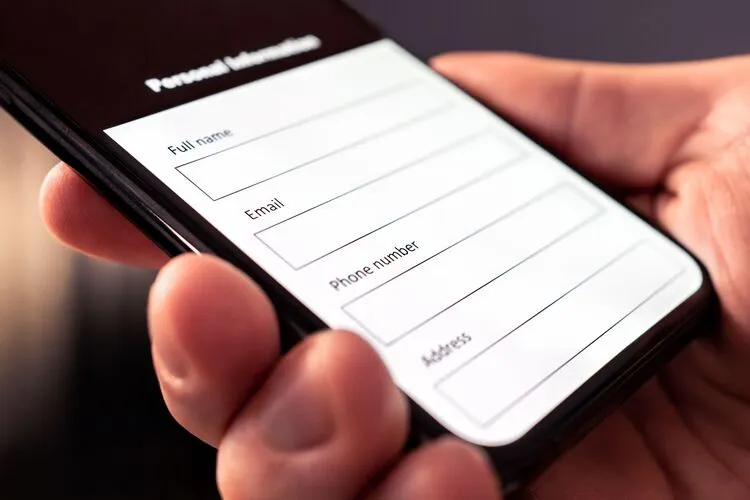Best Practices for Optimizing the Performance and Speed of a Website
Website performance improvement is essential, especially with so much online competition. Website optimization enhances a website to attract visitors, keep them on the site longer, and ultimately result in more visitors becoming paying customers. If you are trying to optimize your website, these are our top 7 tips, regardless of platform.

1. Use A CDN (Content Delivery Network)
CDNs cache content worldwide to speed up websites. The host server is farther from end users than CDN caching servers. Instead of going to the hosting computer, which may be hundreds of miles away and across many autonomous networks, content requests go to a CDN server. CDNs reduce page load times significantly.
2. Optimize Images
Since image files are larger than HTML and CSS files, they take longer to load on websites. Optimizing images reduces picture load time. Many free online image optimizers and compressors reduce image resolution, compression, and size.
3. Minify CSS And JavaScript
Minifying code removes code comments, whitespace, and superfluous semicolons. This reduces CSS and JavaScript file sizes to speed browser loading and reduces bandwidth. Minification will only result in minor speed increases on its own. With these other ideas, it will improve website performance.
4. Reduce HTTP Requests Whenever Feasible
Most web pages require several HTTP requests for pictures, scripts, and CSS files. Many web pages need dozens of these requests. Each request requires a round trip to the resource server, which might slow the page load speed. Also, since the page loads data from many different hosts, a problem with one of them could slow down or stop the page from loading at all.
Due to these issues, pages should load using as few assets as possible. Speed tests can also identify slow HTTP queries. Developers can use a CDN to host images if they’re slowing down a page. One of the best web agency in Paris uses this strategy.
5. Use Browser HTTP Caching
Browsers store static files in the cache to load recently visited pages faster without requesting the same content. Developers can tell browsers to cache static webpage elements. HTTP headers from the hosting server contain browser caching instructions. This minimizes the server’s data transfer to the browser, speeding up page loads for regular visitors.
6. Reduce The Use of External Scripts
Every time a website loads, CTA buttons, external commenting systems, and lead-generation popups must be loaded. These can slow a webpage or cause “content jumping” or “layout shifting” (particularly unpleasant for mobile users), depending on the script size.
7. Avoid Redirects
Redirects send users to another page. Redirects can slow page load time by a few seconds. Performance-optimized websites require every second. Redirects should be avoided until necessary.
Conclusion
In conclusion, a website’s performance and speed must be optimized for a smooth user experience and to stay ahead of the online competition. Website owners can greatly reduce loading times and boost overall performance by implementing best practices, such as using a CDN, optimizing images, minifying CSS and JavaScript, lowering HTTP requests, utilizing browser caching, using fewer external scripts, and avoiding pointless redirects. Prioritizing these optimizations will improve page load times, user engagement, and search engine rankings.