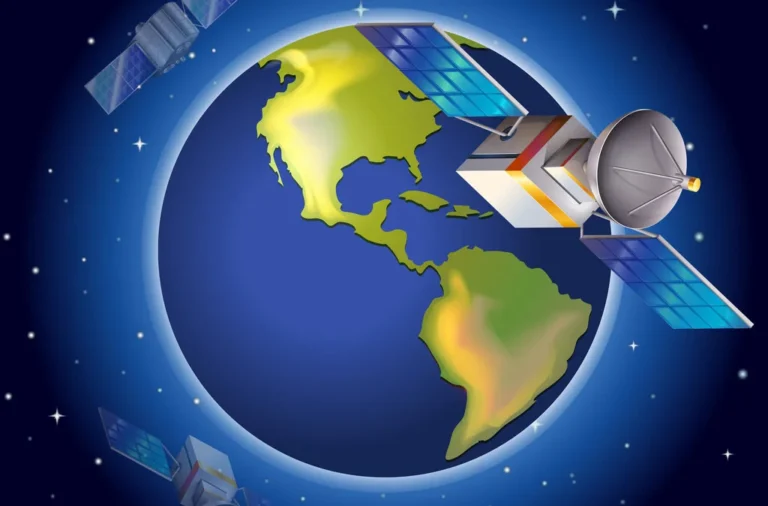A Quick Guide to Server Migration
Businesses need to be precise and systematic when it comes to migrating servers. Server migration requires a lot of planning, but it also has benefits. For example, moving data from one server to another could help you achieve better performance and increased capacity. With the right approach, your business can benefit from faster processing speeds while reducing costs by cutting down on hardware purchases or energy consumption. Learn more about why you should consider moving your IT infrastructure if you haven’t already done so:
Signs you need to migrate to a new server
Here are some signs that you might need to migrate your server:
- Your server is overloaded. If you’re getting complaints from users or experiencing performance issues with the website and applications on your server, it may be time for a migration.
- If your server isn’t performing well, there could be problems with the current configuration of your hosting environment that need to be addressed. Without the flexibility of dedicated server hosting, some server configurations can limit the functionality of your site.
- Your server isn’t secure enough for today’s standards and regulations. While security threats are constantly evolving along with other IT trends throughout various industries (e-commerce sites are no exception), they’re also becoming more common overall—and they can quickly worsen over time if left unchecked by proactive management practices like regular audits and upgrades where necessary.
Ensure the new server has the functionality you require
Moving your data to a new server is not as simple as transporting everything over. You must also ensure that the new server provides your business with more space, better performance, and other added benefits.
To do this, you must check whether the new server is suitable for your business. Before carrying out any migration process, you should consider how well a dedicated server hosting service will meet your needs. For example: what kind of data do you have? What applications are running on each database? Is there enough space available in the database? If so, how much? What can be done about it (e.g., adding more drives) if not? How much downtime can I expect during these migrations?
Server migration can be a smooth transition if you tend to its complexities in advance of the migration process
Server migration is always a complex process, but it can be made much smoother with proper planning. The details of this process will vary depending on your particular needs, but here are some general tips that should apply in most cases:
- Determine what data you need to move and how much space that data takes up. This will help you determine whether the server has enough room for new and old data. It’s also helpful to know how long it takes for your computer systems to become fully operational after being migrated (this is referred to as turnover time).
- Decide which applications need to be moved from one system onto another. You might want special software installed on each machine, for example, or perhaps access via remote desktop protocol rather than through physical devices; knowing which software needs migrating ahead of time allows you to plan accordingly.
- Make sure all necessary hardware components are compatible with the new environment before proceeding with migration efforts; if they’re not compatible yet still need upgrading during migration, make sure these can be done without interrupting operations first (or at least without disrupting them too much).
Benefits of dedicated server hosting for scaling businesses
You can also enjoy the following benefits:
- Increased reliability. A dedicated server hosting service will be more reliable than a shared one because it takes care of your hardware and software while you focus on running your business.
- Scalability. With a dedicated server hosting service, you don’t have to worry about upgrading to a new plan when your website grows in popularity or needs more storage space; instead, you can add additional resources needed as necessary without having to move servers around or pay extra fees for upgrades.
- Security. A dedicated server will provide better security than a shared one because fewer people are accessing the same resources through multiple websites—and any breaches are limited in scope, only affecting that single site rather than an entire web host’s infrastructure (or other clients’ sites). This means less chance of hackers getting into both personal information stored on those servers and sensitive company data such as financial records.
The dedicated server professionals at Liquid Web offer “the best performance and the highest level of security for any website or application.” Liquid Web can take all of the complexities out of your server migration and will continue to work 24/7 to keep your site optimized and running efficiently.
Migrating your server is a complicated process, but it can be rewarding. Server migration allows companies to adjust their infrastructure and improve performance without downsizing their business. As with any IT project, planning is essential for success. By preparing in advance and working with experts throughout the process, you’ll be able to make sure that your company gets all the benefits of its new infrastructure without encountering any problems along the way.