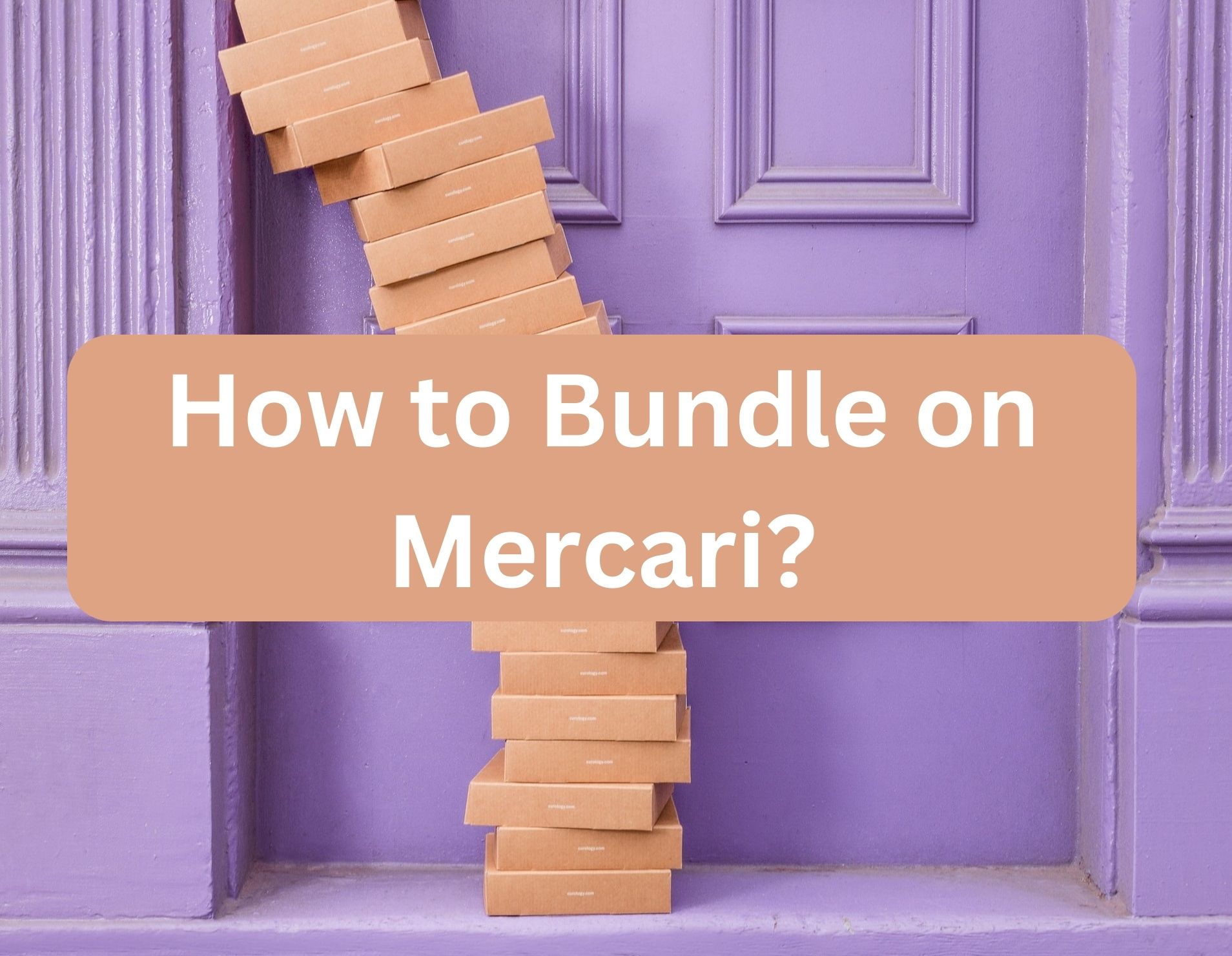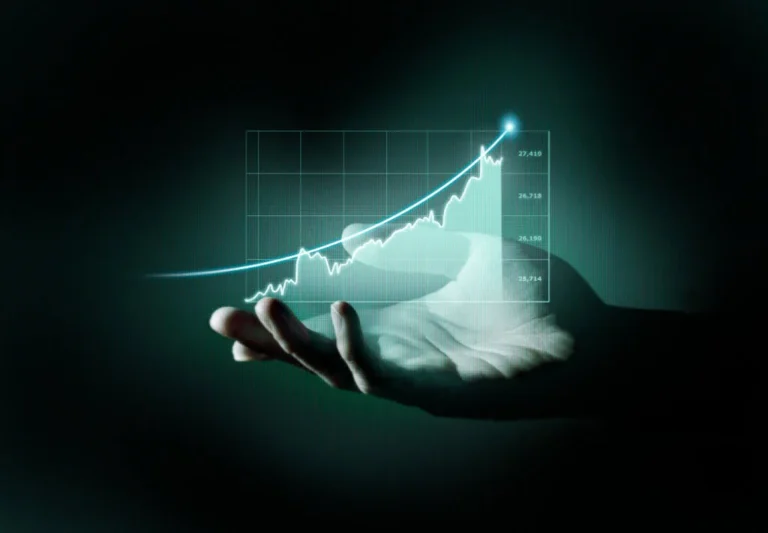How to Bundle on Mercari? Step By Step Guide
Will you prefer getting all the items you purchased in the delivery? If yes, then the Mercari bundle is a feature for you! You can add multiple items from the same seller to your cart and bundle them to make an offer for the seller.
In this article, we will discuss how Mercari works, how to bundle items on Mercari, and the benefits of bundling.
How Mercari Works?
The working of Mercari is simple. Any individual can create an account on the platform and sell items. The sellers create a list of products they wish to sell along with their images, descriptions, and prices.
The platform offers a range of features, including in-app messaging, a secure payment system, and a package tracking option. The seller search for the items they wish to buy and then places an offer to buy the item. In this way, the platform becomes a bridge between the buyers and the sellers. Mercari charges a commission fee on all the sales; that is how it generates revenue.
Mercari is becoming popular among people as it is a great platform to buy second-hand items at reasonable prices.
How to Bundle items on Mercari?
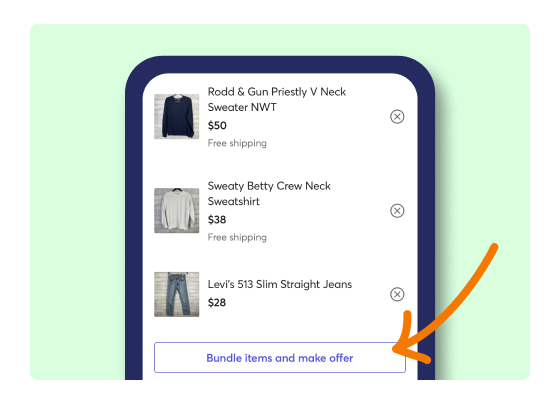
To bundle items on the Mercari platform is quite simple. Here are some basic steps that will help you bundle items on Mercari.
- Login to your Mercari account, either from your mobile phone or from the computer.
- Search for the first item you want to bundle.
- Click on the item and open its listing.
- Next, click on the “Add to Bundle” option, just below the “Buy Now button.”
- Once you have added the first item, click on the “Continue Shopping” button to add more items to your bundle.
- Explore the same seller and the items he has to offer you. Find the next time item you want to include in the bundle and repeat the process of clicking the “Add to bundle” button.
- Once you have added all the items to the bundle, click on the cart icon in the top right corner of the screen.
- Now, click on the “Bundle” option at the top of the screen.
- Details of the bundle you have created will be shown on this page. Here you can make changes in the bundle, such as increasing or decreasing the number of items, or adding or removing an item.
- When you are done making changes to the bundle, you can click on the “Buy Now” button to proceed with your purchase.
Benefits of Bundling Items on Mercari
Here are a few benefits you enjoy when you bundle items on Mercari.
- You get a huge discount on the total cost of your purchase. It is because many sellers offer discounts on bundle purchases.
- Bundle purchases help save shipping costs. Instead of paying a shipping fee for every item, you will pay it just once.
Frequently Asked Questions
How to buy multiple items on Mercari?
You can bundle multiple items from the same buyer on Mercari to buy them at discounted prices.
How much can Mercari bundle weigh?
There is no limitation on the weight of the Mercari bundle. The seller can add as many items as he wishes.
What do likes on Mercari mean?
Likes on Mercari mean that your item is loved by the buyers. However, likes do not guarantee sales.
How can I combine shipping on Mercari?
By ordering products from the same seller, you can combine shipping on Mercari.