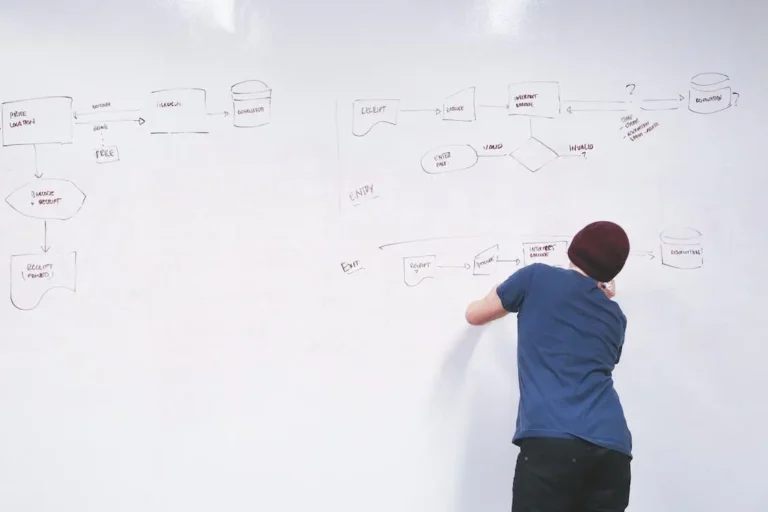Strategies to Increase Efficiency and Improve Team Performance
Good companies should always improve themselves because, in the age of digital technology and information, competition is extremely high. If you don’t keep up with trends and improve your efficiency, someone else will.
More and more teams are choosing to work remotely, and this comfort also requires new solutions. So how do you combine these two problems and find a common solution? Use the services of a board portal.
Definition and functions
You may have never heard of this tool, so it’s worth discussing what it is. Boardroom software is designed to facilitate the work of directors and executives, namely preparing for and conducting meetings. You get confidential access to board materials, as well as a number of tools — notes, calendars, templates for creating tasks, storage, etc. This allows you to communicate quickly with team members, regardless of location. Here are the most important advantages of virtual boardroom software:
- Notify all members of important updates or changes to documents.
- Shared and secure access to meeting materials and corporate archives.
- Secure and convenient note-taking and collaboration.
- More efficient planning and conducting of meetings.
- Increased protection of documents and messages in personal and group chats.
How to use it to improve performance?
The main function of every online board portal is to eliminate unnecessary things and create an additional level of security. You know that in offline meetings you have to print documents for each participant, buy water or coffee, rent a room and sometimes even make sure that each participant arrives. With virtual boardroom software, you don’t need to do all this, so you can focus on more important things.
At the stage of preparing for the meeting, you can create an agenda, distribute it among the team, set the date and time of the meeting, notify each employee, etc. Many portals have ready-made templates for agendas and presentations, but you can also create them yourself.
During a meeting, you can broadcast a prepared presentation, view and show documents, comment on them, and receive comments from others. If you have secretaries in your company, they can keep meeting minutes and record new decisions. After the meeting, you can save the video recording, archive information, and save newly created documents.
How to choose the right tool?
Before signing up for a paid subscription, it’s important to read board portal software reviews and pay attention to the key factors:
Reliability and security. A good platform has multi-level protection and various certificates confirming its legitimacy. Third parties should not have access to your data, and it is up to you to decide who can view or download it.
Round-the-clock technical support. Your team members can work at any time of the day or night, especially if you’re in different countries. If they’re not familiar with virtual boardroom software, they’ll need help from specialists. The sooner your team is up to speed with all the tools, the better.
Cross-platform. It is important that the portal is supported by different devices. It should be a phone, PC or laptop, tablet, etc. Also, consider supported operating systems. Of course, the main ones are Android, Windows, iOS, and Mac.
Simple and intuitive interface. This will increase efficiency and allow administrators to quickly complete their tasks, such as creating agendas, tracking action items, and instantly distributing meeting packets.
Sustainability. Pay attention to how long the vendor has been in business and how well their software fits your organization. Look for a vendor you can invest in and rely on for the long term.
Support and geographic presence. The portal provider should be able to provide flexible hosting options and responsive customer support anywhere in the world. This is especially important for corporations that need to comply with data security or regulatory requirements.
Affordability. While the functionality of some board meeting software may be comparable, the prices vary. In particular, some vendors offer different versions of products, some with “lightweight” features and some with full features. Other vendors charge extra for additional committees and administrators, training, or for data storage. Be sure to find out about the start-up fee and any possible add-ons. Usually, the price is listed on the website, but sometimes you need to make a request.
Why do you need it?
From the boards of healthcare organizations to public companies, credit unions, educational institutions, and publicly funded societies, organizations led by boards of directors strive to operate with a high level of influence and effective corporate governance.
Boards are looking for meeting software to protect the security of board materials, better engage directors by facilitating communication, and reduce the time management professionals spend preparing for board meetings.
Emailing or sharing board documents using free versions of software such as Dropbox or Google Drive poses real security risks. More complex file-sharing solutions, such as SharePoint, are often frustrating for directors who struggle to find the materials they need among unfamiliar folder names and symbols.
And to improve organizational efficiency, corporate secretaries and administrators are looking for board document management to schedule board meetings and get their work done in less time as governance demands increase.