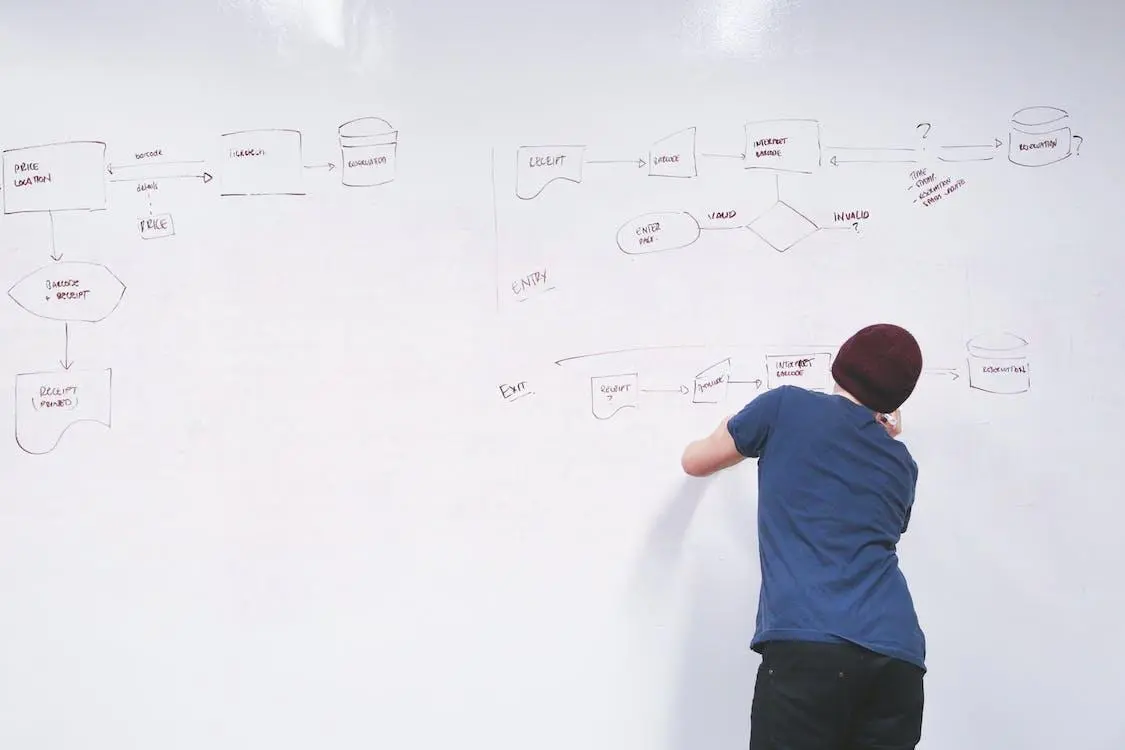Streamlining Workflow: Mapping Process Inefficiencies with Flow Charts
When they become inefficient, business processes can lead to delays, reduced profits, loss of clients, and mistakes. Inefficient, time-consuming, and complex processes can also kill morale in a business, leading to further decline. They can also harm customer satisfaction, product delivery, and, ultimately, revenues. All these are critical reasons why businesses should always examine and eliminate process inefficiencies.
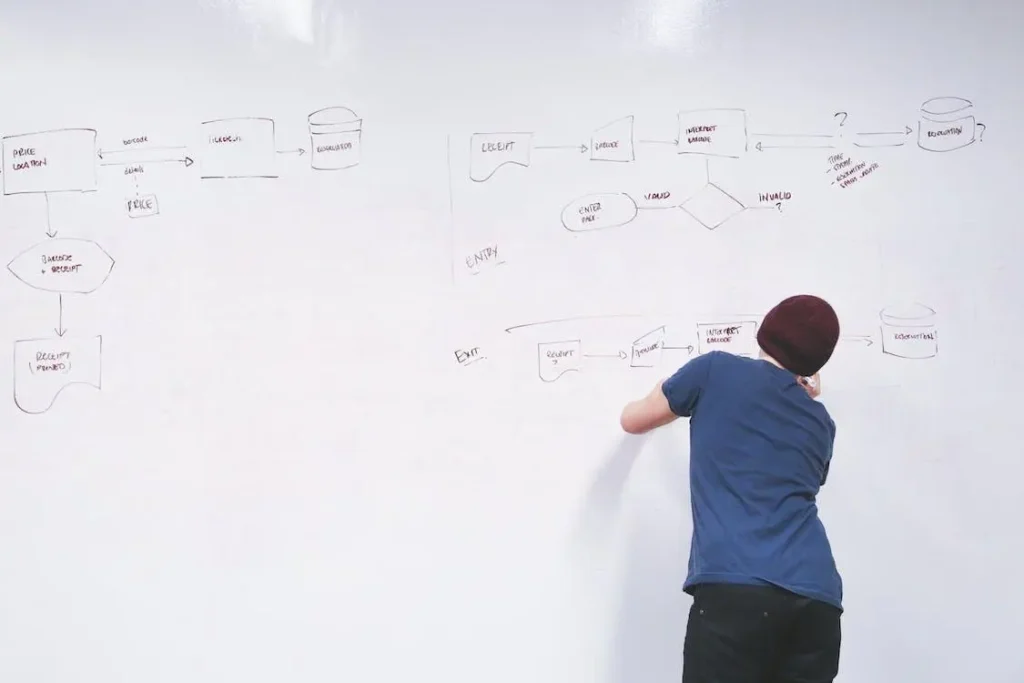
Before doing that, though, they must identify and map them. There are various tools they could use to do this, but this article will examine how they can do so with the help of flow charts.
Identify and Understand Business Processes
A crucial aim of process mapping is to understand it better. To start, choose a specific process you want to analyze. It could be a business process, a manufacturing process, or any sequence of steps you want to evaluate for inefficiencies.
Next, determine all the steps that you can optimize. To do this, define the process’s objectives, i.e., what it aims to achieve. Next, break this process down into individual steps and identify its constituent parts, including outputs, inputs, and the stakeholders involved.
Collect Additional Information
Identifying the inefficiency and its relevant steps should lead you to the next stage in this process, which is gathering more information about it. You can talk to employees to better understand how it works and what bottlenecks they think could be causing the inefficiency.
You should also use other sources of information such as process documentation, data related to it, and standard operating procedures.
Define the Process’ Scope
It is vital to understand the boundaries of the process you are analyzing. What are its inputs and outputs, where does it start, and where does it end? Understanding the scope will allow you to create an accurate flowchart that covers all areas where inefficiencies are being experienced without this process.
It also saves you a lot of time and resources as you will not have to look in places where you should not be when there are other serious issues at hand.
If you think the scope is too wide and will make the mapping process more complex, you can divide the process into two. Just ensure the second process’ scope starts where the first one ends to guarantee continuity. Once you have dealt with both individually, you can deal with them together to eliminate further bottlenecks between the two if they exist.
Map the Process Flow
Now that you understand the processes you need to map, it is time to create the visual representations. You can use a flowchart template to represent the steps and activities in that process. It is important to sequence all tasks related to the process logically because that will make it much easier to establish relationships between them. It will also make things much easier when creating your flowcharts.
Identify Relevant Decision Points
Flow charts rely heavily on entities (steps), their relationships, and decision points. These points simply say, ‘If this happens, do this. If not, do this other thing instead. They will impact the outcome of this improvement exercise so you should think carefully about them.
Remember that the decision point you set will depend on the inefficiency you are seeing. For example, if remote workers cannot collaborate on a project, a decision point might be whether to try new software or ask the current software vendor to check what is happening.
When determining decision points, it is also important to consider places where specific inputs and outputs drive the flow or impact the process. In the example above, the use of software is the input, and successful collaboration is the output.
Explore various options at these points to choose the best path forward once you complete this process.
Simplify Your Flowchart
It is understandable to want to include as much as you can on a flowchart so you can explore numerous options and end up with the best one. However, a simplified flowchart can make things much easier for everyone, especially when communicating with non-technical stakeholders.
Process mapping allows businesses and business leaders to identify bottlenecks, delays, and repetitions and to work through finding solutions that ensure improved efficiency and output. Flowcharts are an excellent tool for this exercise because you can use them in various places when mapping and resolving process and workflow inefficiencies.