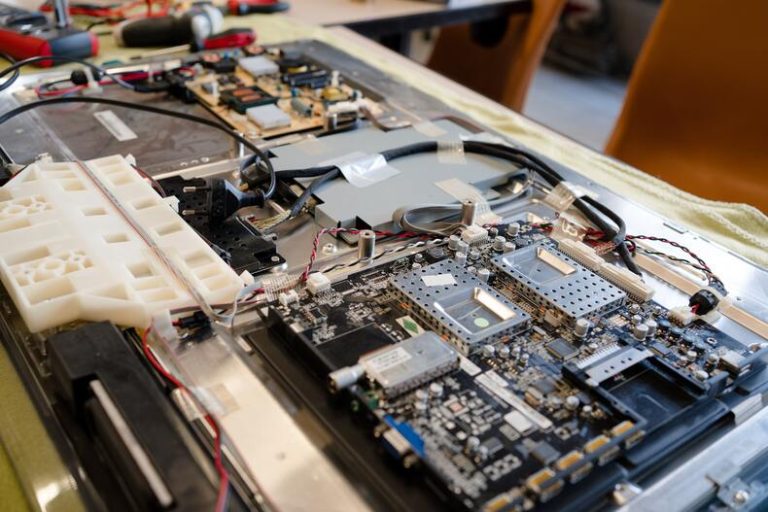How To Improve Your PC If It Is Running Slow
For many PC users, they have at least one experience where their computer is running slower than it should. We have seen people with absolute beasts of computers, and yet, their computer runs as they bought it 20 years ago. But what is it that causes your computer to slow down? To help figure it out, we have gathered some ideas to help improve your computer’s speeds.
Restart your computer
Before you do anything complicated, you should absolutely do the simple steps first. Some of the best advice is exactly what the IT professionals keep telling you to do: turn your computer off and on again. If your computer does not usually run slowly, there is reason to believe that you just need to give it a quick reset. If the problem continues even after a reset though, that’s when it’s time to move onto other fixes.
Also Read: GetIntoPc
Turn off unnecessary features
For older computers, some novelty features that may be enjoyable but largely unnecessary can and should be removed. For example, Windows 10 has various visual effects that work fine on more up-to-date computers, but slow things down severely on older ones. To turn them off, search for sysdm.cpl, and then press Enter. Click Advanced, and in the Performance section, click Settings.
From here, tweak any features you think you can do without, and see how well your computer runs afterward. While a lot of these features could be easily missed, if you can get optimal performance out of your computer by only disabling some of them, that would be ideal.
Make sure your computer’s parts are not out of date
Eventually, your computer parts are going to wear out, or simply become obsolete. When that happens, you will inevitably have to replace it in some way or another. If you built your computer, this will be an easier process, as you presumably have knowledge of how these parts go into the computer. So when it comes a time, you can just order the replacement.
If you decide that you want to go with a whole new computer, you may need to weigh your options, especially depending on the part that needs to be replaced. For instance, graphics cards grew in price exponentially due to the high demand surrounding cryptocurrency. The good news is though, that prices of graphics cards are dropping slightly.
Get a free PC cleaner
After a while of using your computer, you may find that it has gathered a lot of files that are no longer needed. By getting a free PC cleaner, you can use that to clear out those unnecessary files. Examples of the kinds of things it does include emptying program caches, preventing background programs from using excessive RAM, and more.
Have an antivirus/malware security program scan your computer
One thing that may be bogging down your computer is that there are malicious programs and viruses that are slowing it down. A common problem, however, is malware and spyware that monitors your activity or uses your computer’s resources for their own purposes.
One example of this is a more recent one, and it is called Bitcoin miners. Basically, they take your computer’s resources and power, and then they use that to mine for Bitcoins. This not only puts a lot of strain on your computer, but it is also very energy-intensive.
Prevent certain programs from starting at startup
A common reason why computers startup so slowly is that there are too many programs that open at startup. While there are some programs that make sense to open at startup, not all of them need that. For example, the program Breevy is a solid thing to have start up when your computer, because it is something that interacts with all programs and websites.
However, programs you do not use on a regular basis should not be opened upon startup. All that does make it take longer for you to get to work on whatever you wanted to do with the computer.
Why is my Internet slow?
Sometimes, the issue with your computer has nothing to do with the device itself. Instead, the issue is due to poor Internet connectivity. One issue that may be causing this is spyware and malware, which affect your Internet connectivity speed much in the same way as they can affect your computer’s speed. However, the condition of the computer may also be an issue.
For example, if your computer is using a lot of memory, if you have a lot of programs connected to the Internet, or if you have a number of add-ons, it can cause your computer’s Internet connectivity to be painfully slow. You may also have to disconnect and reconnect, either by disconnecting from the Internet through your computer or disabling the connection between the router by turning the router off and then on.