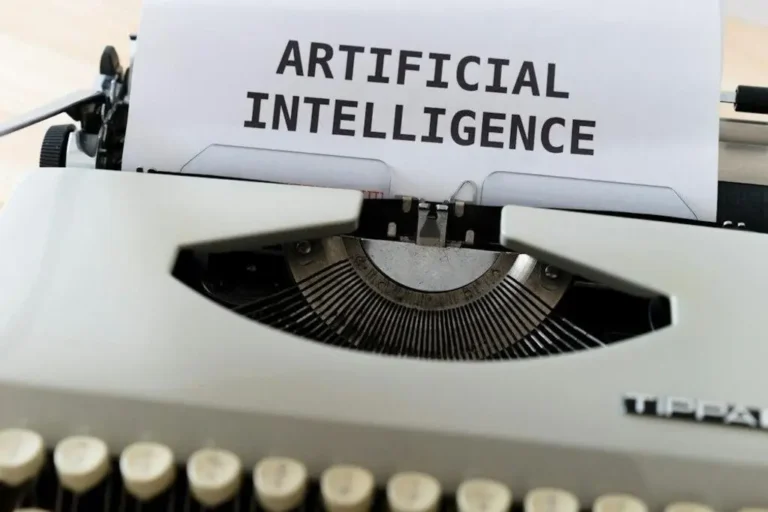Making Sales Skyrocket with Sales Process Automation
An effective and efficient sales department is always at the heart of what makes a successful commercial enterprise. It stands to reason, as sales reps are responsible for nurturing leads, creating customer relationships, and turning revenue potential into genuine capital. To achieve meaningful long-term growth and success, a company needs its sales department to function like a well-oiled machine.
Of course, saying that a company needs this is much more difficult than actually making it a reality. With digital channels enabling businesses to bring in ever-more diverse customers, sales reps have a mammoth task to handle in managing relationships effectively. For each new customer they engage with, there have a unique set of requirements to consider. Meanwhile, they must remember to accurately track the status of deals as they progress along the sales pipeline.
Working in sales means dealing with situations that are constantly evolving, so the added burden of administrative tasks can easily overwhelm sales teams and hinder their performance. For this reason, the most ambitious and forward-thinking enterprises are now using tech to empower their sales teams and drive sales. Specifically, these organizations are leveraging automation by setting up a sales process in Salesforce.
What is Sales Process Automation?
Sales process automation is why a company configures a software solution to perform specific sales tasks without input from an employee. There are a wide variety of phases involved in a sales cycle, such as lead generation, nurturing, and conversion. Between these phases, there are typically many repetitive tasks that must be completed. Sales process automation is a solution to this.
By leveraging a management platform such as Salesforce, businesses can design automated workflows which use specified triggers to set processes in motion. This means that complex, multi-component sales functions can be more streamlined and cohesive, which aids employees working on sales teams.
In simple terms, setting up a sales process in Salesforce is a way for companies to make sales much less monotonous and labor-intensive for teams, allowing reps to focus primarily on the more dynamic human aspects of their roles.
How does automation affect sales performance?
Sales process automation can have a major impact on sales performance in a variety of different ways. These include the following:
- Greater operational clarity
By leveraging automation and creating a well-defined sales process using Salesforce, companies can help sales teams to achieve greater clarity about what actions they to prioritize at any given moment. This fosters better decisions making and a greater degree of efficiency when it comes to closing deals, which subsequently yields higher revenue.
- Accelerated sales pipelines
When repetitive administrative tasks and traditionally slow approvals processes are automated, it stands to reason that they will be completed considerably faster. Moreover, by allowing sales reps to focus on what they do best, sales automation allows them to close deals more quickly. This helps shorten the sales cycle and enables the company to achieve a higher turnover.
- A more satisfying CX
Sales automation creates shorter cycles which busy customers prefer. Moreover, by using detailed customer personas, sales processes on Salesforce enable companies to provide a more personalized experience for each customer. This results in a more gratifying CX which keeps customers returning and converts them into advocates, bringing other consumers into the fold and driving further sales.
How to launch the sales process in salesforce?
Depending on the specific nature and needs of a company, the procedure of launching a sales process will differ to some degree.
As a general rule, however, one can go about creating a sales process by taking the following approach:
- Establish the stages of a sales process
Salesforce uses stages, called opportunity stages, to create sales processes. These stages define the sales process on a macro level and should reflect the nature of the particular enterprise in question. There are a variety of default stages in Salesforce, such as lead generation, proposal, and closed to name just a few. Defining opportunity stages provides an intuitive overview of sales cycles while outlining the criteria which trigger progression between stages will ensure a frictionless sales experience.
- Tailor the process
With opportunity stages and criteria clearly established, it’s necessary to configure optional features. Salesforce includes a considerable selection of customizable features, not all of which will suit every business. Selecting the right features to enable here will ensure that the sales processes will be optimized effectively so as to yield the best possible results.
- Onboard sales teams
Once all of the technological infrastructure is in place, employees need support from management in order to ensure a successful digital transformation. Using Salesforce’s native guidance functions in conjunction with a digital adoption solution can help reps to understand how to work with the software effectively. Doing this will facilitate rapid adoption, meaning less downtime and a better ROI.
Conclusion
Modern sales environments can be highly challenging for reps, and the last thing they need is to be encumbered by repetitive tasks that fail to take advantage of their talents. Sales processes in Salesforce helps to prevent business from letting their teams’ potential go to waste.
Through the implementation of a sales process, companies can automate sales functions to shorten cycles, increase the velocity of their pipelines and generate considerably more revenue.