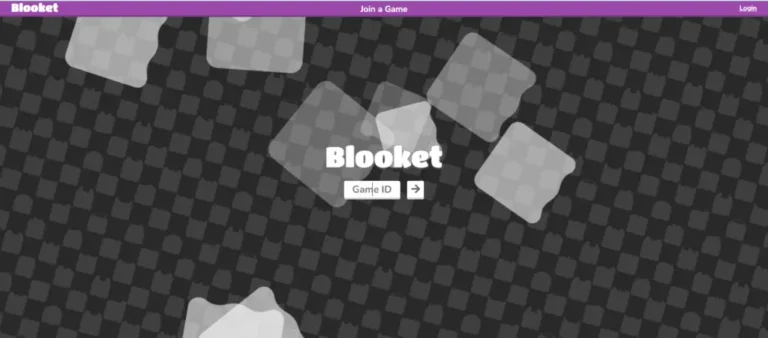Download and Play Stumble Guys: Multiplayer Royale on PC
Have you ever played Fall Guys? The popular multiplayer game where you compete against over 60 players in a series of challenges to win the game. This multiplayer knockout game gained a lot of popularity after the release due to its simple yet fun gameplay. It became an instant hit as the game had more than 1.5 million active players within 24 hours of its release.
The publisher of Fall Guys, Developer Digital announced that 2 million copies of the game had been sold on Steam within the first week of release. However, the game is only available for PC or Console users which doesn’t make sense because the game is so simple that it is perfect for mobile gaming. This is why you will see different clones of Fall Guys on the Play Store and App Store. Among those various clones, there is one game that will remind you of Fall Guys, known as Stumble Guys.
Related Reading: 8 New Games to Look Forward to
Stumble Guys Gameplay
Stumble Guys is a new multiplayer knockout game where you play against a total of 32 players. All 32 players compete in obstacle courses and some team-based events in different rounds to become the last-man-standing. The last person to stay in the game will be crowned the winner.
There will be different obstacle courses where you will have to run towards the finish line as soon as possible before you get eliminated. There are some team-based mini-games as well where you will be partnered with different players. The number of players in a team will depend on the players remaining in the game. For instance, if the players remaining in the game are 16 then two teams of 8 players will be made. The losing team will be eliminated from the game and the players from the winning team will advance to the next level.
Stumble Guys gameplay is quite simple and similar to the Fall Guys but the gameplay is scaled down to make it more feasible for mobile devices. The obstacle courses and mini-games will look similar to the ones you get to play in Fall Guys. But, in most of the parts of the game, you will feel that it is not on the same level as Fall Guys. However, what can be expected from a free mobile game. It is the best option for users who are looking to play a game of this genre on mobile.
Graphics
The graphics of the game is the one thing that stands out the most. The well-designed obstacle courses and colors used in the game are quite pleasing to the eye and you don’t feel like you’re playing a free mobile game. In Stumble Guys, you also get the option of customizing your Avatar. The Avatar in Stumble Guys looks much better than the ones users get in Fall Guys. They look more real and quite eye-catching as well.
Game Controls
The controls of the game are easy, there’s a joystick and jump button. With a joystick, you can move your character and the jump button will help you in crossing the obstacles you get at different levels of the game.
How to Play Stumble Guys on Windows
Stumble Guys is available on Windows as well but it isn’t free. You can download the game from Steam for just $5. But, if you don’t want to spend money on the game then there is another way to play Stumble Guys on Windows. To play it on a PC, you need to install the emulator. There are several emulators available on the internet but there is one emulator that stands out from the rest, NoxPlayer.
It is a free Android emulator that allows you to download Android apps and games on your PC. It is quite stable as compared to other emulators and provides a much better gaming experience as compared to other emulators.
To download Stumble Guys on Windows by using an emulator, you need to do the following.
- Download and install NoxPlayer on your PC.
- After downloading it, run it on your PC and search for “Stumble Guys” in the App Store then click on the download button to install it on your PC.
- Once the game has been installed, you will be able to play it on your PC.
Conclusion
Stumble Guys is quite fun to play and a very good stress buster. It has a lot of resemblances to fall Guys but in some cases, it is unique. If anyone looking for a game like Fall Guys then Stumble Guys is the best option they can get.