19 Best GBA (Game Boy Advance) Emulators For Windows PC and Android
Are you looking for the best GBA emulators? You are at the right place.
So, what is Game Boy Advance?
Gameboy Advance (GBA) is a product from a mighty Nintendo. It is a 32-bit handheld video game console released in Japan on March 21, 2001. It was later brought to North America and other countries the following year.
Even though GBA has been discontinued by both Nintendo and third-party developers for well over ten years now, it remains very popular among fans of retro gaming. Some people are collecting them just so they can play their favorite games again or even use emulators to have that authentic feel when playing those classic titles, we all know and love today.
Best GBA Emulators 2023
Now GBA has become older and even today people are using these consoles for playing games on their phone or computer.
Many companies are making games for Nintendo Gameboy Advance. The demand for Game boy advanced emulators is also increasing day by day.

People are using the GBA emulator for playing the old games on android phones. To play a GBA game, you need a game boy advance emulator on your computer or android phone.
1. mGBA
mGBA is a Game Boy Advance emulator that optimally plays old games, thanks to the fact that it’s coded in C++ and can take advantage of much more performance boosts that come with being a native app.
The emulator was released to Google Play on September 17th and is still in beta. But it should be enough to play the classics right now, like Wario Ware Twisted or Super Mario Advance 4: Super Mario Bros. 3.
2. Higan GBA Emulator For PC
Higan GBA Emulator is among the top Nintendo DS emulator. It was designed for older PCs, but can now be used on your phone.
However, while the PC version was only released for Windows, the emulator is also available on Android devices. So, you can download Higan GBA Emulator from Google Play and play your favorite Game Boy Advance games on Android.
Higan is a program that can emulate old games from a long time ago. So, in theory, the Android version of Higan should have all the same features as its PC counterpart.
3. Classic Boy Gold – best GBA emulator pc
The Classic Boy GBA Emulator is another way to play Game Boy Advance games on your phone. It came out earlier, but it never got good reviews. Even though it’s still unstable and contains anomalies, if you’re searching for an emulator to play games on your cell phone, we suggest using any other on the list.
One of the problems with this emulator is that it’s an open-source project, which means that the developer might not be working on it anymore. Also, there are no updates or fixes for bugs in the software, which is a shame.
4. BatGBA – Best GBA Emulator for PC
BATGBA is a special kind of emulator for your phone. It can be changed with plugins to look different or make it work on other platforms, like RetroArch.
BatGBA is an open-source emulator that uses plugin-based emulators. These plugins are utilized to emulate other consoles on the emulator. This enables you to play classic games using different controllers or in higher resolutions on the emulator.
The drawbacks of this emulator are that it is free and no longer maintained by the developer. Another issue with BatGBA is that it isn’t very compatible, and there are flaws.
5. Visual Boy Advance (VBA-M)
For PCs, the most popular Game Boy Advance emulator is VBA-M. It’s free and works with a wide range of Android ROMulators. This is another option for playing your favorite games. It’s one of a long-standing Game Boy Advance emulator.
The emulator’s creator is also currently working on an Android version. There is no way of getting it from Google Play, but you for sure can get it from other websites online.
6. Boycott Advance
Boycott Advance is a version of VBA for computers that was created in the early 2000s. It’s a variant of VBA that runs on smartphones.
In case you want your favorite games played right on your screen, download it from websites. Sadly, it is not available on Google Play.
7. No$GBA
By far, the most mature and popular Nintendo emulator the world has seen. As a GBA emulator which can still run the GBA games like a pro, the No$GBA has surely seen some glorious times back in history. Plus, you can still install the whole setup with a few clicks.
According to the official website, the last major update we have got for the No$GBA was back in 2008. It has been indeed quite a while since we got a new version. But if you can follow the guidelines issued by the No$GBA community, you can easily install and run the emulator even on modern-day setups.
But what kind of games the emulator still offers? Well, we haven’t got an official list of compatible games anywhere on the website. But based on user reviews, the majority of the original Nintendo DS collection games can work perfectly fine on a GBA setup like the No$GBA.
8. GBA.emu – best GBA emulator pc
GBA.emu is a special emulator that enables you to play GBA games on your cell phone. It’s a version of VBA that can emulate a wide range of systems.
One reason for using this emulator is that it supports multiplayer. However, there are several other versions of GBA.emu that do as well.
The problem with this emulator is that it doesn’t have a lot of good reviews. The number of downloads is low, and it was made by a small developer who probably isn’t working on it anymore.
9. John GBAC / GBA Emulator
John GBAC is a version of the Game Boy Advance emulator for PCs that have been adapted and modified to run on smartphones.
Although it has problems, like not having support for save games and resolution changes, this is a decent emulator that can run most Game Boy Advance games.
The developer last updated it a year ago, so we don’t know if he’s still working on it. The emulator has only been downloaded about 1,000 times.
10. EmuBox – Game Boy Advance Emulator for Android
EmuBox is a specific emulator that’s been optimized to play GBA games. It requires Android 4.0 or higher.
The emulator uses ROMs from your phone’s storage and doesn’t have many interfaces, but it works well. However, it’s not the best choice for playing GBA games.
Another problem is that it only has been downloaded about 5,000 times on Google Play. This could be because it updates very rarely, and the developer doesn’t work on it anymore.
11. GBC.emu – best GBA emulator games
The GBC.emu emulator is another version of the VBA emulator that has been modified for Android phones.
It doesn’t have many reviews, but the option to save game states makes it a decent emulator. You can also adjust controls and screen size as you please.
This was the only emulator on our list that was updated in March 2017, so the developer is still working on it and updating it.
Although it’s not the best emulator, it works well and can be downloaded on Google Play. But remember ROMs aren’t saved to the External Memory, so you can’t transfer them to your computer without connecting your phone.
12. Classic Boy Gold – Game Boy Color Emulator for Android
Classic Boy is class apart and deserves to be on the list of best emulators for playing Game Boy and Game Boy Advance games. It also has an emulator for Game Boy Color. It’s compatible with iOS and Android devices.
The notable point is that it needs a lot of memory, so it’s better to use it on a higher-end phone.
13. My Old Boy
My Old Boy! Free Game Boy Advance Emulator for Android My Old Boy! Free is one of the best emulators for Android devices. You can play Game Boy Advance ROMs on it, and it can run games from other consoles as well.
It’s not just for Android devices since you can use it on a computer to view the screen of your phone.
14. Nostalgia.GBC emulator
The name of the emulator alone can take you back down in the memory lane to a time when Nintendo was the endgame for every video gamer. Keeping the tradition and feel of some of the immortal Nintendo games, Nostalgia.GBC is compatible with PCs and mobiles alike. Just make sure to download the respective version.
Here’s the fun part, the emulator allows the user to save progress on its own as the game continues. In simple words, you can start playing from the same spot you left the game last time. Great way to make sure that you only need to complete that cursed mission just once.
However, the emulator setup doesn’t include any built-in games. The user will have to eventually install games (ROMs) from external third-party sources to start playing their favorite games. Don’t worry, the emulator can automatically detect and sync ROMs available on your device.
15. Pizza Boy GBA
You may not believe it but the Pizza Boy GBA emulator was released back in 2018! It seems like it always has been a crucial part of our Nintendo GBA gaming life, right? With the amount of modern tech and customization, this emulator has introduced, there’s no way you’re going to prefer any other GBA emulator as a beginner.
Let’s talk about some amazing features that are associated with Pizza Boy GBA emulator like signature features. First, the GUI. I am a die-hard Nintendo GBA fan and have been playing GBA for years now. But to this very day, I haven’t seen an emulator with a GUI as responsive and as beautifully designed as the Pizza Boy GBA emulator.
Not only this, but the emulator also allows the user to access customizable skins as well as the ability to use the all-time favorite cheat codes. And most importantly, you can directly sync your game data with your Google drive as well.
16. RetroArch
To this very day, we have witnessed a whole range of amazing new GBA emulators. But still, if you take a survey, most of the GBA community will prefer using the RetroArch GBA emulator more than any other emulator that ever existed.
And here’s why. RetroArch is like the father of all modern-day GBA emulators. Most of the features we are getting are just a replica of what RetroArch used to offer back in the day. For example, the core selection and syncing still practically allows the user to design his/her RetroArch GBA emulator just the way he/she prefers.
Sure, the core selection and configuration procedure can be quite a hard game for some of the users. But once installed successfully, the nostalgia train is going to hit you hard with games like Extreme – G, Castlevania, Diddy Kong Racing, Body Harvest, and many more.
17. My Boy
Let’s get back a few decades. The year was 1983 when Nintendo Entertainment System (NES) sparked the craze for video gaming among people around the globe. Such a golden time of classic video game history. AT that time, the ES was the top-tier. Today, experts believe that My Boy GBA emulator is becoming the next ES.
What makes My Boy so popular and advance? First, the My Boy emulator is the epitome of emulator performance you can get today. The emulator can run any Nintendo GBA game at a 60 FPS refresh rate even on moderate end devices!
And what’s more amazing is that there is a paid version of the My Boy emulator available as well. All you need to do is pay $5 and you can even connect with other players over Bluetooth. Just imagine playing Castlevania with your buddy after 20 years!
18. VinaBoy Advance
There’s no way you haven’t at least tried the Vina Boy advance GBA emulator for once. After all, they claim to be the fastest ROM loading emulator in the industry is something neither of us can resist. But you do need to keep a close eye on the file format before downloading the ROMs.
So, what makes VinaBoy Advance GBA emulator great? If you ask me personally, the secret behind its success lies within its impressive multi-threading abilities. The emulator allows you to open and run multiple old-school NES games in a single go. And don’t worry about the data, it’s always auto-saving.
What about cheat codes? Even though cheat codes aren’t morally allowed to be used in a game. But hey, we are the Nintendo generation. This was the only way to show how good we were in stuff like this. So yes, this emulator does also allows cheat codes.
19. JOHN GBA LITE
Well, we all have heard and tried out the famous John GBAC emulator. But here’s a great emulator option you can go with if your device doesn’t support high-end GBA emulators. John GBA Lite, an emulator with the ability to run Nintendo classics on any mobile device with great ease.
For me, the one prominent feature for this emulator that made it so unique is its nature to adapt with any software/hardware setup it gets. Got a lower screen refresh rate? Blurry resolution? Or audio errors? The emulator can individually deal with all the obstacles to providing you the best Nintendo classic experience possible.
Oh, and can’t forget to mention the amazing game-saving feature as well. The emulator allows you to automatically save your progress so far within the app. Do you know what this means? No more repetitive mission and side quest for you anymore finally!
Conclusion
With the help of the best GBA Emulators, you can emulate the feel of Good Old Days. Let’s play.

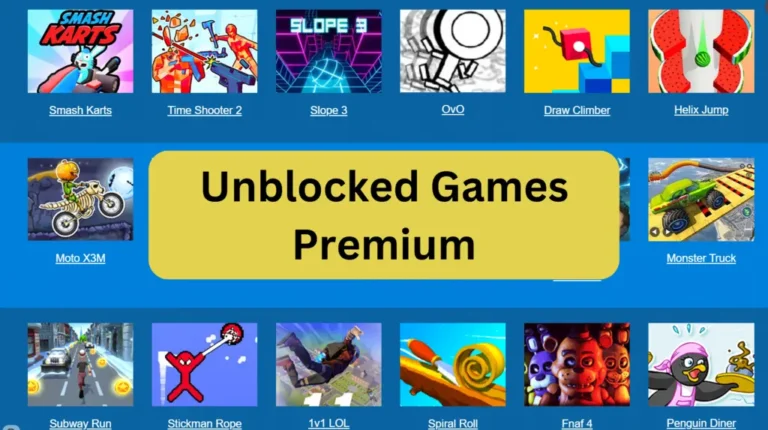

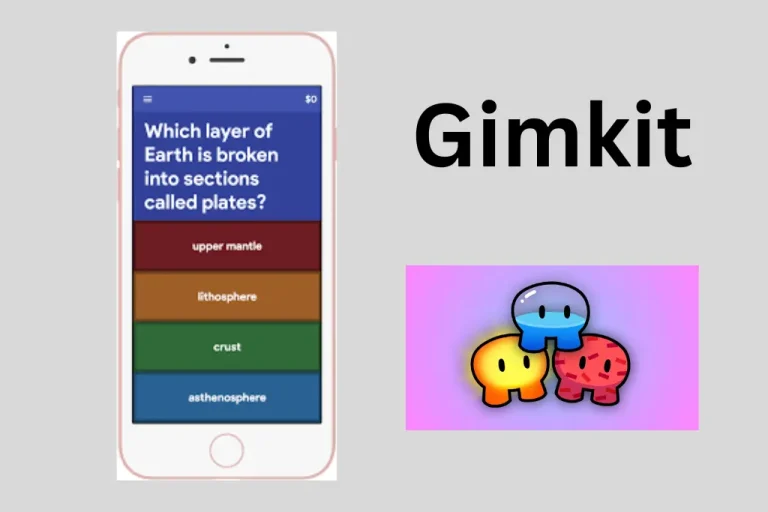



An outstanding share! I have just forwarded this onto a coworker who was doing a little research on this. And he actually bought me dinner due to the fact that I found it for him… lol. So allow me to reword this…. Thank YOU for the meal!! But yeah, thanx for spending some time to talk about this topic here on your web page.|