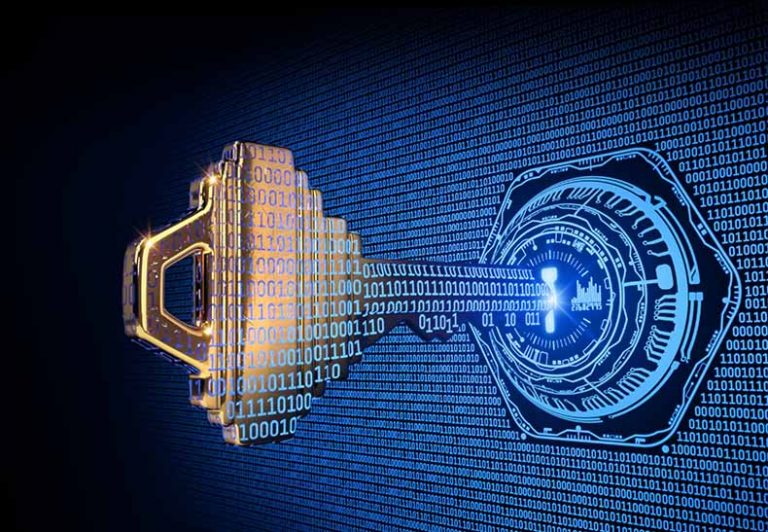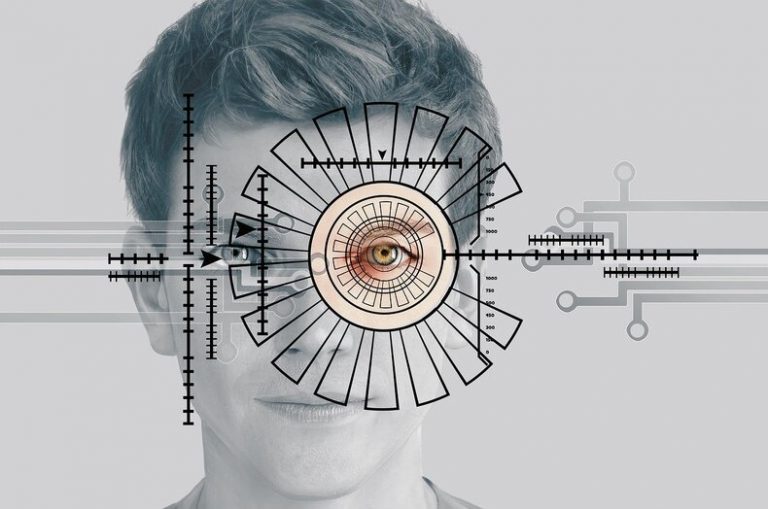Seven Common Types Of Malware And How To Prevent Them
Malware is a huge problem for businesses and individuals all over the world. This blog post will discuss seven common types of malware and how to prevent them. We will also provide tips on protecting your computer from these threats. If you follow these tips, you can keep your computer safe from harm and avoid becoming a victim of cybercrime.
What is malware?
Malware is a type of software that is designed to damage or disable computers. It can also be used to steal information or money from victims. There are many different types of malware, and new threats are constantly being created.
How to prevent malware?
There are several things you can do to protect your computer from malware. First, always keep your operating system and software up to date. This will help ensure that vulnerabilities are patched and that new threats are mitigated. Second, use a reputable security tool and run regular scans like Guardio. This will allow you to identify and remove any malware that may be hosted on your system. If you are wondering what Guardio costs, the prices start at $5.99. Finally, be cautious when opening emails or clicking on links. Never open an attachment from someone you don’t know, and be careful about what websites you visit.
Here are seven common types of malware:
Viruses
A virus is a type of malware that can copy itself and infect your computer without your permission. Viruses can damage your files, slow down your computer, or even delete your data. To protect your computer from viruses, you should install an antivirus program and run regular scans. You should also avoid clicking on unknown links or downloading files from untrustworthy websites.
Spyware
Spyware is a type of malware that gathers information about you without your knowledge. Spyware can track the websites you visit, the programs you use, and the keywords you search for online. This information is then sent to third-party companies that may use it for marketing purposes. To protect yourself from spyware, you should install a reputable anti-spyware program and run regular scans. You should also be cautious about the websites you visit and the emails you open.
Adware
Adware is a type of malware that displays unwanted advertisements on your computer. Adware can be annoying and intrusive, but it is not typically harmful to your computer. However, some adware programs can redirect you to malicious websites that may infect your system with other types of malware. To protect yourself from adware, you should install a reputable anti-adware program and run regular scans. You should also be cautious about the websites you visit and the links you click on.
Trojans
Trojans are a type of malware that is disguised as a legitimate program or file. Once installed, Trojans can allow attackers to gain access to your computer and steal your personal information. To protect yourself from Trojans, you should only download programs from trusted sources.
Ransomware
Ransomware is a type of malware that encrypts your files and demands a ransom for the decryption key. Ransomware is one of the most dangerous types of malware because it can prevent you from accessing your data. To protect yourself from ransomware, you should never open attachments from unknown senders. You should also install a reputable anti-malware program and run regular backups of your data.
Rootkits
Rootkits are a type of malware that allows attackers to gain administrator privileges on your computer. Once installed, rootkits can be used to install other types of malware, such as viruses and Trojans. To protect yourself from rootkits, you should never run programs as an administrator.
Keyloggers
Keyloggers are a type of malware that records the keys you press on your keyboard. Keyloggers can be used to steal sensitive information, such as passwords and credit card numbers. To protect yourself from keyloggers, you should never enter sensitive information into websites that are not encrypted. You should also install a reputable anti-malware program and run regular scans.
There are a few basic strategies to keep your PC secure, but they may appear daunting. As a first step, install an effective security tool and conduct frequent scans. You should also be cautious about the websites you visit and the emails you open. Finally, never download programs from untrustworthy sources. You may help prevent malware from infecting your PC by taking these precautions.