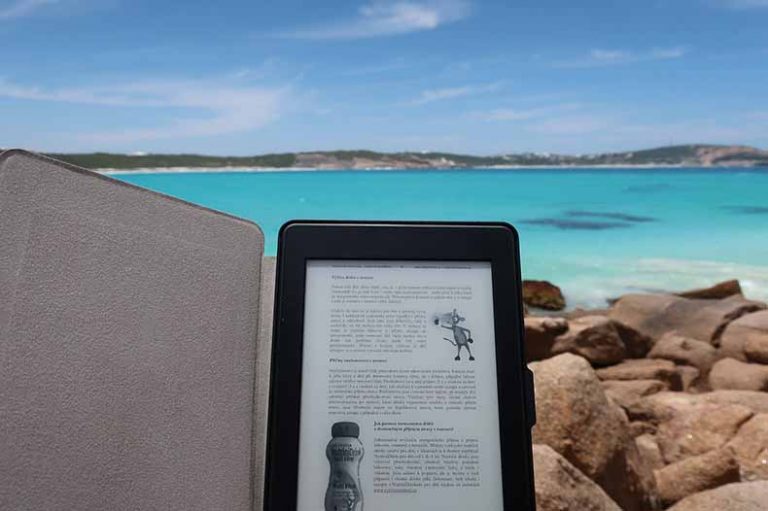Top 5 Video Creating Software For Your Vlog
A vlog is a way of communicating content through the medium of video. It can be achieved through a personal website like a blog with written content, or it could leverage one of the existing platforms with vast daily users, such as YouTube, TikTok, or Instagram (reels). Becoming a successful vlogger is not just about your personality in front of the camera or your content; it’s about how well you can make videos.
Why Start a Vlog in 2021?
Individuals and businesses are jumping aboard the vlogging trend right now. And that’s because vlogging is a lucrative business in 2021 – and it has been for some time.
Websites like YouTube are uploaded with more video content in 30 days than has been broadcast on television in the previous 30 years. Popular vloggers are making lots of money, exposing their brand and following their passion by shooting vlogs for the wider public. If you have a talent for vlogging, a creative streak or want to grow your business, don’t neglect the vlogging space!
To start a vlog you will need the basics, such as a camera or a smartphone with a decent camera, and a computer/laptop to edit your videos. If you haven’t got those basics yet, why not check out the Boost Mobile phone deals to find smartphones with impeccable cameras you can vlog with, or head to your local electronics store to see what computers and cameras are available right now.
The Best Video Creation Software for Vloggers
Ask any blogger and they’ll tell you it takes twice as long to edit videos and upload them as it does to actually shoot them. So what video creation software is available to make the process less arduous?
1. Blackmagic DaVinci Resolve Studio 17
This software was first made as a way to grade colors but has since expanded into one of the best video editing tools on the market. It is available in a basic free version, but serious vloggers should consider paying the one-off fee for full access. You’ll be able to edit transitions and remove objects from the video among many other features with this in your editing arsenal.
2. Adobe Premiere Pro CC
This adobe software is probably not the best choice for newcomers to the vlogging world. It includes an enhanced set of fundamental editing functions along with integrated third-party functions if needed. And if you have a subscription to all Adobe apps, you won’t need to pay any more to access it. One of the highlights is that it can be integrated with the Adobe Creative Cloud, which includes Photoshop and more.
3. Adobe Premiere Elements 2021
If you want to use an Adobe editing product but are new to vlogging, we recommend using the Elements 2021 version which is much friendlier to new video creators. That’s not because it has fewer or less appealing features, but rather because it has a guided mode installed. Using the guided mode grants you access to a virtual personal assistant that will teach you the ropes of all functions. And you can ditch the guide whenever you want to go off-road and a little more creative.
4. Apple Final Cut Pro X
Intermediate and full-time vloggers should consider using the Apple Final Cut Pro X editing software. It boasts some high-quality and advanced functions you won’t find elsewhere, not limited to the 360-degree video feature. It does have an unorthodox timeline that confuses some people not used to the software, but if you already own a Mac and are a serious vlogger, there’s really no question here.
5. Apple iMovie
Apple iMovie is another basic option that will match the needs of new vloggers easily. If you have never used video editing programs before, you’re likely able to find this option the friendliest. And it’s even more convenient for those using other Apple products to import content. The only drawback to Apple iMovie is that it doesn’t have the same features and capabilities that the previous four afford. But that’s also why it’s completely free to use!
If you want to start a vlog but are not enthusiastic about the technical side and the software involved, you could always outsource your video editing needs to an expert. Some of the most successful vloggers in the world now do this to maximize their time.