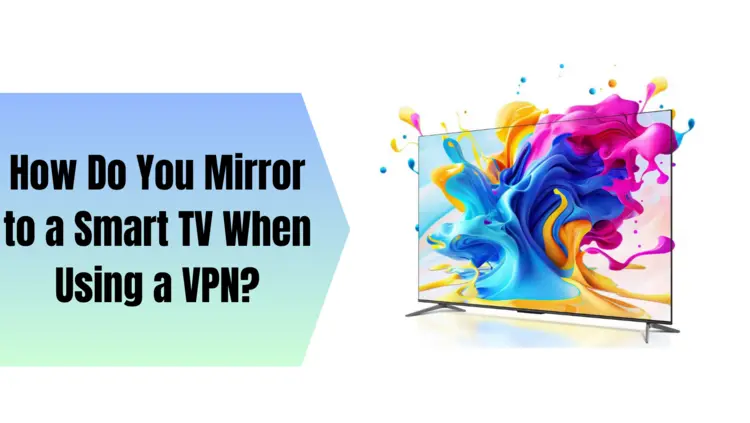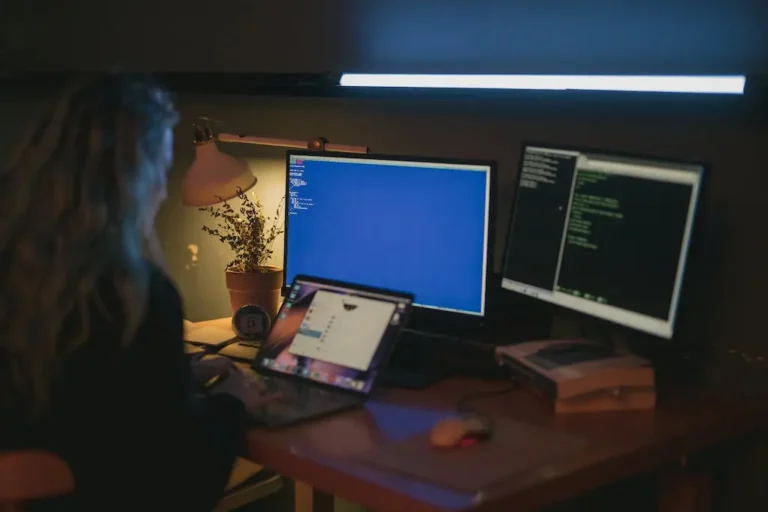Why Does My iPhone’s VPN Keep Turning On?
If you’re like most people, you turn to your iPhone for a variety of tasks throughout the day. But there’s one thing that can be a real pain: when your iPhone’s VPN keeps turning on.
A VPN, or Virtual Private Network, is a way to encrypt your internet traffic and route it through a server in another location. This can be useful for a number of reasons.
For example, if you’re worried about someone snooping on your traffic, a VPN can help keep them out. Or, if you’re trying to access a website that’s blocked in your country, a VPN can help you get around that.
Now that we’ve got that out of the way let’s talk about some of the most common reasons your iPhone’s VPN might keep turning on.
Common Reasons for VPN Activation
Wi-Fi Networks Requiring VPN

One of the most common reasons is that your iPhone is trying to connect to a Wi-Fi network that requires a VPN. If you see a message that says “VPN Required” when trying to connect to a Wi-Fi network, that’s a good indication that you’ll need to use a VPN.
New Apps Using VPN

Another common reason is that you’ve recently installed a new app that uses a VPN. Some apps, like those that let you check your bank balance or access your working email, need to use a VPN. If you’ve installed one of these apps and your iPhone’s VPN keeps turning on, it’s probably because the app is trying to use the VPN.
Software Glitches

Finally, there’s a chance that your iPhone is just misbehaving. If you’ve tried all of the above and your VPN still keeps turning on, try a factory reset. Just be warned that this will erase all of the data on your iPhone, so make sure you have a backup first.
In most cases, a constantly activating VPN is more of an annoyance than a serious problem. However, if it becomes a persistent issue, consider seeking help from Apple support or your VPN provider.
Also Read Is a VPN Safe and Does it Encrypt all Traffic?
Why Is My VPN Turning On and Off?

Troubleshooting VPN Disconnects
If your VPN connection is frequently turning on and off, it can be frustrating. Here are some common reasons for this issue and possible solutions:
1. Network Issues

Your VPN connection may not work properly if you have a bad internet connection. Ensure you have a stable internet connection to prevent frequent disconnections.
2. VPN Software Problems

Suppose your VPN software is not working properly. In that case, you can try a few things to fix it:
Check your network settings.
Change your server.
Ensure that the right ports are open.
Remove any firewall or antivirus interference.
Reinstall the software.
If none of these methods work, consider reaching out to your VPN provider for assistance.
Also Read Why is a Proxy Better Than a VPN?
VPN Won’t Turn On iPhone
If you’re facing issues with your VPN not turning on on your iPhone, here’s a simple troubleshooting step:
- Turn off the Cellular Data switch in Settings.
- Restart your iPhone.
- Try to reconnect to your VPN.
It’s important to note that the VPN mentioned here is not Apple’s VPN but a pre-loaded app on your phone. Apple does not currently offer an iPhone VPN.
How to Turn Off VPN on iPhone
Turning off the VPN on your iPhone is easy:
- Go to Settings.
- Select VPN.
- Toggle off the VPN switch.
If you experience difficulties connecting to the internet after turning off the VPN, go to Settings > Cellular and make sure Cellular Data is turned on.
By configuring a VPN on your iPhone, you can ensure that your browsing activity remains private from your mobile data provider. However, depending on the circumstances, you may need to disable your VPN in the future. Here’s a guide to help you figure it out.
How Do I Stop My VPN from Automatically Turning On?
If you find that your VPN is automatically turning on and want to stop it, follow these steps:
- Check your VPN settings for an option to disable the auto-connect feature.
- If there’s no such option, uninstall and reinstall your VPN service, as this may disable the auto-connect feature.
Also Read The Popularity of VPN Apps and Anonymous Browsing
iPhone VPN: Protecting Your Data
An iPhone VPN is a valuable tool for keeping your data secure. It encrypts your online traffic, protecting your IP address and safeguarding your data from hacking, ad-tracking, and Wi-Fi spoofing.
Using a VPN on your iPhone is particularly essential for online security and privacy. It ensures that your connection is secure and your data remains private from hackers and prying eyes. So, if you’re wondering whether you should use a VPN on your iPhone, the answer is a resounding yes.
Bottom Line:
In conclusion, understanding why your iPhone’s VPN keeps turning on can help you troubleshoot and resolve the issue. Whether it’s due to network requirements, app installations, or software glitches, there are steps you can take to address the problem and regain control over your VPN settings.
10 Useful and Unique FAQs with Answers:
Why does my iPhone’s VPN turn on automatically?
Your iPhone’s VPN may turn on automatically due to network requirements or apps that require VPN access. It can also happen if there are software glitches.
Can I disable the auto-connect feature of my VPN?
You can usually disable the auto-connect feature in your VPN settings. If not, consider reinstalling your VPN to disable this feature.
Is using a VPN on an iPhone essential?
Yes, using a VPN on your iPhone is essential for online security and privacy. It protects your data from various threats and ensures your browsing remains private.
How do I turn off the VPN on my iPhone?
To turn off the VPN on your iPhone, go to Settings > VPN and toggle off the VPN switch. Ensure that Cellular Data is turned on if you face internet connectivity issues.
Why might my iPhone’s VPN keep disconnecting and reconnecting?
VPN disconnections can occur due to network issues, problems with VPN software, or router configurations. Troubleshoot by checking your network settings and server connections.
Can I use an iPhone’s built-in VPN?
The iPhone does not come with a built-in VPN. Instead, it may have pre-loaded VPN apps provided by your carrier or third-party VPN services.
What should I do if my iPhone’s VPN won’t turn on?
If your iPhone’s VPN won’t turn on, try turning off the Cellular Data switch in Settings, restart your phone, and attempt to reconnect to your VPN.
Are VPNs safe to use on an iPhone?
Yes, VPNs are safe to use on an iPhone when you choose a reputable VPN service. They provide encryption and protect your data from online threats.
Can I use multiple VPNs on my iPhone?
You can have multiple VPN apps installed on your iPhone, but you can only use one at a time. Select your preferred VPN in the app you want to use.
Should I always use a VPN on my iPhone?
It’s advisable to use a VPN on your iPhone whenever you’re online.