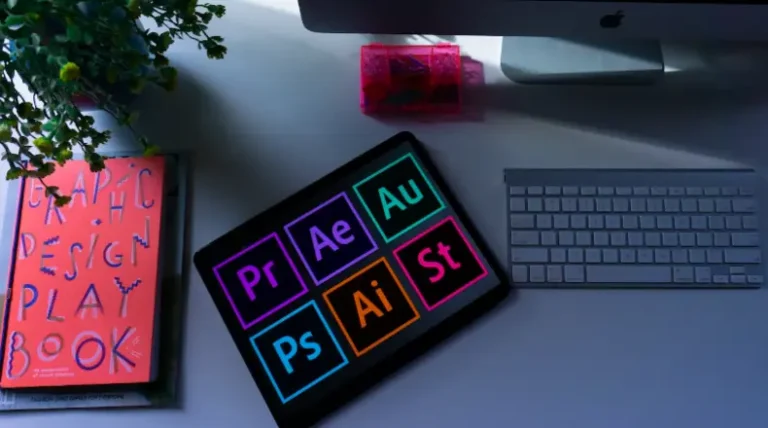A Beginner’s Guide to GIS Mapping
Whether you’re a student, a professional, or simply curious about the power of spatial data, learning how to use GIS mapping tools will only benefit you, even if you aren’t sure just how yet.
For those who want to start from the ground up, the following guide will help a novice user understand the basics, get familiar with GIS tools, and create your first map on some of today’s best route planners.
Understanding the Basics

GIS mapping revolves around two fundamental types of data: spatial data and attribute data. With spatial data, GIS mapping tools look at the shape of features on the Earth’s surface, while attribute data provides information about these features. Together, they allow users to answer the “where,” “what,” and “why” by overlaying, analyzing, and visualizing the data in a geographic context.
To illustrate the level of detail these tools may show, some modern GIS tools allow users to enter digital data from satellites that show land use, including the location of farms, forests and towns and information from spreadsheets that show numbers like populations. GIS software can then combine these data types with location as the key index variable.
Getting Familiar with GIS Software
A diverse range of GIS software and tools is available, each with unique features and capabilities. These software packages cater to user needs, from beginners looking for user-friendly interfaces to professionals requiring advanced spatial analysis capabilities. Understanding the differences between these tools and how they align with specific project requirements is crucial for making an informed choice.
Creating Your First Map
Next, you will want to launch your chosen GIS software and select the project or workspace where you plan to work. Afterwards, users can begin importing data, emphasizing the significance of data quality and compatibility. Then, it’ll be time to delve into the analysis, which means manipulating, querying, and filtering data to extract meaningful insights relevant to your mapping project.
As you navigate the creation process, focus on adding layers to your map. These layers can represent different geographical features, such as roads, rivers, or urban areas, each providing a distinct perspective on your data. Pay close attention to these layers’ order and appearance to ensure you enhance map clarity and visual appeal.
Data Visualization and Analysis
When it comes to visual appeal, a couple of additional considerations will be necessary, including:
Symbolization
GIS allows users to assign various symbols to represent different geographic features. For example, you may represent population density with graduated symbols, where larger circles or more intense colors denote higher population areas. Similarly, land use can be depicted with different colors or patterns to differentiate between residential, commercial, and industrial zones.
Color Coding
Effective map design often involves the strategic use of colors. GIS users can apply color coding to make map elements distinct and instantly recognizable. For instance, green may signify parks, while red might represent hospitals. This color-based differentiation aids viewers in quickly understanding the map’s content.
Labeling
GIS software allows for precise labeling of map features. Users can add labels to cities, streets, or any other relevant information, providing context to the map’s elements. This helps users comprehend the data more easily.
Incorporating Best Practices
Garbage in, garbage out is a common phrase in GIS mapping, meaning that as you navigate through these steps, it is important to remember that your results are only as good as the data you put into the system. Therefore, the most important thing you can do as you navigate through these steps is maintain data quality, regularly update and validate your spatial data and verify all your information is from reliable, authoritative, and up-to-date datasets. Doing so will guarantee your output is useful.