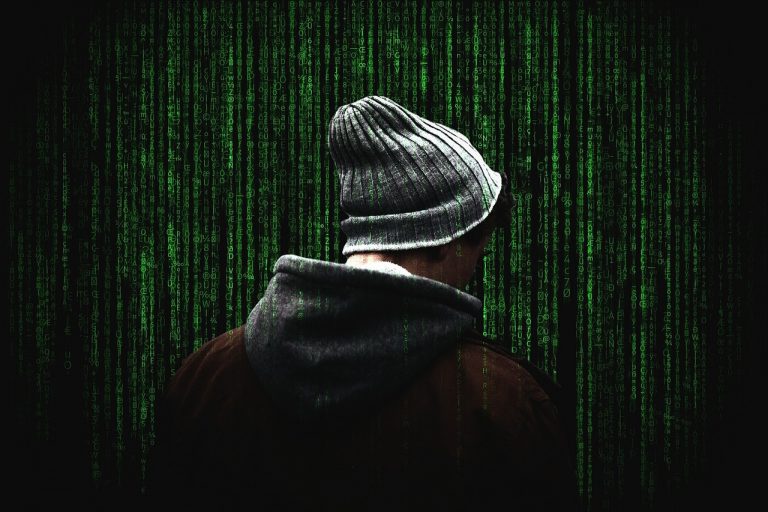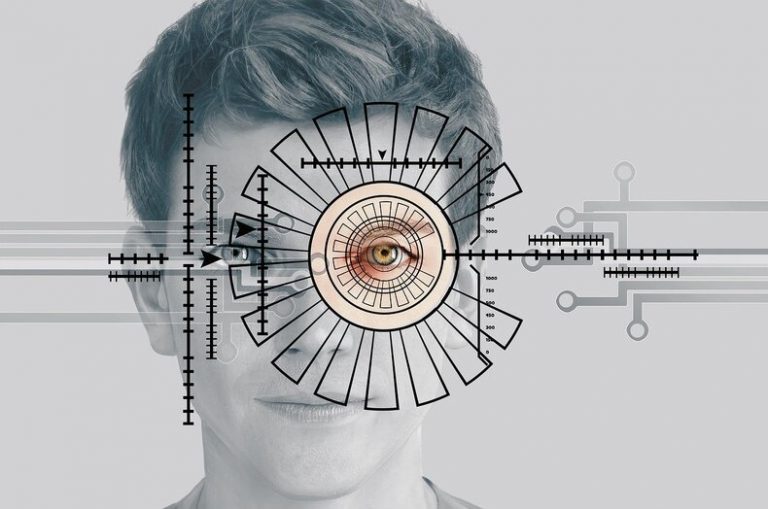How to Prevent Account Hacking and Scams in Case of a Stolen or Lost Phone
Losing a phone or having it stolen can be concerning, particularly due to the potential for account hacking and scams. However, phones can also be hacked even without being lost or stolen.
Because of this, taking proactive measures to ensure smartphone security is crucial at all times. Here are some steps you can take to prevent your phone being tracked or account hacking and scams and maintain general smartphone security:
Lock Your Phone
No matter your smartphone type, the first security measure is to prevent unauthorized access. You can set a strong password to do this. Consider using a complex pattern, PIN, or biometric lock. The biometric lock can function through either fingerprint or face recognition. This way, you ensure your phone will be protected even if you lose it.
Enable Remote Tracking and Wiping
Activate your phone’s Find My Device (Android) or Find My iPhone (iOS) feature. These services allow you to track your device’s location. In some instances, you can use it to lock your device and erase data remotely. You can also contact authorities to help you locate your phone.
Change Passwords
One key aspect you should consider in case of a lost or stolen phone is changing passwords on all essential accounts. This should include your email, social media, banking, and other sensitive apps. By doing so, you will ensure that no one with unauthorized access can use your accounts.
Enable Two-Factor Authentication (2FA)
You can set up a 2FA whenever possible for your accounts. This will add an extra layer of security by requiring a second verification step. For instance, you can set up a one-time password (OTP) that will be sent to your registered mobile number or an authentication app. Keep in mind that this feature isn’t useful if your smartphone is already lost. You should set it up beforehand.
Notify Service Providers and Other Contacts
It’s critical to contact your service providers immediately after you realize that your phone is lost or stolen. Your service providers can help you by suspending or deactivating your SIM card. This will prevent unauthorized usage, not just on your phone but on other accounts as well.
Let your friends and family know about the theft or loss of your phone. Scammers can use their phones to contact their close ones and scam them by impersonating them. In other instances, they can initiate phishing attempts by sending them malicious links or files.
Monitor Account Activities

While it’s important to focus on finding your phone, it’s also crucial to monitor account activity. Regularly check your financial, social media, and other vital accounts for suspicious activities.
Report any unauthorized transactions or suspicious behavior to the respective service providers. Consider contacting your bank to block all transactions temporarily.
Tips To Keep Your Smartphone Safe To Prevent Hacking
Nowadays, our smartphones contain sensitive information about us, our bank details, and other personal data. Because of this, hackers and cybercriminals often target these devices. To stay safe in the digital world, you should take extra steps for enhanced security. Here is what you should consider:
Be Aware of Phishing Attempts
Billions of spam emails are forwarded daily, and 2023 has seen a record of spam emails. However, phishing attempts can also occur through text messages or calls pretending to be from legitimate sources. It is one of the most commonly used types of cybercrime.
To avoid becoming a victim of a phishing attempt, there are several things you should know. First, avoid clicking on suspicious links or providing personal information. Second, unless you can verify the authenticity of any request, do not engage in it. Even a casual message from a trusted friend can be a phishing attempt, especially if they were caught off-guard.
Use a VPN
Many people use VPN services on their PCs and laptops. However, you can also use it on your iPhone. But what does VPN mean on iPhone? It means encrypting your online data, essentially protecting it from hackers.
Since many people rely on public Wi-Fi to browse the web, they constantly expose themselves. Public Wi-Fi isn’t safe and is a common way for bad actors to infiltrate your device and steal your personal information, including bank details.
With a VPN, you add an extra layer of security and regain your online privacy. This way, you can enjoy your online activities without worry. Search for a VPN provider that offers a variety of security features.
Regularly Update Software
Your phone’s operating system, apps, and security software will be your first defense against online cyberattacks. However, if that software is outdated, hackers can exploit potential weaknesses. You should always ensure that your smartphone is up-to-date with the latest security patches. This way, your device can address known vulnerabilities and protect against emerging threats.
Backup Your Data
Sometimes, the best way to stay safe from theft, hacking, or losing your phone is to back up your data. Regularly back up your data to a secure cloud storage service or an external device.
Even if you lose or have your phone stolen, your important data remains safe and can be restored to a new device. If ransomware locks up your smartphone documents, they remain safe in backup storage.
Stay Informed
Our world is marching towards a digital way of life. Although such improvements come with many advantages, there is an increased need for better cybersecurity. Most of the time, ensuring the best form of cybersecurity is staying informed. This means reading about the latest security threats and best practices for smartphone security. Be aware of common tactics hackers and scammers use to target mobile devices and users.