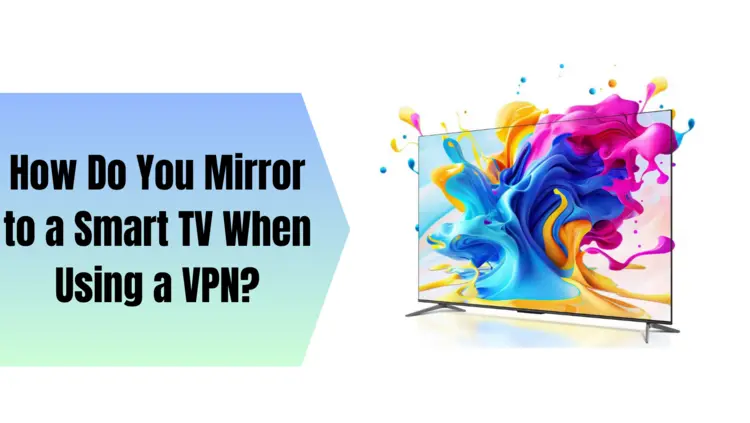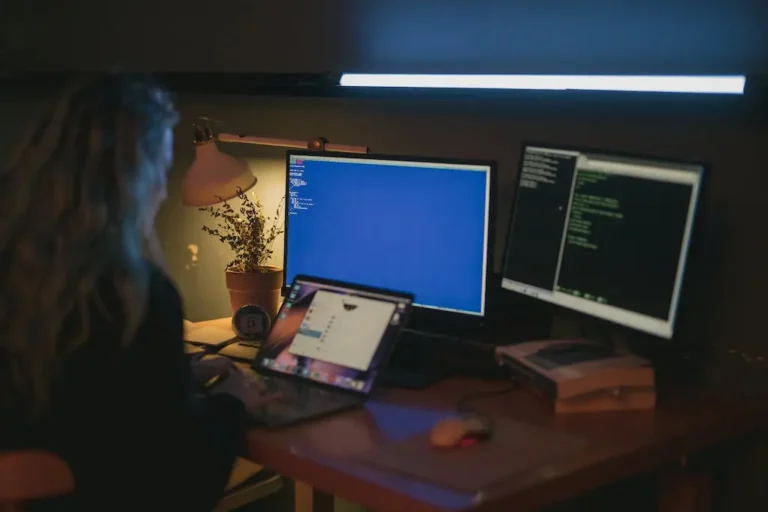How is Tunneling Accomplished in a VPN?
Tunnelling is a term that might sound complex at first, but it plays a crucial role in ensuring your online activities remain secure and private, especially when using a Virtual Private Network (VPN). In this article, we will unravel the mysteries behind tunnelling, explaining what it is, how it works, and why it’s essential for VPNs.
Introduction to Tunneling
Imagine the internet as a vast highway, with your data packets travelling like cars on this highway. While this highway is incredibly convenient, it can also be risky. Your data packets contain sensitive information, and there are potential “eavesdroppers” lurking on the roadside, trying to intercept and peek into your packets.
This is where tunnelling comes into play. Tunnelling is the process of encapsulating data within another data packet. Think of it as a protective cocoon around your data cars on the internet highway. In the context of VPNs, tunnelling ensures that your data remains secure and hidden from prying eyes.
What is Tunnelling?
To dig deeper into tunnelling, let’s break down the concept further. Tunneling involves creating a new data packet (the “outer” packet) around your original data packet (the “inner” packet). This outer packet comes equipped with its own header and trailer, forming a protective layer around your data.

The purpose of this outer packet is twofold. First, it allows your data to traverse networks that may not support its native protocol. Second, it provides a security layer by encrypting the payload of the inner packet. This encryption ensures that even if someone intercepts the outer packet, they won’t be able to decipher the sensitive data inside.
In the realm of VPNs, tunneling is instrumental in ferrying encrypted data across the internet, a network that is often considered untrusted. When you send data through a VPN, it gets encapsulated within packets that are sent over the network. At the receiving end, these packets are decrypted, revealing the original data.
Various tunneling protocols, such as PPTP and L2TP, govern how these packets are encrypted and transmitted across the network. Additionally, tunneling enables remote users to access private networks, like corporate LANs, by connecting through a gateway server. Once connected, all traffic between the user’s device and the private network flows through the gateway server, protected by the chosen tunneling protocol.
Also Read How to Install a VPN on a School Computer? 6 Most Easy Steps
Types of Tunneling:
Tunneling isn’t a one-size-fits-all concept; it comes in various forms depending on the needs and circumstances. The most common type is IP tunneling, where IP datagrams are encapsulated within other IP datagrams. This type of tunneling can bridge dissimilar networks, such as a Local Area Network (LAN) and a Wide Area Network (WAN), or networks using different routing protocols.
Other types of tunneling include Asynchronous Transfer Mode (ATM) PVCs, Layer 2 Tunneling Protocol (L2TP), Point-to-Point Tunneling Protocol (PPTP), and Stream Control Transmission Protocol (SCTP) multi-homing. Each of these types serves specific purposes in ensuring data gets safely from one point to another through potentially risky terrain.
How Tunneling is Accomplished in a VPN?

When you connect to a VPN, you’re essentially creating a secure, encrypted tunnel between your device and the VPN server. This tunnel is the highway through which your data travels. What makes it secure is the encapsulation and encryption of your data.Here’s how it works
When you connect to the VPN, the VPN server assigns you a new IP address. This IP address is different from your real one, and it’s used as the source address for all your internet traffic. This clever maneuver makes it appear as if all your traffic originates from the VPN server’s address.
To maintain the privacy and security of your data on this journey, all data packets are encrypted before being sent through the tunnel. This process of encrypting and decrypting data within the tunnel is what we call “tunneling”.
In essence, tunneling is what makes a VPN a trustworthy companion when you’re navigating the wilds of the internet. It ensures that your data remains hidden and inaccessible to those who don’t possess the keys to unlock it.
Also Read Most Simple Way to Change iPhone Location Without VPN in 2023
The Process of Tunneling:
To better grasp the concept of tunneling, let’s take a step back and consider how the internet operates. When you connect to the internet, your device is assigned an IP address. This unique address is the key to routing data to and from your device.
When you use a VPN, the VPN server also assigns you an IP address, but it’s not your real one. This new IP address is provided by the VPN server, giving the impression that all your traffic originates from the VPN server itself.
To make this scheme work, all the data you send and receive must be encrypted. This is the crux of tunneling – it’s the process of encrypting and decrypting data within the secure tunnel, ensuring that your data remains confidential and safe from prying eyes.
In summary, tunneling allows a VPN to provide you with a secure connection by creating a private highway for your data. It’s like having an armored vehicle that safely transports your sensitive information through the bustling and potentially hazardous landscape of the internet.
The Benefits of Tunneling:

Now that we’ve explored how tunneling works, let’s discuss why it’s such a valuable tool in the world of online privacy and security.
Tunneling essentially creates a secure, encrypted conduit for your data to flow through. When you connect to a VPN, you establish a tunnel between your device and the VPN server. All the data traveling through this tunnel is encrypted and concealed from prying eyes.
Here are some of the key benefits of using tunneling in a VPN:
Data Encryption
Tunneling encrypts your data, rendering it indecipherable to anyone without the decryption key. This level of encryption safeguards your data from hackers, government surveillance, and other third parties trying to snoop on your online activities.
Bypassing Censorship
Tunneling allows you to bypass internet censorship and geographic restrictions. By connecting to a VPN server in a different country, you can access websites and content that may be blocked in your own region. Additionally, you can appear to be browsing from a different location, which can help you bypass geo-restrictions on content like video streaming services.
Enhanced Privacy
Your online activities remain private and anonymous when you use tunneling in a VPN. It masks your true IP address, making it difficult for anyone to trace your online actions back to you.
Secure Remote Access
Tunneling in VPNs enables secure remote access to private networks. It allows remote users to connect to a corporate LAN or similar network through a gateway server, ensuring that all traffic is encrypted and protected during transit.
Also Read How to Change Netflix Region Without VPN (Switch Country to US)
Bottom Line:
In a digital world filled with potential threats and privacy concerns, tunneling in VPNs stands as a stalwart defender of your online security and privacy. It’s the technology that enables you to navigate the internet with confidence, knowing that your data is shielded from prying eyes.
So, when you’re online, remember the importance of tunneling and the protective cloak it provides for your data.
10 Useful and Unique FAQs with Answers
What is the main purpose of tunneling in a VPN?
Tunneling in a VPN serves the primary purpose of encrypting and securing data as it travels over the internet, making it inaccessible to unauthorized parties.
Are all VPNs created equal when it comes to tunneling?
No, VPNs can use different tunneling protocols, and the level of security and encryption can vary. It’s essential to choose a VPN service that offers robust tunneling options.
Can I use a VPN without tunneling?
Tunneling is an integral part of VPN technology. Without tunneling, a VPN wouldn’t provide the encryption and security that users rely on.
What are some common tunneling protocols used in VPNs?
Common tunneling protocols include PPTP, L2TP, IPsec, OpenVPN, and IKEv2. Each has its strengths and weaknesses in terms of security and speed.
Does tunneling slow down internet speed?
Tunneling can introduce a slight overhead due to encryption and routing, which may result in a minor decrease in internet speed. However, with modern VPNs, this slowdown is often negligible.
Is tunneling legal?
Yes, tunneling itself is legal and widely used for legitimate purposes, such as securing data during online transactions. However, its legality can vary depending on how it’s used and the specific jurisdiction.
Can tunneling protect my data on public Wi-Fi networks?
Yes, tunneling in a VPN is highly effective in securing your data on public Wi-Fi networks, where security risks are more significant.
Do I need technical knowledge to set up tunneling in a VPN?
Most VPN services offer user-friendly applications that handle tunneling configurations automatically. You typically don’t need advanced technical knowledge to use a VPN.
Can tunneling protect me from online tracking and advertisements?
While tunneling can enhance privacy, it may not completely eliminate online tracking or advertisements. Additional measures like browser extensions and privacy settings can complement VPN tunneling for a more comprehensive solution.
Is free VPN tunneling as secure as paid VPN services?
Free VPN services may offer tunneling, but they often come with limitations and potential security risks. Paid VPN services generally provide better security and reliability for tunneling.