How To Search All of Craigslist in One Go
Craigslist is a versatile website where you can find everything from services and job listings to discussion forums and housing options. However, the site has a limitation – you can only search for listings in a specific city, which may cause you to miss out on listings outside your area.
Despite its popularity, Craigslist’s interface has remained largely unchanged for many years. While it’s a top-visited site on the internet, according to SimilarWeb, it lacks modern features like the ability to search across multiple cities simultaneously. As a result, users may find it difficult to navigate and may miss out on potential deals.
Craigslist is an excellent platform for finding used items within your local area. While casual browsing might not require expanding your search beyond your immediate surroundings, looking for specific items may require exploring other locations.
Although newer online marketplaces like eBay, Oodle, and Facebook Marketplace have gained popularity, Craigslist is still a viable option for buying and selling used goods. Unlike outdated ads that are no longer active, Craigslist still provides a wide range of listings for potential buyers and sellers. However, searching for specific information across multiple locations can be challenging.

If you’re on the hunt for a specific item, Craigslist can be an invaluable resource for finding it within your local area. Here are the top ways, How To Search All of Craigslist effortlessly.
Craigslist Top Search Engines
There are a lot of search engines for Craigslist. Some of the top ones are listed below.
1. Google
If you’re looking to expand your Craigslist search beyond your immediate area, Google can help. By using a specific search operator, you can search for items on Craigslist across multiple cities at once.

To get started, simply enter the following into the Google search bar: site:craigslist.org + [keyword]. For example, if you’re looking for an Apple iPhone 12, you would enter site:craigslist.org “Apple iPhone 12”. This search operator tells Google to only search for results within the Craigslist website.
By using this search method, you can effectively search for items on Craigslist across multiple cities simultaneously, increasing your chances of finding what you’re looking for.
2. Allcraigslistsearch
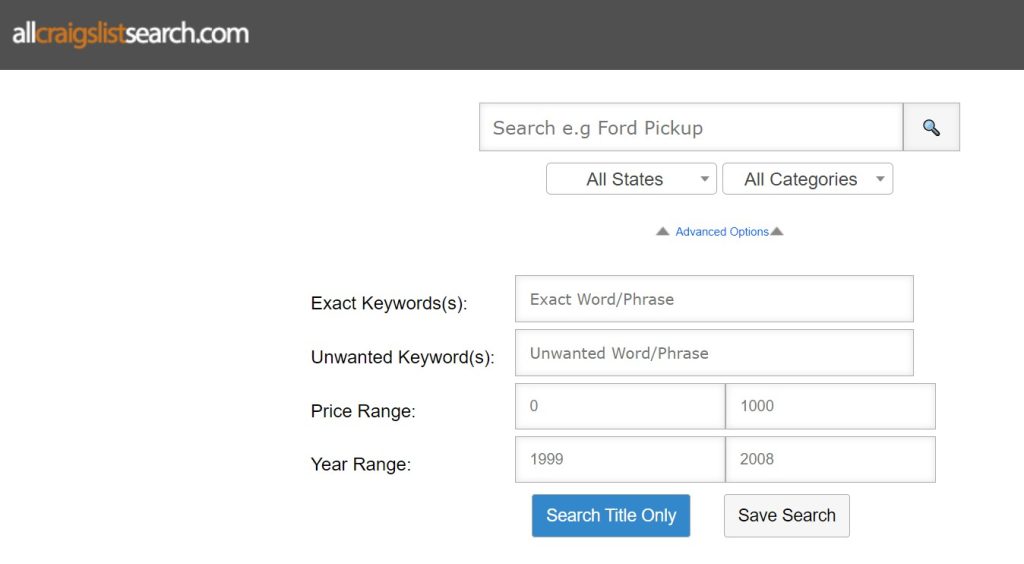
When it comes to searching Craigslist, one of the best search engines out there is Allcraigslistsearch.com. I found it to be the most user-friendly and comprehensive of the search engines I tried, delivering high-quality results from across the United States.
This search engine offers users the ability to search by state, multiple cities, or even nationwide. Additionally, it also searches other marketplaces such as Facebook Marketplace, eBay, and OfferUp, so you won’t miss out on any potential ads.
One of the best features of Allcraigslistsearch.com is the ability to search results that are broken down by the city for a specific state. This categorization makes it easy to find the listings you need quickly and efficiently.
Another standout feature of Allcraigslistsearch.com is its ability to pull search results directly from Craigslist. Other search engines lack the capability, which can limit the number of classified ads available for your search.
3. SearchCraigslist
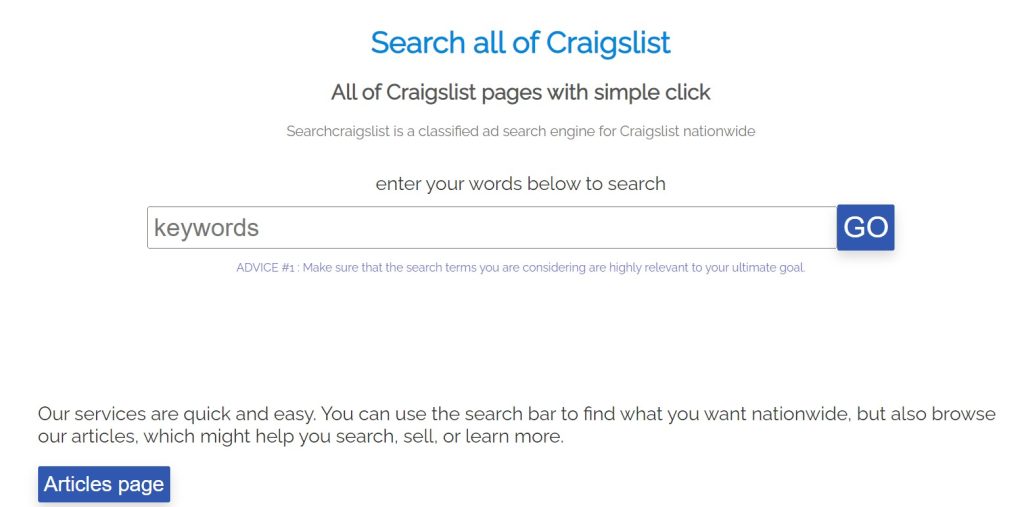
Want to search Craigslist in its entirety at once? SearchCraigslist.org is your best bet. By simply entering a search term, you can quickly and easily search for any item on this website. You will be able to quickly locate what you are looking for because the site will present results according to relevance and date.
You might want to sort your results by relevance or by date, depending on your search term. Assuming that you’re searching for something explicit (like an iPhone 12 Ace with 128GB of stockpiling), pertinence is the best approach. But sorting by date might be more helpful if you’re looking for something more general, like just an iPhone 12.
In general, SearchCraigslist.org is one of the simplest and most efficient methods for performing a comprehensive search on Craigslist. This website is an excellent resource to have at your disposal, whether you’re looking for a specific item or just for ideas.
4. Search Tempest
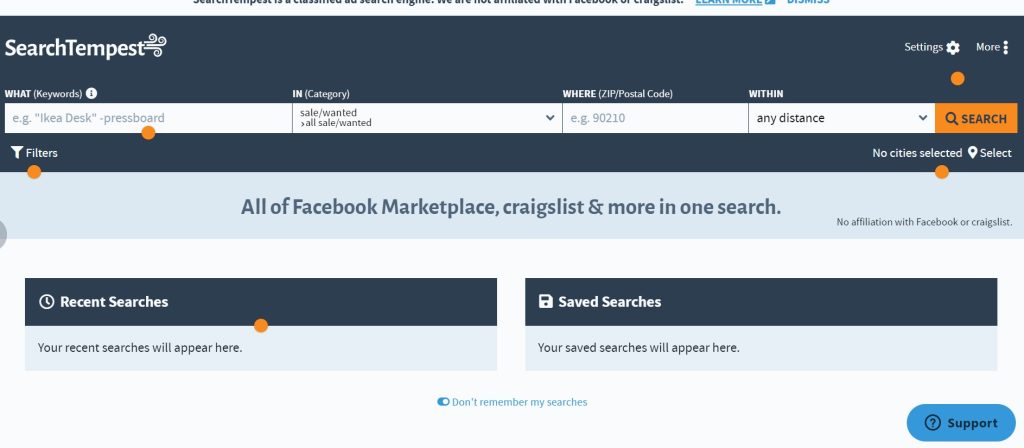
SearchTempest is an online platform that enables users to search for various advertisements available on the internet. With SearchTempest, you can browse through Craigslist ads as well as search for Amazon Marketplace and eBay auctions. Users can search Craigslist ads based on the city, location, and distance from any zip code.
The platform has a great search engine that lets users find what they want, wherever they want to look. By choosing a radius, craigslist category, photos, or price, users can customize their results. In addition, the site displays all cities within the search radius. There are a lot of ads on this website that encourage people to use Google’s search engine.
If you want to find listings from all over the world, SearchTempest is the platform to use. You can utilize SearchTempest by adhering to the clear directions on the site. With this tool, you can quickly access a wider range of classified ads and find what you’re looking for.
To use SearchTempest, you can follow the simple steps provided below.
- Begin by typing in the keyword for the item you want to find Craigslist listings for on SearchTempest’s homepage.
- After that, select the appropriate category that the item belongs to, such as “for sale,” “housing,” or “jobs,” among others.
- Enter your zip code and select the distance from the zip code to refine your search results according to your preferred radius.
- If you prefer to search for Craigslist ads based on a specific state, you can do so by clicking on “Edit Location” near the search button. Uncheck all states and then select the state you’re interested in viewing ads from.
- Once you’ve entered all the necessary details, click on the “Search” button, and SearchTempest will display all relevant Craigslist ads matching your search criteria.
5. Cplus for Craigslist
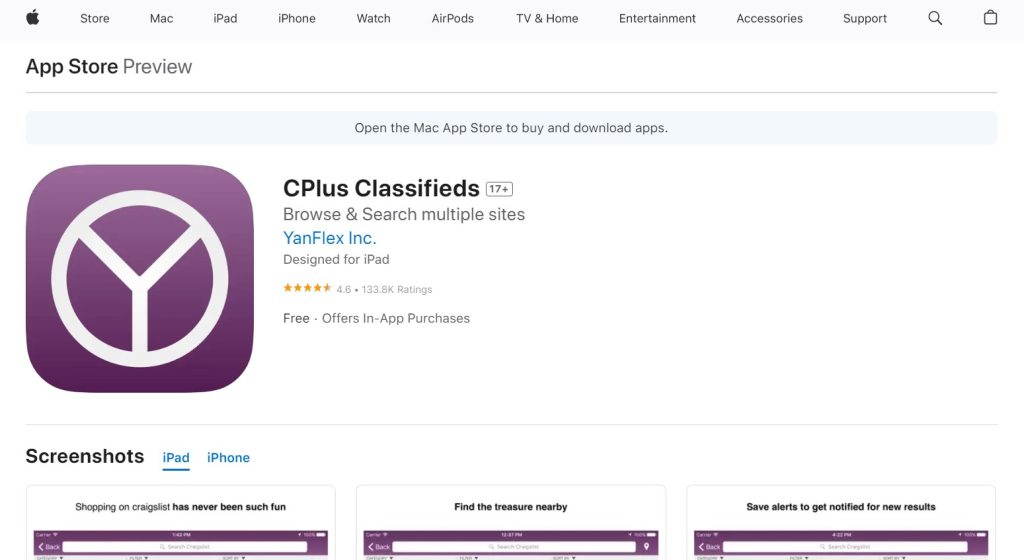
If you’re looking for a mobile app to browse Craigslist with geolocation, CPlus can help you. It gives you advanced options for sorting and filtering, allowing you to browse more easily, and it lets you search for things in cities nearby. With CPlus, you can save your inquiry history to try not to rehash a similar pursuit again and again.
CPlus is a free app with some premium features, like alerts, that require a paid subscription. There are a number of different ways to view your search results, including album view, big photo view, photo + description view, photo grid view, and map view. You can search Craigslist on your mobile device in a way that is both convenient and simple to use with CPlus.
6. Search all junk
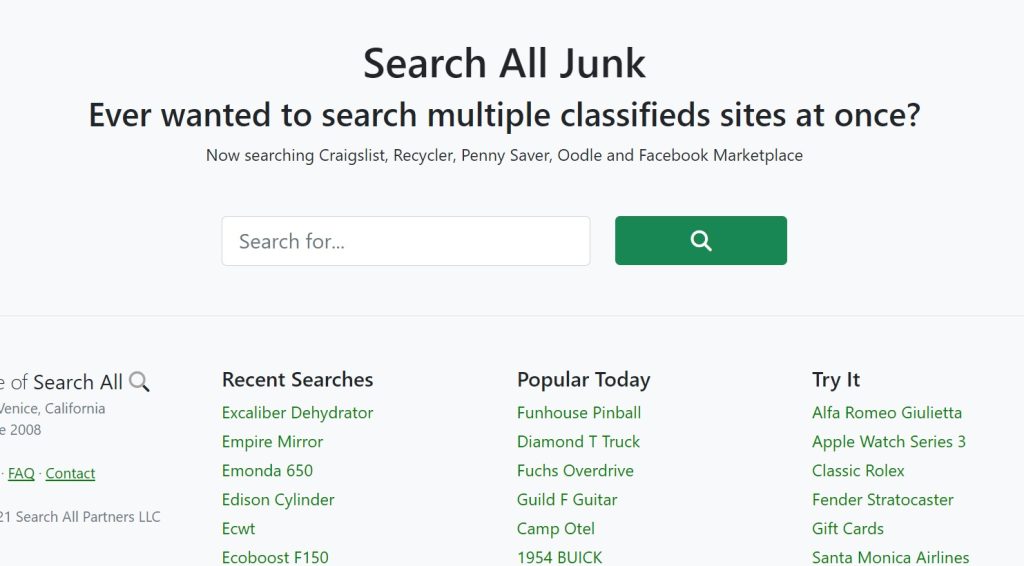
Search All Junk is a handy tool that makes searching for items on Craigslist a breeze. You can easily search for specific items within categories, and the tool will search through multiple exchange websites online, not just Craigslist.
With Search All Junk, you can filter your search results by date or location, so you can easily find what you’re looking for. The advanced search option is also a helpful feature that lets you search for particular car models or other similar items.
And if you’re looking for something really specific, the advanced search feature can help you narrow down your results even further.
Conclusion
By utilizing the methods mentioned above, you can effortlessly search all of Craigslist and save yourself the trouble of endlessly browsing the listings. These techniques are designed to help you find what you’re looking for with ease and without wasting any time.
Hopefully, this article has provided you with the necessary information to enhance your Craigslist search experience. Remember, with the right tools and techniques, you can quickly find what you need on Craigslist without any hassle. So, happy searching, and best of luck!
FAQ’S
How can I find all the Craigslist postings for a specific item?
You can use SearchTempest or CPlus mobile app to search all Craigslist postings for a specific item.
How can I search Craigslist based on geolocation?
Yes, you can use the CPlus mobile app to search Craigslist based on geolocation.
Can I search Craigslist and other exchange websites at the same time?
Yes, you can use Search All Junk to search Craigslist and other exchange websites simultaneously.
How can I filter my search results on Craigslist?
You can use filters based on date, region, and search keywords to narrow down your search results on Craigslist.
Is SearchTempest free to use?
Yes, SearchTempest is free to use but has a paid subscription for advanced features.


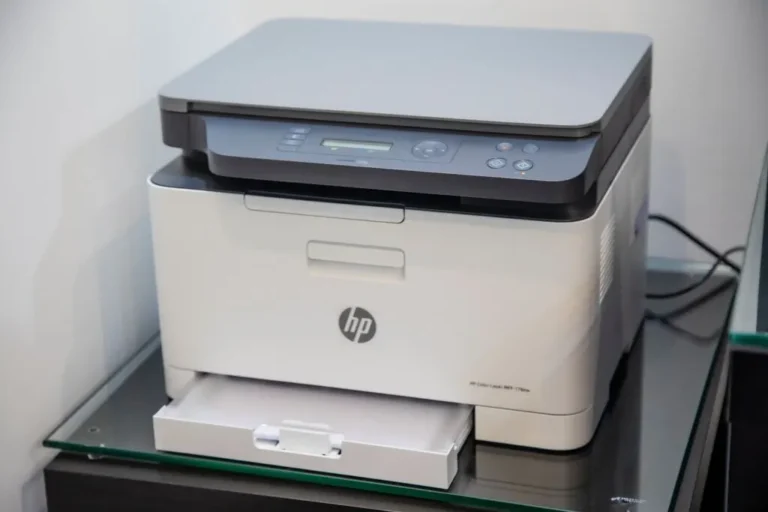


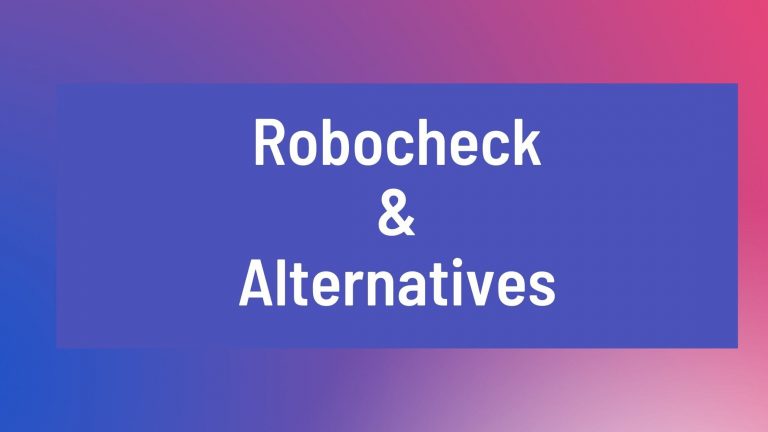
![How To Search All of Craigslist How to Solve Error Code [pii_email_37f47c404649338129d6]](https://www.techspotty.com/wp-content/uploads/2022/10/How-to-Solve-Error-Code-pii_emai.webp)