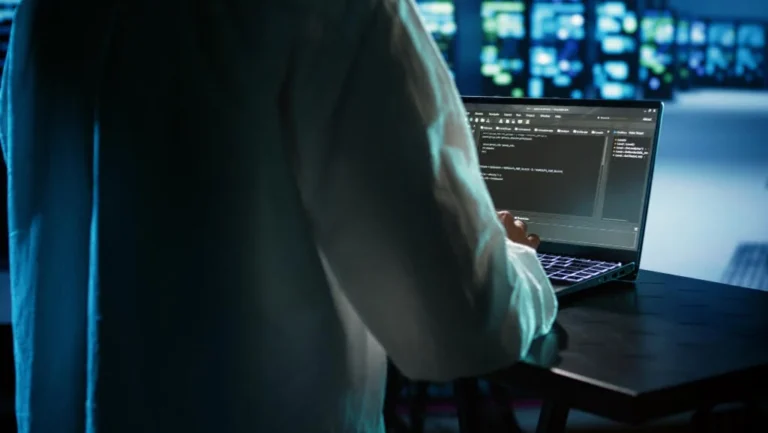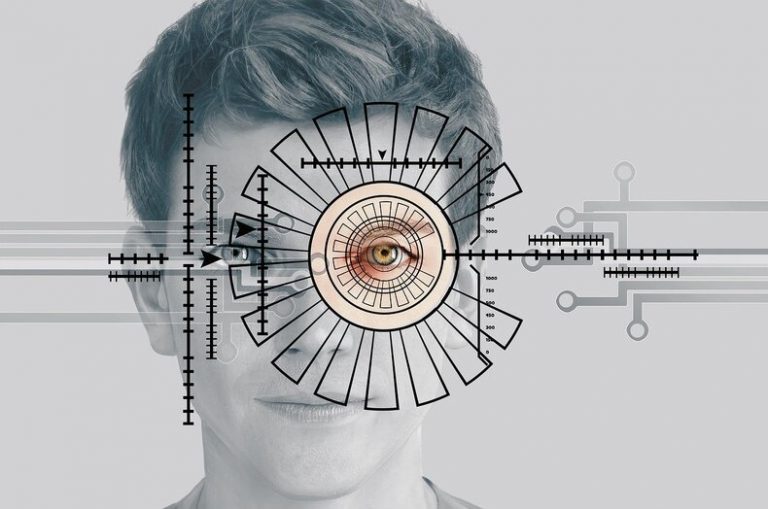4 Things You Can Do To Keep Yourself Cyber Safe
The more technology continues to develop, the more we will rely on it. Unfortunately, alongside this, we have to be aware of cyber scams and do our best to prevent them from happening to us.
Many companies will perform a variety of checks on their devices before launch to ensure they are safe. Advanced penetration testing services are often used as well as having in-house teams that specialise in cyber security. With all the checks and tests they do, malware and viruses can slip through the system as hackers are out there to try and deceive us.
To help reduce the chances of cyber criminals successfully targeting you, we have put together four tips that you can do to keep yourself cyber safe. Continue reading to learn more.
Using multi-factor authentication
The first bit of advice we would suggest to people is to use multi-factor authentication. By using it when logging onto a system, you are required to pass two security checks. Often this will be through the use of your password and then a text to your mobile.
Other ways could be a pin number and then your mother’s maiden name. This makes it harder for cybercriminals to hack your devices and steal your data. Most banks will use it as well as well-known companies like Microsoft or Apple.
Update your software
We can’t stress this enough when your software needs updating – update it! Updates are there to fix security flaws, give better functionality to your device and potentially make it faster. The longer you leave it to update your device, the more updates that are released making your device even more unsafe. This is one of the first areas cyber criminals will target as they will be aware of the security flaws the update is fixing and will exploit them.
Use strong passwords
When you take a step back and think, your passwords are the barrier to people stealing a lot of valuable things from you. When setting a password, do not use a simple one out of laziness. Think of something complicated that isn’t easy for hackers to hack.
Too many people type something that is very relevant to them and then add 123. You’ll be surprised how many passwords are their children’s names – a hacker will guess this very quickly. Make your password at least 12 characters long and add numbers, capital letters, and punctuation to make it even more difficult to guess.
Don’t download anything from someone you don’t trust
Malware and viruses often hide within downloaded files from the internet or an attachment from an email you have received. Whenever downloading anything, make sure you know who the sender is and that you recognize the attachment they want you to download. If you don’t, do not download it. If you are ever unsure about whether to open a file you have been sent, use antivirus software to scan it first and tell you it’s safe
What tips do you have to keep yourself cyber safe? Which of the four tips above do you think is most important? Is there anything you would like to add that would benefit our readers? Let us know in the comment box below.