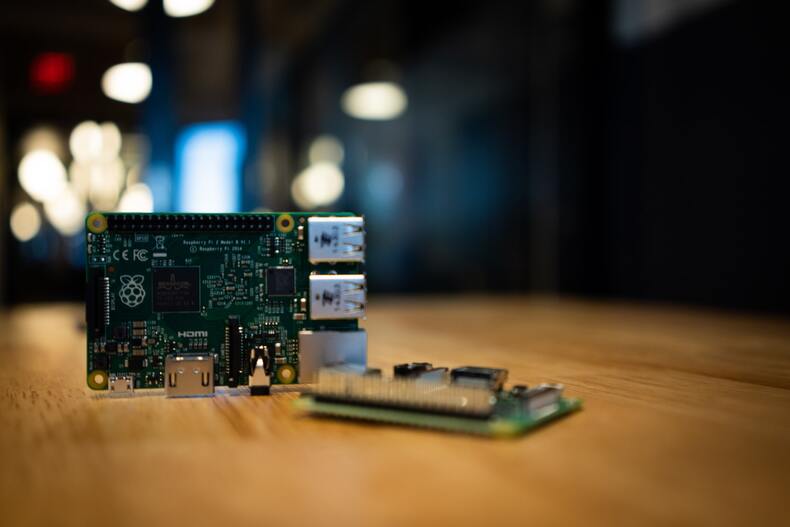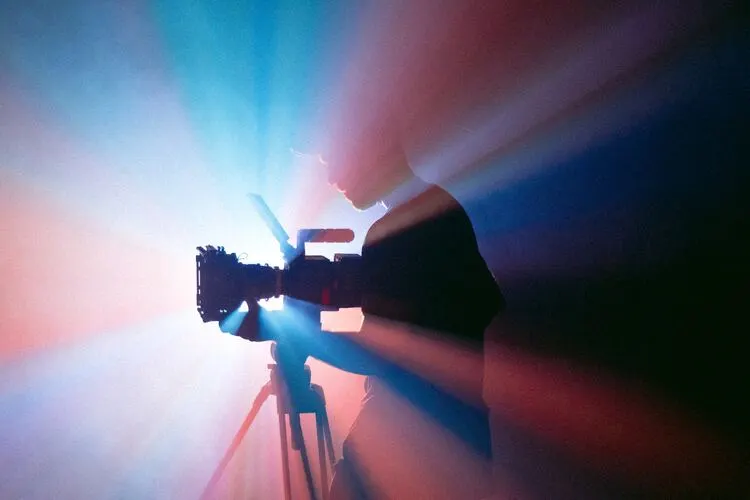World in Motion-Sensing: How Could Your Raspberry Pi Creation Detect Movement?
Whether you’re a beginner looking for a starter kit, or a more experienced creator, there are tons of projects you can make that allow your Raspberry Pi creation to detect movement. So, without further ado, let us take a look at just some of the ways you can achieve this. If you’re interested in making your own movement detecting Raspberry Pi project, read on.
Surveillance system
In order to create your surveillance system, you need a camera and DVR setup. A Raspberry Pi in combination with the OpenCV works just fine. The technique required is really quite simple and is suitable for beginners and seasoned pros alike.
In order to receive a notification when any movement is detected, you need to push the data to the cloud and retrieve it from the location uploaded. This is a timely process, however, so you may wish to use a cross-platform messaging application instead.
And that’s it. Once the program is running it will capture any movement and send the image in real-time across to your phone to alert you to any potential intruders.
You could use this project as a surveillance system for your doorbell, too. You’ll want to make a case for this, so get to work with an old box and some scissors or make use of a 3D printer if you’re lucky enough to be able to access one.
Use GPIO pins and interface a motion sensor
Before beginning this project you might want to familiarise yourself with the basic Linux commands to make it a little less complicated.
Once your Raspberry Pi is set up, you will need to try to blink an LED using a Python script. The required codes can be found for free online.
After that, it’s time to connect the LED to pin 3 on the Raspberry Pi GPIO. The LED should then start blinking as it receives a high and low voltage signal from the Raspberry Pi GPIO.
Once this is complete you can begin trying to read the output from the motion sensor. When you’ve connected your Raspberry Pi GPIO to the PIR motion sensor, you’ll see that the code prints ‘intruder detected’ if you place your hand over the sensor. If you remove your hand, the code will print ‘no intruders.’
Make sure that you only buy all the equipment you need to begin your own motion-sensing creation from a reliable source, such as a licensed maker store or registered Raspberry Pi reseller.
How does it actually work?
PIR motion sensors do exactly what their name suggests – detect movement.
Because every object with a temperature above zero emits infrared radiation in the form of heat, the PIR sensor can detect a change in the amount of infrared radiation near it. This means that whenever something passes in front of the sensor, the temperature will rise. This rise in temperature is then converted to a change in the output voltage which is considered to be motion detected.
Now that you know how your Raspberry Pi can detect movement, it’s time for you to get to work creating your own project!