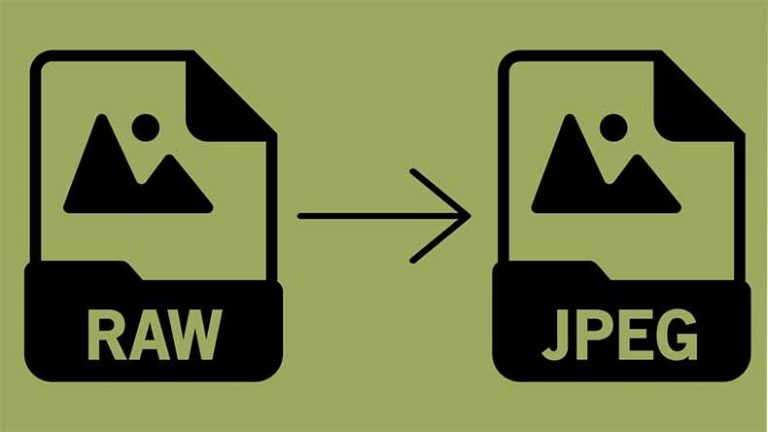Harnessing The Benefits Of Audio-To-Text Conversion
Audio-to-text conversion is an effective technique that can help you save time and become more productive. You could use it to easily retrieve information found in audio recordings by turning them into text. This technique may be applied to transcribing meetings, interviews, lectures, and more. Additionally, it may be used to make subtitles for podcasts and videos. By making audio material accessible to a wide range of people including those who have hearing problems or are deaf, audio-to-text conversion can help to increase accessibility.

It’s important to pick a trustworthy service provider who offers a quality product that does convert audio to text if you want to use this technology fully. Choose a company that provides quick turnaround on high-quality transcribing services. To avoid issues of compatibility, be sure the supplier has expertise working with various audio file types. To be sure you get assistance with any technical difficulties, or when you have inquiries regarding their services, you should search for a company that has good customer support.
Tools and software for audio-to-text conversion
Transcribing interviews, seminars, and other audio files is one of the many uses for audio-to-text conversion technology. You may use various tools and software on the market to accomplish this task. The ones that are well-known include Dragon NaturallySpeaking, Transcriber Pro and Happy Scribe. With voice recognition software like Dragon NaturallySpeaking, users can reliably convert audio recordings to text. This product has features for dictation and voice control.
Transcriber Pro is a powerful transcribing software that offers cutting-edge capabilities like auto-timestamping and automated punctuation insertion. It also supports several languages, making it appropriate for transcribing audio files in various languages.
Happy Scribe is another known program that converts audio into text. It is an automatic transcription service that accurately transcribes different kinds of audio files using cutting-edge algorithms.
All the above applications come with fantastic capabilities that simplify audio-to-text conversion.
How to effectively convert audio to text
The technique of turning audio files into written transcripts has grown in popularity recently since it can be applied to a wide range of tasks, including transcribing lectures and interviews, and creating subtitles for videos. To do any of these transcribing, you would need the right equipment and software to convert audio to text successfully. It’s thus important to do your research and select the audio-to-text converter that best meets your needs because there are many of them on the market today. You’ll have to upload the audio file or record it straight onto the application once you set up the appropriate software.
After reviewing the audio, the program will create a transcript that reflects what is heard on the audio file. This procedure can take a few minutes to many hours, depending on the speed of the program, the size of the file, and the quality of the recording. The transcript may then be reviewed and edited as necessary before being saved in the format of your choice.
Best practices for accurate and efficient audio-to-text conversion
Accuracy and effectiveness in audio-to-text conversion are essential. You should use a trustworthy voice recognition program to transcribe audio into text, to get the best results. Before attempting to convert the audio to text, you should ensure the audio quality is good. The poor audio quality may yield results that are erroneous and time-consuming. When choosing a voice recognition program, you need to consider the language the audio is made in as well.
For correct and clean conversion, you should be aware that different languages may require various tools and methods when converting audio formats to text. A noise suppression tool can also help to lessen background noise and increase accuracy. Last, but not the least, you could hire an automatic transcribing service to help get things done promptly and achieve great results with little work on your part.