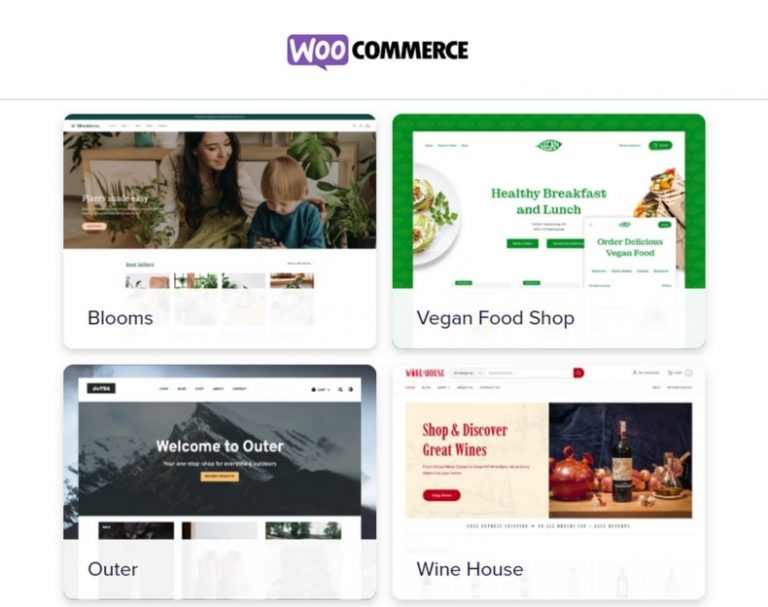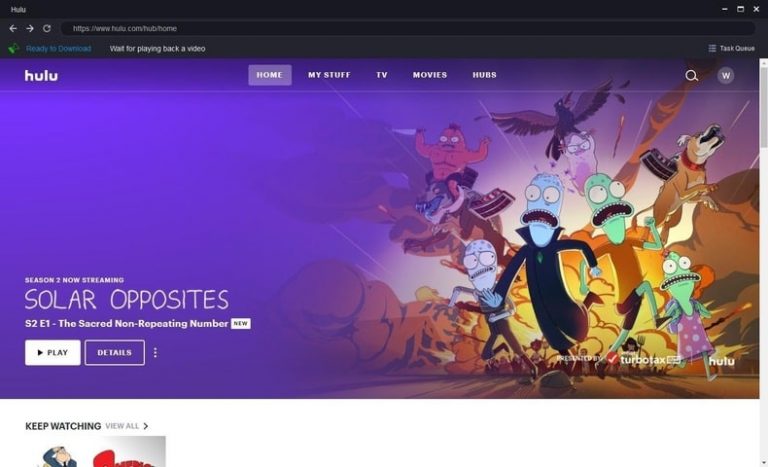A Consumer’s Guide to Understanding Internet Speed
Once, broadband internet was a luxury — but in the 2020s, it’s practically a necessity. Our everyday activities flow through broadband connections, from paying bills to watching movies to talking to our families and friends. That means the speed of your internet service is a significant factor in your quality of life.

So, what internet speed is best for you, and how can you make sure your connection lives up to your expectations? To help you figure that out, we’ll dive into the fundamentals of internet speed below.
Internet Speeds Explained
The term “internet speed” can mean several different things:
- Bandwidth: How much data your internet connection is capable of moving through it at once, measured in megabits per second (Mbps). Bandwidth is a theoretical measurement. When you see an ISP advertising specific speeds, they’re almost always referring to bandwidth.
- Throughput: How much data your internet connection is actually capable of moving in practice. Throughput is a real-world measurement.
- Latency: How long a data packet takes to travel from its sender to its receiver. It’s measured in milliseconds, with lower latency being more desirable. You’ll also hear latency referred to as ping.
- Wireless speed: The data speeds of the wireless networks in your home.
Remember, bandwidth measures capacity, not real-world speed, so be aware that internet speeds you see advertised won’t always match how a connection actually performs (for reasons that we’ll talk about in just a minute). Additionally, remember that internet connections have both download and upload speeds, and that downloads are typically much faster than uploads (unless you’re using a fiber internet connection).
Factors That Affect Internet Speed
What separates a speedy internet connection from a slow one? There are dozens of technical factors that can make a difference, but the big ones everyone should know include:
- Connection Type: Some types of internet connection are inherently capable of faster speeds than others. Fiber optic internet connections, for example, have extremely high bandwidth because of how they transmit data.
- Network Congestion: Certain connection types, notably cable, can slow down when many people in one area use the same internet infrastructure. This effect is often most pronounced during “peak hours” like 7 to 9 p.m.
- Data Caps: Some internet plans have a data cap, or a maximum amount of data you can use per month before your ISP begins limiting your speeds. Most users will never go through enough data to worry about this, but people who use a lot of data should check whether they’re using a capped plan.
- Infrastructure: An ISP needs to maintain high-quality internet infrastructure. One frequent issue for rural areas is that internet infrastructure often can’t match what’s available in urban and suburban areas, leading to slower internet speeds that worsen what’s known as the “digital divide.”
- Distance from Server: It matters less than it used to, but it still takes longer for a data packet to travel somewhere far away. That’s why latency can increase when communicating with servers in distant areas.
How Much Speed Do I Need?
Not everyone needs the absolute fastest internet available, and moving to a lower-tier plan can be a smart money-saving move. But what’s a good internet speed for your home’s needs? Here are a few different scenarios that can guide you in choosing the right internet speed:
- Basic: If your internet activity is mostly limited to web browsing and streaming media, a basic internet package might be right for you, especially for a one- to two-person household. A 25 to 50 Mbps download speed is likely enough for you, though more doesn’t hurt.
- Remote Work: Most remote workers need a high throughput connection for reliable video conferencing and remote collaboration. 100 Mbps is the gold standard, and many remote workers choose to go with a high-performance package, since it can affect your livelihood as a professional.
- Gaming: Gamers will also want around 100 Mbps downloads for the best experience, although as little as 25 Mbps is often enough to be playable. Livestreaming your gaming sessions requires a lot of extra capacity, so streamers should think about a premium internet package like fiber.
- Multi-User Households: If you have more than two users and/or your devices need a lot of bandwidth, it’s a good idea to choose a higher-tier package. Having multiple devices on your network at once eats through bandwidth quickly.
Source: Andrey_Popov/Shutterstock.com
Why Is My Internet Slow? Troubleshooting Tips
If you’re struggling with slow speeds, these tips can help you figure out what’s holding you back:
- Speed Test: Start with an internet speed test to find out what you’re working with. Run your speed test using both wired Ethernet and Wi-Fi in different parts of your living space.
- Router Positioning: Try changing the location of your router. Wi-Fi signals lose their power over longer distances, so it’s always best to position your devices close to the router if possible. (This might also be a good time to consider mesh networking.)
- Wired Connections: A wired Ethernet connection will almost always outperform a Wi-Fi connection on the same network, which is why many gamers and remote workers prefer to use Ethernet.
- Electronic Interference: Various electronic devices, from microwave ovens to baby monitors, can create interference that slows down your Wi-Fi signals.
- Hardware Updates: Make sure you’re using a router that can handle the speed of your internet connection and that the router’s firmware is up to date.
- Call Your ISP: If you’re experiencing persistent slow speeds, it’s worth calling or messaging your ISP for troubleshooting assistance.
The more you understand what makes internet service fast or slow, the more you can make smart decisions about your internet package. Think about your priorities, and don’t be afraid to shop around for service — more ISPs are available to consumers now than ever.