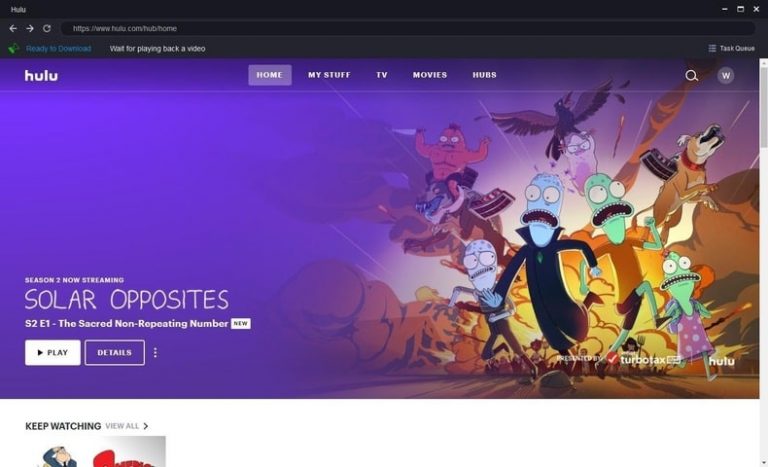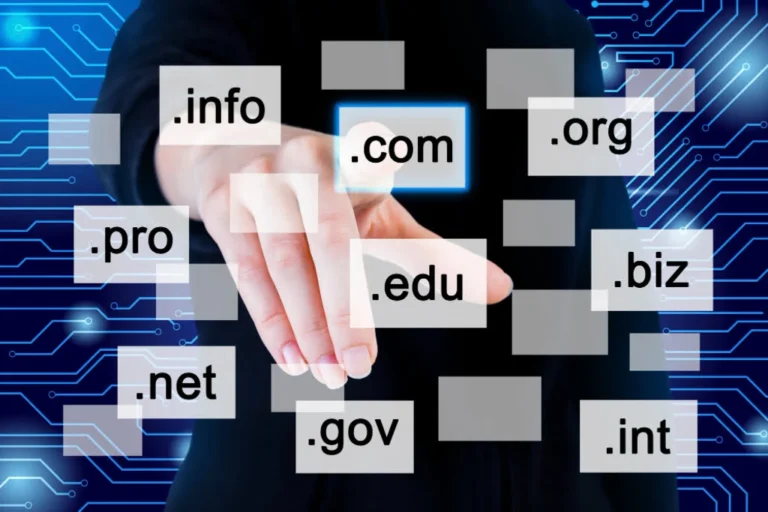Top 10 Tips for Embracing Cloud-Native Development
The cloud is an exciting new environment, and many firms are embracing this innovation with enthusiasm that is uncommon in today’s economy. It is up to IT departments to ensure their companies’ data and applications make it to the cloud safely.
Developers using cloud-native development design programs that fully utilize the benefits of cloud computing. Their goals are to create flexible, scalable programs that are resistant to faults and location-independent.
Traditional business apps require a significantly different design than cloud-native applications. Although there are many clearly defined processes in cloud migration, difficulties might still occur. Here are ten tips to help you get started.
1. Evaluate the Possibility
Cloud-native development entails breaking down your company’s requirements into manageable functions and then creating for them. You don’t have to rebuild your whole software infrastructure at once; in fact, only a small percentage of businesses shift to cloud-native architectures entirely. Instead, we propose concentrating on the aspects of your business that set it apart and can help you increase business revenue.
2. Define Your Objectives.
Ignore the hype. Begin with a clear understanding of why you are doing this relocation. What precise objectives do you intend to achieve? What are your requirements, goals, and limitations? Now outline particular features and qualities that your infrastructure will need to achieve those objectives. This will assist you in determining the best deployment plan.
3. Recognize the Ripple Effects
Businesses are increasingly interacting with partners and consumers, which necessitates extending apps to third-party platforms. Companies may use the cloud to augment existing systems and share data and operations, but developers must be aware of the implications. Programmers who have previously concentrated on their own systems aren’t necessarily aware of the ramifications of connecting to other cloud-based apps.
4. Think and Reconfigure.
The cloud is more than simply a storage facility for computers; it’s new software architecture. Small dedicated servers are replacing a few robust servers that handle a variety of jobs. Services like AWS RDS could better serve some servers (such as databases). Multiple services interacting with APIs may be necessary substitutes to a monolithic program. Businesses updating their data architecture should expect a process of two or three phases.
5. Leave Your Comfort Zone.
Traditionally, developers have depended on tried-and-true programming environments like Oracle’s Java Platform Enterprise Edition and Microsoft.Net. While these options help enhance existing infrastructure, cloud computing frequently necessitates the use of multiple platforms. Developers will need to familiarise themselves with new platforms, such as Salesforce.com’s Force.com, Microsoft Azure, Amazon Web Service (AWS), as well as open cloud solutions like CloudStack. In addition, corporations must invest in training employees to understand the cloud-native infrastructure.
6. Be Honest with Yourself about Your Requirements.
Creating virtual machines (VMs) in the cloud is a breeze. It’s also simple to set aside more resources just in case. This may swiftly and discreetly pile up astronomical expenditures with little payoff. Before relocating, be realistic about your demands and burdens. Then create an evaluation strategy to track progress and adjust resources as required.
7. Monitor Resources.
Another issue is the possibility of wasting resources on cloud service bills without picking up on them. The development of applications is fluid, and system configurations are continually changing. A virtual computer may be assigned for a test one day and remain operational for weeks.
Such a blunder would be unnoticed in old methods. Of course, you’ll have to pay for the power that keeps that server running, but it won’t contribute much to your overall operating costs. However, with usage-based metering on leased virtual machine resources, the price increases with each second that the resource is in use, which may soon pile up.
8. Prepare for Unique Security Challenges
You’ll face additional security concerns when you transition to the cloud, which is frequently done in a hybrid approach. Different technologies are now available to safeguard, detect, and prevent security breaches in the cloud. This isn’t just another channel. When done correctly, though, you may receive a highly complete view of traffic and activity on your cloud-native infrastructure. These might be speedier product introductions, worldwide growth, or the ability to scale quickly to manage traffic from a marketing campaign.
9. All Data is Not Created Equal
It would be unfortunate if you moved all servers and data to the cloud, only to discover that keeping creative assets on the cloud was incredibly expensive due to the frequency and volume of access. Company executives should consider a reserved approach as it might save them a lot of money.
10. Promote a Cloud-First Mindset
Address the technical issues with cloud migration alone is insufficient. Companies must also view the change with company culture in mind Employees who welcome the advantages of cloud-native architecture will be more productive and engaged throughout its development and deployment, increasing the likelihood of successful implementation.
Bottom-Line
Many possible benefits of cloud computing for businesses include more flexibility and cheaper expenses. However, to guarantee efficient development, companies must first understand what could-native development entails and then take the appropriate steps to reduce costs and risks.