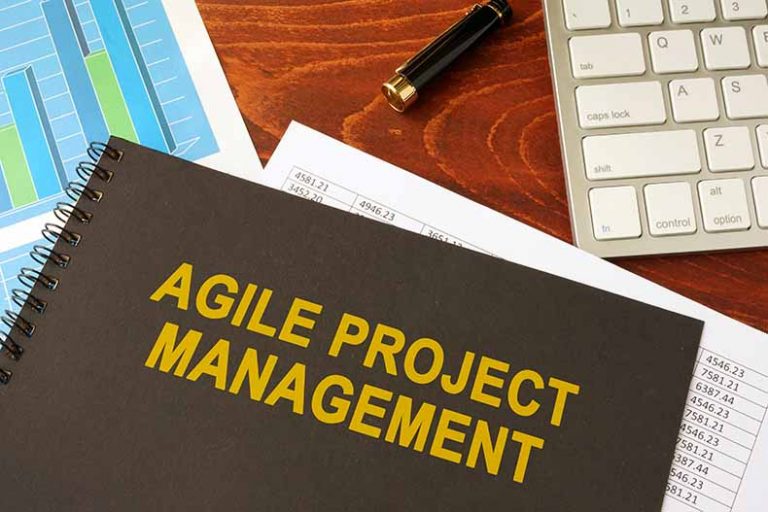Why Use Flutter for Building Cross-Platform Apps?
Flutter has become increasingly popular among various companies and development teams, who have created commercial applications using it. Many companies choose to use Flutter when considering building or rewriting their apps using a cross-platform framework. This guide on Flutter will explore its purpose and the reasons why companies opt for it, and will cover the following topics.
What is Flutter Framework?
Flutter is a cross-platform development platform that allows developers to build applications for mobile, web, and desktop with a single codebase. With Flutter, developers can create apps for various platforms such as iOS, Android, macOS, and the web, with support for Windows and Linux coming soon. By using Flutter, developers can create native apps while leveraging the benefits of cross-platform development. Flutter uses its own code to create a user interface, which is different from other frameworks that rely on native user interface components. Furthermore, Flutter is an open-source framework, meaning that companies can share their work on GitHub if they build applications using Flutter.
Companies choose apps developed with Flutter at this time.
- They need to build apps quickly and cost-effectively.
- Get two apps for the price of one.
- Developing and maintaining native apps can be expensive.
- Seeking a better alternative for a project with RN/Cordova/Ionic/Xamarin.
How Flutter Works
Flutter is a software development kit (SDK) that provides a comprehensive set of components for building apps with a focus on designing user interfaces. It offers widgets that are based on Material Design and Cupertino, which enables developers to create user interfaces for both iOS and Android platforms.
Flutter uses Dart programming language for both client and server-side development. It leverages Dart and high-speed C++ at its core, which allows for high frame rate animations (60 or 120 fps) that give the app a native-like feel. Dart utilizes the Skia C++ graphics engine, which provides a range of protocols, compositions, and channels. Skia is directly integrated into Flutter, eliminating the need for bridges and resulting in fast performance compared to other frameworks like React Native.
One of the unique features of Flutter is that it builds its own user interface without any native components or bridges. The Skia graphics engine renders all elements, including buttons, text, media, and backgrounds, similar to game engines like Unity or Unreal.
Why Use Flutter? Pros & Cons
In this section, we will examine the benefits and drawbacks of using Flutter from both a business and technical standpoint.
Benefits of Flutter App Development
1. Compared to native app development, Flutter allows for faster development times, which can result in cost savings for businesses. For startups that need to quickly test their business models, Flutter can be a more affordable option than developing native apps for two platforms. To find out the cost of developing your own native app, check out our pricing.
2. This framework provides performance that is equal to that of a native real-time app, taking into account that the Flutter app development cost is lower.
Flutter is optimized to provide smooth performance, offering 60 frames per second on most devices and 120 frames per second on devices with a 120Hz refresh rate. As Flutter utilizes its own widgets and renders directly to the canvas, it allows apps to have direct access to native components without the need for bridges, thus enhancing overall performance.
3. Development goes faster
In the past, mobile developers had to create two separate applications using different programming languages to achieve the desired appearance and functionality of native apps on iOS and Android platforms. However, with Flutter, it is now possible to use a single codebase, which simplifies collaboration, reduces the likelihood of errors, and speeds up the time it takes to bring a product to market.
4. Hot Reload feature
Flutter offers the advantage of Hot Reload, which is a powerful feature for developers. It allows them to view changes they’ve made to their code on gadgets, emulators, and simulators without having to manually reset their navigation settings or recreate the state, after recompiling their apps.
Flutter Disadvantages
1. Limited experience.
The majority of the drawbacks of Flutter stem from its relatively recent introduction to the market. It’s important to keep in mind that due to its newness as a framework, there may be limited expertise available, and it may necessitate a transition to native development in the future when making technology decisions.
2. The available third-party libraries are limited.…compared to native development.
Since it is a relatively new toolkit, Flutter does not currently provide the same extensive range of libraries as native programming languages. However, Flutter’s page on dev.pub is regularly updated, and the collection of tools available is gradually expanding. Although the current selection of libraries is already substantial, new ones are continually being developed and released.
3. The level of popularity for Dart is low.
Backed by a large tech firm, Dart is an efficient and object-oriented language. As part of Google’s Flutter update, Dart 2.8 has been introduced to streamline the development of Wear apps. Despite this, the community of Flutter developers is expanding rapidly, making it the most popular cross-platform framework as per Stack Overflow trends.
4. Big file size.
According to the Flutter team, they observed that a basic app with only one Center widget, after compression and packaging as an APK for ARM, had a size of 4.3MB. In comparison, for ARM 64, the size was slightly larger at 4.6MB.
Flutter app sizes: Android 4.7MB, iOS 10.9MB.
Compared to Java and Kotlin, apps built on this codebase tend to have a larger size. While there are other cross-platform frameworks available, they also suffer from the same issue, where a basic app created using Xamarin could take up around 16MB of space, while one built on React Native may require 7MB. However, Flutter apps don’t sacrifice their speed for size, as the performance of an app is usually considered more important than its size.
Apps Built with Flutter
Despite not having widespread adoption, Flutter’s value has been recognized by several tech firms. For instance, Google’s AdWords and Alibaba’s Xianyu, a leading e-commerce app, were built using Flutter. Other notable apps built using Flutter include Topline from Abbey Road Studios, Ken Ken puzzles for The New York Times, eBay Motors, Google Assistant apps, and Google Stadia.
How Long Does It Take to Build a Flutter App?
Flutter’s ability to enable simultaneous development for multiple platforms is one of its significant advantages. Developing an app similar to Instagram for both iOS and Android platforms would typically require approximately 1400 hours. However, with Flutter, the development time for such apps is reduced to 700 hours for both operating systems, effectively cutting the time required by half.