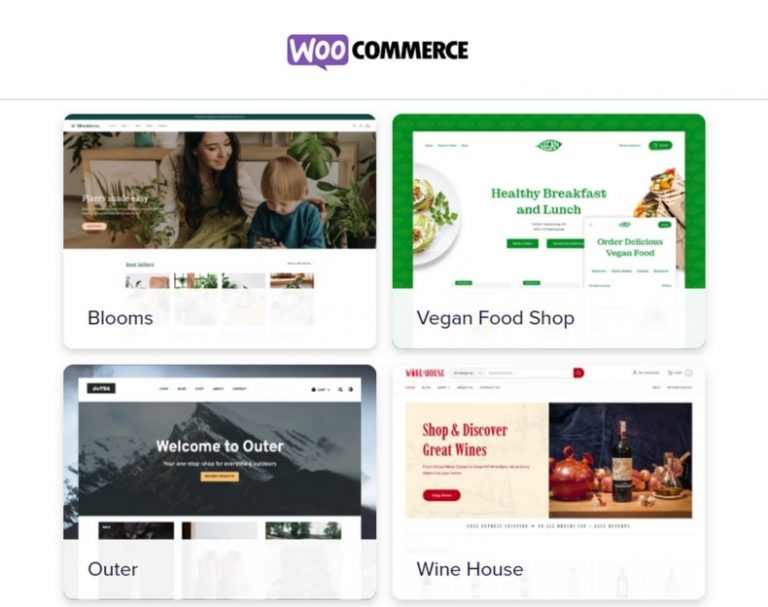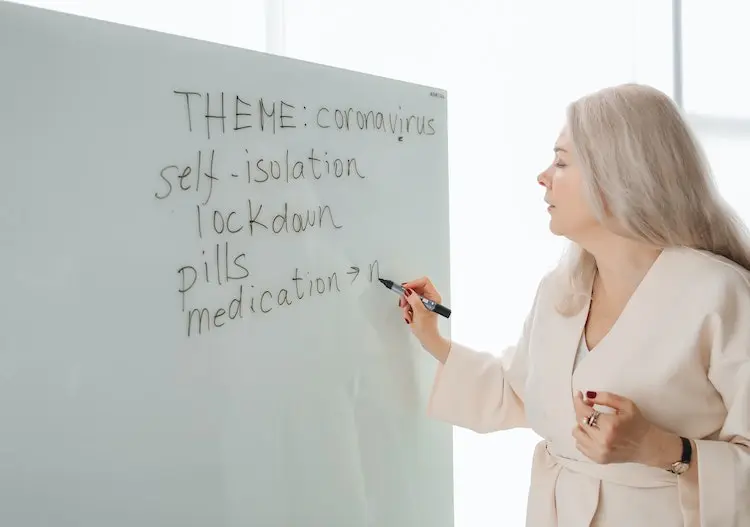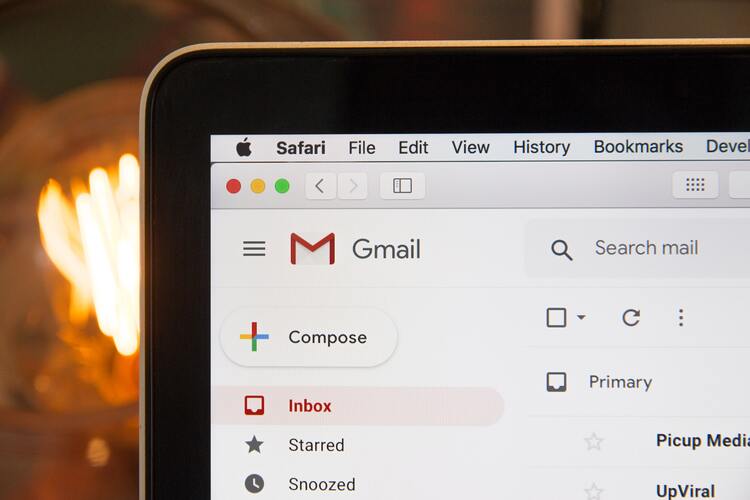Digital Footprints Or What Information Is Available About Users Online
Everything you do online leaves a trail of data known as your digital footprint. Each internet user has a unique digital footprint that can tell almost everything about their online activities. Every website you visit, each post you make on social media, everything gets recorded and stays visible online.
Whether you use the internet for business, entertainment, or something else, your online actions contribute to your digital footprint.
What is the purpose of digital footprint?
The data you leave behind from your online actions can tell third parties, such as advertisers, tracking agencies, and hackers, who you are, what you prefer online, and even your financial details.
Some online activities require a voluntary disclosure of your information online, such as subscribing to a service, buying items online, or sending emails. However, certain online services track internet users and the things they do online to get their information and store it for various purposes.
Digital footprints can expose users to various security risks, even from old information users regard as irrelevant. The biggest concern is that third parties and cybercriminals can rely on your digital footprint to track your online behavior and use your personal information against you.
Let’s discuss what information a digital footprint contains and what you can do about it.
Types of personal information in a digital footprint
Your digital footprint contains all sorts of information that you intentionally disclose online. This information can be anything, from social media comments, photos, blog posts, and other personal data types.
Essentially, a digital footprint contains two types of data – active and passive. The former is your personal information that you willingly share online. The most common pieces of information that internet users deliberately share online include:
- Social media posts, comments, and messages.
- Website logging credentials.
- Subscriptions and other similar online forms.
- Accept browser cookies.
Passive data, on the other hand, is a whole different thing. It primarily refers to various sensitive details and credentials that third parties track and collect without your consent. In fact, you won’t even know that they’ve collected it.
Third-party online services and websites track passive data, such as:
- How often do internet users visit websites and pages?
- Your browsing history.
- Website recommendations.
- Your IP address and location.
Nowadays, most websites and online services track your data and online behavior to analyze what you do online and use that knowledge for various purposes.
For example, social media networks track the things you share and like and your comments to present you with targeted ads and recommended content.
Steps to secure your digital footprint
While it’s virtually impossible to remove your digital footprint completely, there are things you can do to protect it. Here are a couple of practical steps to take into consideration.
Google yourself
Google can help you to better understand your digital footprint by displaying what data is readily available to other internet users who might search for you on search engines.
It can present you with both positive and negative results. You should also browse your social media accounts to remove potentially harmful information and update privacy settings.
Avoid oversharing your information online
Avoid oversharing your information online if you don’t want your sensitive data to be in the wrong hands. Consider the site’s reputation before sharing your details to secure your digital footprint better.
Avoid unsafe websites
If a website’s address doesn’t start with “HTTPS,” you should avoid visiting it. However, the most important thing is not to reveal any sensitive information to such websites. Especially, do not make any purchases or disclose banking information.
Never share sensitive information on public Wi-Fi
If you must use public Wi-Fi, avoid sharing sensitive information and personal details. Public Wi-Fi networks are perfect for hackers to intercept your online traffic and get their hands on your private details. If you must use public Wi-Fi, always connect to it via a VPN.
Use a Virtual Private Network
A VPN provides a safe connection and hides your IP and location so hackers can’t intercept or track your online activities. We recommend that you always use a VPN, even at home, as it’s one of the easiest ways to browse the web without worrying about safety and anonymity.
One of its biggest advantages is that a VPN hides your IP address. You can find out what is your IP address and see the details attached to it. Most significantly, it exposes your location to all web entities.
Make sure your security is up to date
The last thing to check is your software security. Ensure all your devices are updated with the latest security measures and don’t forget to update your antivirus and anti-malware protection.
New software updates get regularly released, so either your devices update automatically, or you can perform periodic checks manually.
Conclusion
While you can’t completely remove your digital footprint from the web, you can do many different things to keep it at a minimum.
If you’re into online shopping and using mobile banking apps, you should limit the amount of information you share online.
Make sure your internet connection is safe and pay special attention to the reputation of the websites and online services you use.