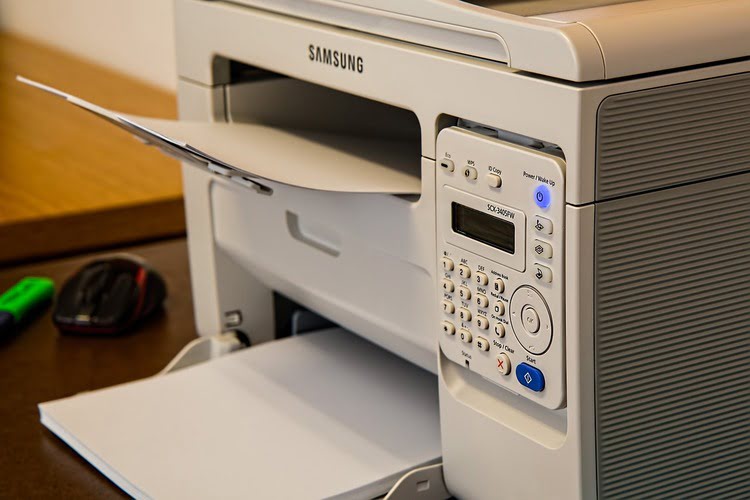10 Reasons Why Microsoft 365 Backup is Crucial
1. Malevolent intent or user error
Human mistake is one of the major causes of data loss, according to Data Center Knowledge. It is essential and crucial to backup office 365 as employees in your company may remove a file from OneDrive for a variety of reasons:
- Incorrect deletion:
If users receive a message that they are running out of space, they may decide to clean up their OneDrive files by deleting documents that are outdated or appear to be less vital in order to free up space. They may also delete outdated emails that have vital data attachments. Unless they back up Microsoft 365 data, this type of information might be lost forever.
- Getting rid of duplicate files:
Employees produce duplicate files despite OneDrive’s collaborative functionality for a variety of reasons, including sharing beyond their department or even outside their domain. When attempting to remove duplicates, they may inadvertently erase the original version of the file.
- Intentions to harm:
Employees that are disgruntled may destroy or erase important files. It’s possible that by the time the harm is detected, it’ll be too late to undo or repair it. In contrast, a Microsoft 365 backup system would include numerous iterations of the same file, making it easier to restore.
2. Malware and virus infections can be spread using the OneDrive sync client.
Through a program called OneDrive Sync Client, Microsoft allows you to download and sync your OneDrive files to a desktop – and vice versa.
Although you may use this capability to view, save, and sync your Microsoft 365 files and data from anywhere, there are security risks connected with its use. If your desktop is infected with malware or a virus, the OneDrive Sync Client might infect your OneDrive files on the cloud, spreading swiftly and corrupting your data if it is enabled to sync immediately.
3. eDiscovery’s Limitations
The Microsoft 365 eDiscovery tool is typically used for legal and administrative purposes, such as locating and retrieving archived organizational data that may be used as evidence in court.
The eDiscovery tool is solely for preserving and recovering business data, despite the fact that you may issue holds and search for data in mailboxes and Sites.
Furthermore, it isn’t capable of storing, finding, or retrieving OneDrive data. As a result, your only alternatives are to use the Sync Client or a third-party program.
4. Email retency and limited storage
When a member of your team quits, your IT administrator should back up the Microsoft 365 account data and repurpose the license. You cannot restore a manual backup into a Microsoft 365 account with the same sharing rights, even if you use the Sync Client to transfer and save it in a different place.
Apart from restoring an account’s data with its sharing rights, a third-party backup solution may also do cross-user restoration, which involves saving data in any user’s account, often the manager’s, for quick retrieval. You may lose a file permanently if that ex-employee is the only owner of it.
5. Shutdown and outage
Outages in SaaS are more prevalent than you may imagine. According to recent sources, Azure had a significant outage in October 2020, preventing users from accessing their data for two days. So, unless you have a Microsoft 365 backup solution in place, you shouldn’t expect your data to be accessible at all times just because it’s in the cloud.
6. Internal and external security risks
Businesses are subjected to internal security risks more frequently than you would expect. Maintaining an up-to-date Office 365 backup reduces the risk of losing or destroying vital data. Malware and viruses (external security risks) can also inflict significant harm to businesses, and a backup can quickly restore mailboxes to a state prior to the assault.
7. Unlawful consent attack via a third-party application
Have you used your Microsoft 365 account to install any third-party applications? Are you familiar with unauthorized consent grant assaults aimed at stealing your personal information? Are you curious as to how?
Once you’ve installed the app, the attackers will either start a phishing assault or inject malicious code into a webpage to deceive you into giving them access to your account.
The worst part about this type of attack is that normal account recovery steps, such as resetting account passwords or completing Multi-Factor Authentication (MFA) for account access, will be rendered ineffective because these actions are carried out by third-party applications that are not part of the organization.
8. Devices that have been lost or stolen
Some businesses, particularly small and medium-sized businesses, have a BYOD (Bring Your Own Device) policy. This reduces office costs while also providing convenience to employees, who may access their data from anywhere at any time using their own devices.
On the other hand, if the gadget is stolen, it may result in the loss of sensitive corporate information. Apart from viewing data on the desktop, keeping the device hooked into the employee’s internet account might lead to phishing or, worse, a full wipeout of your company’s data.
9. Data is overwritten by an employee.
Have you used your Microsoft 365 account to install any third-party applications? Are you aware of unauthorized consent grant assaults aimed at stealing your personal information? Are you curious as to how?
Once you’ve installed the app, the attackers will either start a phishing assault or inject malicious code into a webpage to deceive you into giving them access to your account. The worst part about this type of attack is that normal account recovery steps, such as resetting account passwords or completing Multi-Factor Authentication (MFA) for account access, will be rendered ineffective because these actions are carried out by third-party applications that are not part of the organization.
10. Outlook’s built-in features
Email forwarding, email export, and auto-archiving utilizing IMAP settings are all options in Microsoft Outlook for backing up emails. Even if you may use any of these capabilities to back up your emails, you’ll have to go through the painstaking process of setting it up – which could take several stages – and even manually initiating the backup every day if you use the export option.
It is not only complicated, but it is also unreliable because of issues such as outages and data restoration difficulties.