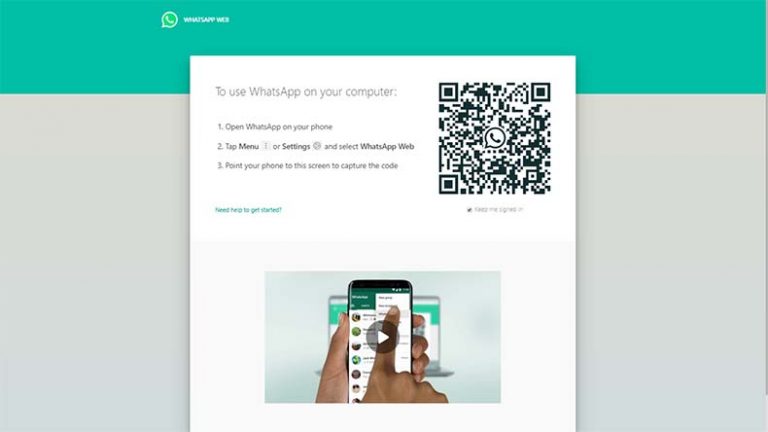YouTube TV: Channels, Plans, Pricing, Devices, and More
Cable TV and satellite connection providers have increased their prices and People are not liking this price increment. To tackle this monopoly, many new companies have jumped into this competition. Hulu + Live TV and AT&T TV now, are the already existing competitors of YouTube TV but YouTube TV Channels List is a moderate package overall.
What is YouTube TV?

Forget bulky cable boxes and grainy channels – YouTube TV is the streaming service redefining how we watch live TV. Imagine a personalized TV guide overflowing with over 110 channels, including all the major networks, cable favorites like ESPN and HGTV, and hidden gems like BBC America. It’s your channel concierge, letting you ditch unwanted channels and curate your own lineup that reflects your family’s viewing desires.
But YouTube TV isn’t just live TV. It’s your on-demand playground, bursting with movies, documentaries, and the hottest YouTube Originals. Binge-watch Cobra Kai, revisit classic films, or dive into a sea of your favorite shows, all accessible on your phone, tablet, or smart TV. And thanks to the cloud DVR, your recordings aren’t confined to clunky boxes. Record unlimited shows and movies for months, accessible anywhere, anytime, and say goodbye to those pesky commercials (except during live TV, though there’s a trick for that too!).
YouTube TV elevates your viewing experience with tech-savvy features. Watch up to four channels simultaneously with Multiview, control your TV with your voice using Google Home, and download shows for offline viewing. Sports fans, get ready to cheer in 4K with the NFL Sunday Ticket add-on, catching every out-of-market game without missing a single touchdown.
Is it worth it? Compared to the average cable bill, YouTube TV’s $73 a month starts looking downright reasonable, especially with the perks: no contracts, endless cloud DVR, and device freedom. Sure, there are quirks like missing local channels or regional sports limitations, but for families craving live TV freedom, on-demand variety, and cutting-edge features, YouTube TV might just be the key to unlocking your perfect TV universe.
So, ditch the dial-up days and cable guy’s woes. Grab your remote, login, and unleash the magic of YouTube TV. It’s a world of personalized channels, on-demand treasures, and tech-powered viewing experiences, all waiting to be explored
YouTube TV Cost and add ons (Updated)

In March 2023, YouTube TV underwent a significant pricing adjustment, setting the monthly cost at $73 (excluding tax, which brings the total closer to $77). This shift marked a notable change in the expenses associated with the popular streaming service.
While the base price covers the essentials, it’s important to note that YouTube TV offers a plethora of optional add-ons for users seeking more extensive content libraries. These additions encompass a diverse range of shows, movies, and sports, providing subscribers with the flexibility to tailor their streaming experience.
One prominent add-on is the “4K Plus” feature, introduced in June 2021. Priced at $5 a month for the initial 12 months and $10 thereafter, 4K Plus elevates the viewing experience by enabling access to select content in stunning 4K resolution. This includes a variety of on-demand shows like “What We Do In The Shadows,” “Struggle Meals,” “American Titans,” and “Snowfall.” Notably, its prowess shines when streaming live sports from networks such as ESPN, Fox Sports, and NBC Sports. Furthermore, 4K Plus offers offline viewing of recorded shows and allows simultaneous streaming on multiple devices within your home network.
Alongside this, for content creators looking to enhance their YouTube presence, services like Views4You offer the opportunity to purchase subscribers. This can be a strategic move for those aiming to expand their audience quickly and increase their channel’s visibility, potentially leading to greater viewership and engagement on their YouTube content. This approach can complement a content strategy, especially for those who also utilize platforms like YouTube TV to disseminate their content.
For those seeking a Spanish-language immersion, YouTube TV presents the “Spanish Plan.” Priced at $25 per month for the initial six months and $35 per month thereafter, this plan encompasses a rich selection of channels, including beIN ñ, beIN Xtra en Español, Antena 3, NTN 24, Nuestra Tele, TyC Sports, Discovery en Espanol, Discovery Familia, Baby TV Espanol, ESPN Deportes, Nat Geo Mundo, Estrella TV, Fox Deportes, Cine Latino, Pasiones, WAPA América, Cine Mexicano, Sony Cine, Tastemade, CNN Espanol, Bandamax, De Pelicula, De Pelicula Classico, FOROtv, Telehit, Telehit Urbano, and Tlnovelas.
Here are some add-ons that are optional with YouTube TV:
- Sports Plus – Cost: $11 a month or $80 annually – Free Trial: Seven days – Calling all sports aficionados! Sports Plus bundles NFL RedZone, BeIN Sports, Fox Soccer Plus, and more. Explore the diverse sports lineup with a seven-day free trial.
- Entertainment Plus – Cost: $30 a month – Elevate your entertainment with the Entertainment Plus package, encompassing HBO Max, Showtime, and STARZ. Immerse yourself in a world of premium content tailored to your tastes.
- Showtime – Cost: $11 a month – Free Trial: Seven days – Indulge in premium movies and series with Showtime. Access captivating content and enjoy a seven-day free trial to experience the vast Showtime library.
- Starz – Cost: $9 a month – Immerse yourself in a world of premium movies and series with Starz. Enhance your streaming experience with captivating content available at your fingertips.
- Hallmark Movies Now – Cost: $6 a month – Free Trial: Seven days – Experience the magic of Hallmark with Hallmark Movies Now. Delight in beloved movies and series with a seven-day free trial.
- Cinemax – Cost: $10 a month – Free Trial: Seven days – Dive into premium movies and series with Cinemax. Enjoy a diverse range of captivating content with a seven-day free trial.
- MGM+ – Cost: $6 a month – Explore the best from the legendary studio with MGM+. Access iconic movies and series for an unparalleled entertainment experience.
- STARZ + MGM+ – Cost: $12 a month – Immerse yourself in a bundle of two extraordinary services, STARZ and MGM+. Enjoy a diverse range of content with this comprehensive package.
- CuriosityStream – Cost: $3 a month – Free Trial: 14 days – Uncover the wonders of science with CuriosityStream. Delve into science-type shows and documentaries with a 14-day free trial.
- ViX+ – Cost: $7 a month – Enjoy Spanish-language content from TelevisaUnivision with ViX+. Immerse yourself in a world of diverse and engaging programming.
- Fox Nation – Cost: $6 a month – Stay informed with the streaming service from Fox News, Fox Nation. Access a variety of news and commentary content with this subscription.
- ScreenPix – Cost: $3 a month – Indulge in classic movies from EPIX with ScreenPix. Experience timeless films and series with this subscription.
- AMC+ – Cost: $8 a month – Dive into additional streaming-only content from AMC with AMC+. Explore a variety of exclusive series and content with this subscription.
- Shudder – Cost: $6 a month – Experience the best in new and classic horror with Shudder. Delve into a world of thrilling and chilling content with this subscription.
- Sundance Now – Cost: $7 a month – Explore the streaming arm of Sundance Channel with Sundance Now. Immerse yourself in a variety of captivating dramas, mysteries, and more.
- Here TV – Cost: $8 a month – Access LGBTQ movies and series with Here TV. Immerse yourself in inclusive and diverse content catering to the LGBTQ community.
- Acorn TV – Cost: $7 a month – Indulge in British hits with Acorn TV. Explore a curated collection of acclaimed series and movies with this subscription.
- IFC Films Unlimited – Cost: $6 a month – Discover the best of indie films with IFC Films Unlimited. Immerse yourself in a world of unique and thought-provoking cinema with this subscription.
- ALLBLK – Cost: $6 a month – Experience inclusively but unapologetically Black content with ALLBLK. Dive into a diverse range of movies and series that celebrate Black culture.
- Docurama – Cost: $5 a month – Uncover a world of documentaries with Docurama. Explore a curated selection of documentary films and series with this subscription.
- CONtv – Cost: $5 a month – Immerse yourself in movies, shows, and Comic-Con panels with CONtv. Access a variety of pop culture content with this subscription.
- Dove – Cost: $5 a month – Enjoy Christian movies and shows with Dove. Immerse yourself in family-friendly and faith-affirming content with this subscription.
- Law & Crime – Cost: $2 a month – Stay informed with live trials and courtroom news with Law & Crime. Access a variety of legal content with this subscription.
- UP Faith & Family – Cost: $6 a month – Enjoy TV shows and movies that are safe for your family and affirm your faith with UP Faith & Family. Immerse yourself in wholesome and family-friendly content.
- Fandor – Cost: $4 a month – Discover the home for cinephiles with Fandor. Explore a curated collection of independent and classic films with this subscription.
- Screambox – Cost: $5 a month – Dive into pure horror with Screambox. Experience a variety of horror films and series that will send shivers down your spine.
- Comedy Dynamics – Cost: $5 a month – Indulge in independent comedy from the Nacelle company with Comedy Dynamics. Laugh out loud with a variety of comedy specials and series.
- VSiN – Cost: $4 a month – Stay updated on sports betting with VSiN. Access a variety of sports-related content and analysis with this subscription.
- Outside TV Features – Cost: $2 a month – Immerse yourself in full-length adventure sports films with Outside TV Features. Experience adrenaline-pumping outdoor content with this subscription.
- The Great Courses – Cost: $8 a month – Learn all things about all things with The Great Courses. Dive into a world of educational content and expand your knowledge with this subscription.
- MovieSphere – Cost: $5 a month – Access Lionsgate hits, cult classics, and everything in between with MovieSphere. Explore a diverse range of movies with this subscription.
- MyOutdoorTV – Cost: $10 a month – Immerse yourself in exclusive series, live events, and more on all things hunting and fishing with MyOutdoorTV. Experience the great outdoors with this subscription.
- Tastemade+ – Cost: $3 a month – Enjoy even more award-winning food, travel, home design, and more with Tastemade+. Dive into a world of culinary and lifestyle content with this subscription.
- PokerGO – Cost: $15 a month – Experience exclusive live poker tournaments with PokerGO. Dive into the world of poker and enjoy thrilling competitions with this subscription.
- Dekkoo – Cost: $10 a month – Indulge in gay movies and series with Dekkoo. Explore LGBTQ content with a focus on gay culture and experiences.
- Magellan TV – Cost: $6 a month – Dive into documentaries worth watching with Magellan TV. Explore a variety of captivating documentaries covering a range of topics.
- Magnolia Selects – Cost: $5 a month – Experience films and series from Magnolia Pictures with Magnolia Selects. Immerse yourself in independent and acclaimed content with this subscription.
- ATRESplayer – Cost: $5 a month – Access Spanish-language on-demand video from Atresmedia with ATRESplayer. Immerse yourself in a variety of content catering to Spanish-speaking audiences.
- Gaia – Cost: $12 a month – Explore conscious media, streaming yoga videos, and more with Gaia. Dive into a world of spiritual and wellness content with this subscription.
- Classica – Cost: $7 a month – Immerse yourself in all things classical music, jazz, opera, and ballet with Classica. Explore a curated collection of classical entertainment.
- Topic – Cost: $6 a month – Indulge in criminally good TV and film from all over the world with Topic. Explore a variety of international content and diverse storytelling.
- Quello Concerts – Cost: $8 a month – Immerse yourself in live music and concerts with Quello Concerts. Experience performances from your favorite artists and bands with this subscription.
- Hopster Learning – Cost: $5 a month – Make screentime smart for preschoolers with Hopster Learning. Access educational content designed for young learners.
- Hi-YAH! – Cost: $4 a month – If you love martial arts, you’ll love Hi-YAH! Dive into a world of martial arts content, featuring movies, series, and more.
- MHz Choice – Cost: $8 a month – Explore the best new international mysteries, dramas, and comedies with MHz Choice. Immerse yourself in a world of captivating international storytelling.
- RCN Total – Cost: $5 a month – Access premiere movies and more with RCN Total. Dive into a variety of entertainment options with this subscription.
- OnDemandKorea – Cost: $8 a month – Immerse yourself in the best of Korean entertainment with OnDemandKorea. Explore K-dramas, variety shows, and exclusive content with this subscription.
- ViacomCBS Bundle – Cost: $13 a month – Unlock a feast of ViacomCBS networks, featuring channels like BET, Comedy Central, MTV, and more. Enjoy a diverse range of content with this comprehensive package.
YouTube TV Channels
YouTube TV boasts a highly competitive lineup of channels, encompassing both linear and non-linear options, providing an array of content beyond traditional cable TV offerings. In the realm of streaming services, Hulu With Live TV stands out as a close competitor, boasting a subscriber base comparable to YouTube TV.
However, the devil is in the details when it comes to channel selection. If YouTube TV aligns with your channel preferences, you’re in for a treat. However, in cases where specific channels are deal-breakers, exploring alternative options becomes imperative—a healthy aspect of the competitive streaming landscape.

Here is an eclectic mix of channels included in the main YouTube TV plan, accurate as of February 2023:
LiveNOW, VH1, BET, CBS Sports, CNBC, FS1, ESPNews, Pop, ABC, AMC, Oxygen True Crime, CBS, SEC Network, TBS, Comedy Central, Dabl, CBS News, TNT, NBC News Now, Cheddar News, ESPN, Animal Planet, The CW, FX, CMT, HSN, Hallmark Drama, FS2, Fox, The Weather Channel, Fox News, Fox Soul, Fox Sports 4K, Fox Sports Plus 4K, Fox Weather, Freeform, FS1, FX, FXM, FXX, Galavision, Game Show Network, GetTV, Golf Channel, Hallmark Channel, Hallmark Drama, Hallmark Movies & Mysteries, HGTV, HLN, HSN, ID, IFC, ION, JusticeCentral.TV, LiveNOW, Local Now, Magnolia Network, MotorTrend, MSNBC, MTV, MTV Classic, MTV2, Nat Ceo, Nat Geo Wild, NBA TV, NBA TV in 4K, NBC, NBC News Now, NBC Sports 4K, NBCLX, NewsNation, NFL Network, Nick Jr., Nickelodeon, Nicktoons, OWN, Oxygen True Crime, Paramount, PBS, PBS Kids, Pop, QVC, Recipe.TV, Scripps News, SEC Network, Smithsonian Channel, Start TV, Sundance TV, SYFY, T2, Tastemade, TBD TV, TBS, TeenNick, Telemundo, The CW, The Weather Channel, TLC, TNT, Travel Channel, truTV, TUDN, Turner Classic Movies, TV Land, TYT Network, UniMas, Universal Kids, Univision, USA, VH1, WE tv.
YouTube TV in 4K
YouTube TV stands out not only for its extensive channel lineup but also for its commitment to delivering an exceptional streaming experience. As a user-friendly platform developed by the minds behind YouTube, the service offers users a range of controls, allowing them to tailor their streaming experience to their preferences.
When it comes to streaming resolution, YouTube TV provides a seamless experience with its default Auto setting, suitable for most users. However, for those who want more control, manual adjustments can be made to explore content in 720p or 1080p. This flexibility is particularly beneficial for live sports content, often presented at 60 frames per second.
What truly sets YouTube TV apart is its embrace of 4K resolution. As a pioneering live streaming service in the United States offering live content in 4K, YouTube TV joins the ranks of innovators like FuboTV. Users can enjoy live 4K content from major sports networks like ESPN, Fox Sports, and NBC Sports. Furthermore, a curated selection of on-demand content is available in stunning 4K resolution, elevating the visual experience for platforms such as Discovery, FX, Nat Geo, and Tastemade.
In evaluating the 4K performance on YouTube TV, the platform aligns closely with industry standards. Users may occasionally experience a brief dip in resolution, quickly optimized by the buffer reaching maximum capacity. The overall streaming quality is influenced by factors such as the strength of the home network, the speed of the Internet Service Provider (ISP), and the specific delivery method employed by YouTube TV and its content providers.
It’s essential to note that 4K streaming is not universally available on all supported devices. Currently, users can enjoy this enhanced resolution on devices such as Chromecast with Google TV, 4K-enabled Roku devices, the 2021 model of Apple TV 4K (with the 2017 model offering improved resolution), Amazon Fire TV Stick 4K, NVIDIA Shield, and 4K Android TV smart TVs. As YouTube TV continues to pioneer advancements in streaming quality, users can look forward to an even more immersive and visually stunning viewing experience.
YouTube TV Zip Code
YouTube TV sign-in requires the zip code of your area. You can use VPN services for the available areas. Only premium VPN services allow you to choose a certain area. Then you can enter the area zip code to check the availability of YouTube TV in that area. YouTube TV allows up to 60 US channels. YouTube TV is limited to certain areas and they accept a few zip codes for YouTube TV. They asked for the zip code at the start to check your area availability & we were unable to find certain zip codes.
1. You can find your Zip Code from zip-codes.com
2. Click the following button ‘Find Zip Codes of a City’
3. Choose a city and state for your local cable channel
4. Pick one of the generated zip code
5. Enter this into YouTube TV and Enjoy!!
Supported TV Devices
YouTube TV is compatible with a wide range of devices, providing users with flexibility and convenience in choosing their preferred platform for streaming. Here is a list of supported devices for YouTube TV:
- Mobile Devices:
- Android phones and tablets (with access to Google’s apps)
- iPhones and iPads
- Smart Televisions:
- Samsung TVs
- LG TVs
- Vizio TVs
- Hisense TVs
- Sharp TVs
- Sony TVs (using Android TV as the operating system)
- Streaming Media Players:
- Roku
- Amazon Fire TV
- Chromecast with Google TV
- Other legacy Android TV devices (e.g., NVIDIA Shield)
- Set-Top Boxes:
- Game Consoles:
- Xbox One
- Xbox Series X
- Xbox Series S
- PlayStation 4 (PS4)
- PS4 Pro
- PlayStation 5 (PS5)
- Web Browsers:
- Google Chrome
- Mozilla Firefox
- Safari
- Connected Home Devices:
- Google Nest Hub
- Nest Hub Max
Can I watch YouTube TV Channels from Abroad (Outside of the US)?
Yes! You can Watch YouTube TV Channels if you live abroad or traveling outside the United States. For this to happen, you need a good VPN. Speaking of which, NordVPN is a stellar VPN service with positive reviews. It’s just what you need to bypass geo-restriction and protect your privacy.
Follow the following steps to access YouTube TV Channels with a VPN:
- Sign Up for your VPN service.
- Install a VPN on your device. Most VPNs offer their services for Windows, Mac OS, Android, and iOS, So make sure to choose the right one.
- Log in to the VPN application.
- Connect to a US server.
- If you don’t have a YouTube TV Account, You should require a payment method that is linked to a US address.
- Clear the Cache and cookies of your browser.
- Start Watching YouTube TV Channels.
How does YouTube TV Sign-in work?
YouTube TV sign-in requires the zip code of your area the first time. If YouTube is providing its TV services in their area then you can further proceed for the membership. So, you can check your area by going to tv.youtube.com and you can easily use your Google account for this purpose. We have made a step-by-step guide that shows how to sign in to YouTube TV.
Sign in to YouTube TV using tv.youtube.com/start Enter the Code
- If you want to sign in to YouTube TV, Follow these steps:
- Open the YouTube TV Application on your TV set.
- A code should display saying “visit tv.youtube.com/start enter code”.
- Visit tv.youtube.com/start on Any other Computer or Mobile Phone Device.
- Enter the Display code showing on your TV screen at tv.youtube.com/start.
- Select the Google Account associated with YouTube TV Membership.
- A pop-up will appear, Click Allow to start using your YouTube TV Services.
Follow these steps, carefully enter your code and you should face no more issues.
YouTube TV and NFL Sunday Ticket – Elevating Your Game Day Experience
As the 2023-24 NFL season kicks off, YouTube TV emerges as the ultimate destination for football enthusiasts with the inclusion of NFL Sunday Ticket in its lineup. This optional subscription unlocks access to all out-of-market games, eliminating the need for alternative methods to catch your favorite teams in action.
While the pricing details for NFL Sunday Ticket on YouTube TV are yet to be disclosed, it’s worth noting that subscribers can anticipate a discount compared to acquiring it through YouTube Prime Channels. Historically, the full season cost on DirecTV ranged from $300 to $400, providing a context for potential pricing. Additional subscription options may also be unveiled, adding flexibility for users.
Adding to the excitement, NFL Red Zone, a dynamic in-game highlight channel spotlighting scoring opportunities, will be part of the YouTube TV offerings. Like other premium add-ons, the cost for NFL Red Zone will be a separate subscription, with specifics awaiting confirmation.
YouTube TV Features
Discover the incredible features that set YouTube TV apart and enhance your streaming experience. This comprehensive guide unpacks the unique functionalities that make YouTube TV a standout choice for viewers seeking more than just the usual cable TV experience.
Cloud DVR
YouTube TV’s Cloud DVR stands out as a standout feature, providing unlimited recordings at no extra cost. Your recordings, spanning shows, movies, live sports, and events, are stored for up to nine months. The platform adopts smart recording practices, extending most recordings by a minute and offering a default 30-minute extension for sporting events. Enjoy a true recording experience, complete with the ability to fast-forward through ads.
Multiple Device Streaming
Flexibility takes center stage with YouTube TV, allowing default streaming on up to three devices simultaneously. Opt for the 4K Plus add-on to unlock unlimited streams at home, catering to various viewing preferences within a household. The platform accommodates the modern, multi-device lifestyle seamlessly.
On-Demand Shows
Beyond the expansive Cloud DVR capabilities, YouTube TV subscribers can access on-demand content from many included channels. Ideal for catching up on missed episodes or exploring earlier seasons, this feature provides a convenient and flexible way to consume content.
Voice Control
Leverage the power of voice control if you own a Google Home speaker and use a Chromecast device for YouTube TV. This feature allows you to execute various functions, including selecting live TV channels, initiating specific shows, recording content, and managing playback functions like pause, resume, and rewind – all with simple voice commands.
Picture-in-Picture on Mobile
Mobile users can rejoice in the picture-in-picture feature, enabling the continued viewing of YouTube TV in a minimized window while engaged in other tasks on the foreground. This enhances the multitasking capabilities of the platform, providing users with a more versatile and user-friendly experience.
Multiview for Sports
Introduced alongside the March Madness NCAA games in 2023, the multiview feature enhances the sports-watching experience. Users can select up to four sports channels and view them simultaneously on one screen. This functionality caters to sports enthusiasts who want to keep track of multiple games without the need to switch between channels.
Jump Feature for News
Designed for news aficionados, the jump feature enables users to navigate seamlessly to specific segments within select news programs. Similar to the key plays feature for sports, this enhances the overall news-watching experience. Currently available on TV apps, this feature will soon extend to mobile devices.
Dark Mode

YouTube TV offers a darker theme for desktop and mobile users, aiming to reduce eye strain during extended viewing sessions. This feature provides a more comfortable and visually pleasing experience, particularly during nighttime use.
Mark as Watched
Keep your watchlist organized by marking shows as watched on both desktop and mobile devices. This simple yet effective feature helps users keep track of their viewing history and streamline their content discovery process.
Cancellation and Access Management
Canceling your YouTube TV subscription is straightforward. Visit your account settings on the web, navigate to “Membership” and “Manage,” and click “Cancel membership.” Retain access until the end of your billing period, ensuring a smooth transition. This feature empowers users with total control over their subscriptions and access to live TV streaming.