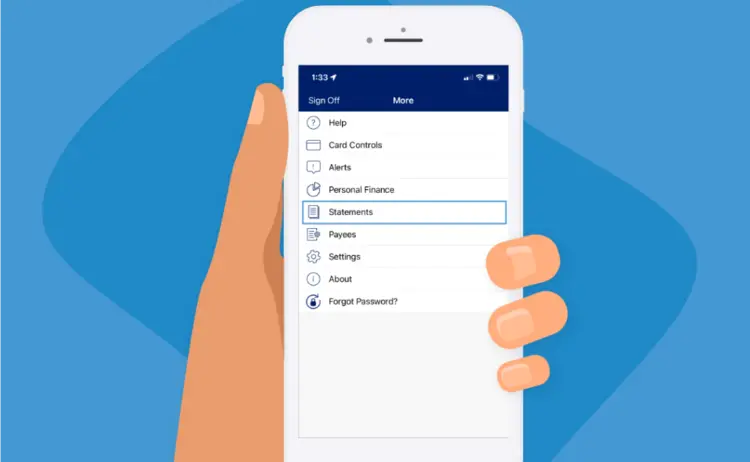How to Stay Focused: 8 Apps That Minimize Distractions
In a world brimming with digital distractions, maintaining focus can be a real challenge. Whether it’s social media notifications, endless emails, or the lure of just one more video, these interruptions can significantly hinder productivity. This article aims to introduce you to some effective, yet lesser-known apps designed to minimize distractions. These tools are not just about blocking out the noise; they’re about helping you find your zone of concentration in an increasingly connected world. Let’s dive into discovering these hidden gems that can transform your focus and productivity.

Forest
Forest is an innovative app that encourages focus by letting users grow virtual trees. When you want to concentrate, you plant a tree in the app. This tree will grow while you stay focused on your task, but it withers if you leave the app to check social media or browse the web. It’s a visual and rewarding way to stay on track.
Pairing Forest with an app for writing an essay where you can buy term paper and can be a powerful combo for students aiming for top grades. The app’s unique feature extends beyond the screen, too – as you stay focused and your virtual forest flourishes, real trees are planted around the world. This not only boosts your productivity but also contributes positively to the environment, making focus a rewarding and eco-friendly endeavor.
Also read: SSM Smart Square: Login And Benefits – SSM Health
Cold Turkey
Cold Turkey is a robust app designed to help you eliminate distractions by blocking access to websites and applications that sidetrack you. When you’re trying to study or work, just activate Cold Turkey. It will prevent you from accessing those tempting sites and apps, ensuring you remain focused on the task at hand.
One of the standout features of Cold Turkey is its strict lock mode. Once you set a block session, there’s no turning back – the sites remain inaccessible until the timer runs out. This uncompromising approach means that even if you’re tempted to wander off to a distracting site, Cold Turkey keeps you on track. It’s like having a determined coach right in your computer, ensuring you stay focused and productive.
Serene
Serene is an app designed to enhance focus by structuring your work into concentrated sessions. It follows the principle of working in short, focused bursts, followed by breaks, to maximize productivity. This method helps you dive deep into your tasks without feeling overwhelmed.
A key feature of Serene is its ability to set specific goals for each day. You start by outlining what you want to achieve, and then Serene helps you break these goals into manageable tasks. Additionally, it aids in blocking out distractions like websites and apps that might interrupt your flow. By creating a distraction-free environment and encouraging a structured work rhythm, Serene makes it easier for you to stay on track and accomplish your daily objectives efficiently.
Freedom
Freedom is a versatile app that empowers you to block distractions across multiple devices. It lets you create a focused environment by restricting access to the internet, social media platforms, and other disruptive apps. Whether it’s your smartphone, tablet, or computer, Freedom synchronizes the block settings across all your devices, ensuring a consistent distraction-free zone wherever you work.
A standout feature of Freedom is the ability to schedule block sessions in advance. You can plan your focused time slots according to your daily or weekly routine. This proactive approach allows you to carve out periods for uninterrupted work, study, or creative endeavors, helping you to stay disciplined and on track with your goals.
Flipd
Flipd takes a unique approach to minimizing phone distractions through its lock mode feature. When activated, this mode restricts access to your phone for a set period, helping you resist the urge to mindlessly scroll through apps. It’s an effective tool for those moments when you need to focus intensely without the constant pull of your phone.
Beyond personal discipline, Flipd fosters a sense of community and accountability. Users can join groups or create their own, allowing friends, classmates, or colleagues to share focus sessions and support each other’s productivity. This community aspect not only motivates you to stick to your goals but also promotes a culture of shared focus, making staying off the phone a collective effort rather than an individual challenge.
LeechBlock
LeechBlock is a browser extension that serves as your digital guardian against time-wasting websites. With a few clicks, you can tailor it to block those alluring sites that pull you away from your work.
The beauty of LeechBlock lies in its customization. You set which sites to block and for how long. Whether it’s social media, news outlets, or video streaming sites, you decide your own digital boundaries. Plus, you can set specific times for these blocks – maybe during your study hours or when you’re working on a deadline.
LeechBlock is not just about restricting access; it’s about helping you create a balanced schedule where distractions are managed, and productivity is prioritized. It’s an invaluable tool for students who want to focus their efforts and make the most of their study time.
Focus@Will
Focus@Will takes a unique approach to enhance concentration through music. This app isn’t just about playing tunes; it’s about using scientifically-backed tracks to boost your productivity. Each piece of music is carefully selected and engineered to help you maintain a deep level of focus. The science behind it is fascinating – the tracks are designed to engage your brain’s limbic system, helping you stay alert and attentive.
What sets Focus@Will apart is its variety of music channels, each tailored to different work styles and preferences. Whether you need classical music, acoustic tunes, or even ambient sounds, there’s a channel for you. And the best part? It constantly adapts to your performance. The app tracks your productivity levels and adjusts the music accordingly, ensuring you’re always in the zone.
Noisli
Noisli provides a serene backdrop for your work or study sessions with its range of ambient sounds. Imagine the calming effect of a gentle rain, the soothing rustle of leaves, or the soft hum of a coffee shop – Noisli brings these sounds right to your workspace.
What’s fantastic about Noisli is the ability to mix and match these sounds to create your perfect focus environment. You can blend the chirping of birds with a stream’s flow or combine the buzz of a busy café with the crackling of a fire. This customization allows you to create an ambiance that best suits your concentration needs.
Noisli’s soundscapes are not just pleasant to the ear; they help mask distracting noises, making it easier to dive into deep work. Whether you’re writing an essay, coding, or reading, Noisli transforms your space into a haven of focus.
Conclusion
In our digitally cluttered world, maintaining focus can be a formidable challenge. These apps, from the green thumbs of Forest to the custom soundscapes of Noisli, offer creative and effective ways to minimize distractions. Experiment with these tools to discover which one resonates with your productivity style. Remember, the right app can be a pivotal ally in your journey towards enhanced focus and improved productivity.