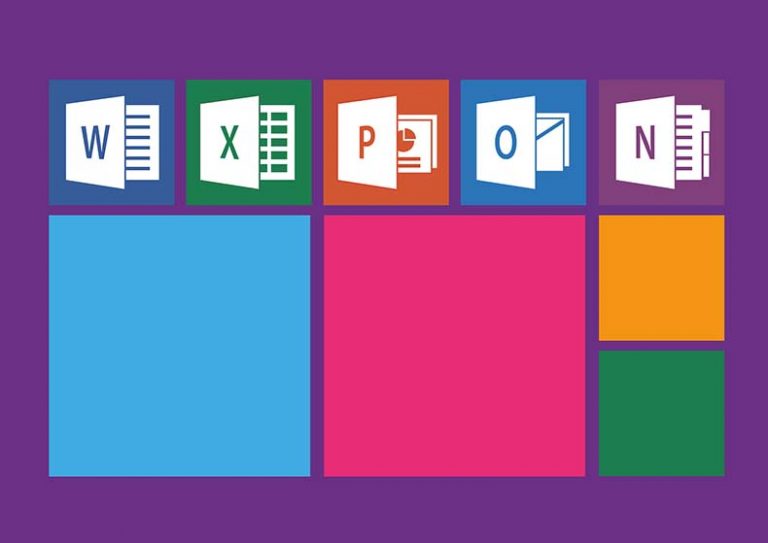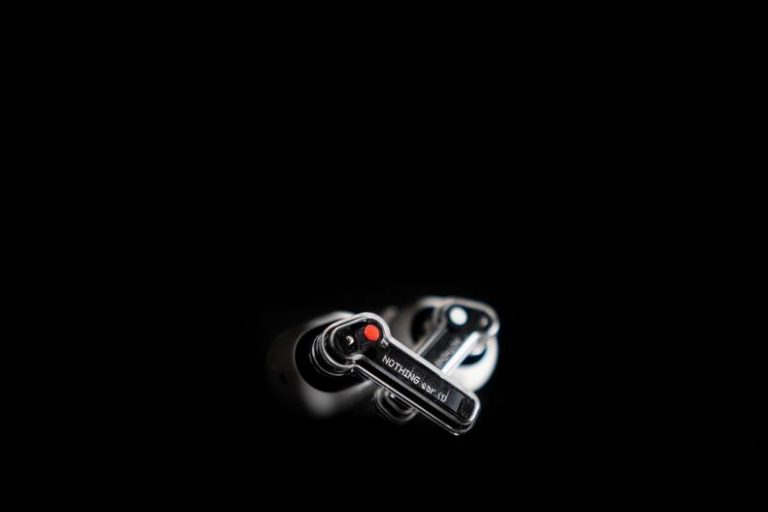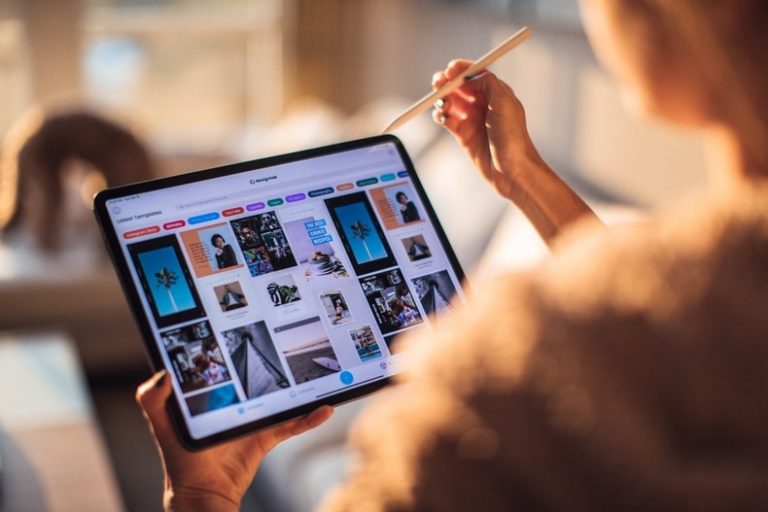Want to Migrate your chat history from iOS to Android? Whatapp has Good News for you
Recently WhatsApp has rewarded its users. It launched a new feature that made it effortless for users to migrate their chat history when they plan to switch from iOS devices to Samsung Android. This allows the user’s chats on WhatsApp to remain consistent across all mobile platforms.
The feature will be useful for many who have experienced difficulty sharing conversations between different operating systems before this update was made available.
The WhatsApp instructions for migrating to a Samsung device can be summarized as follows:
1. Make sure your new Android smartphone is factory reset or brand-new 2. Do not install any apps on it prior to the migration
Here is an easy method for you if you want to transfer WhatsApp messages from an old iOS device to a new Samsung phone?
- Turn on your Samsung and connect by cable with your iPhone when prompted.
- Follow the instructions in the Smart Switch software you downloaded beforehand, then scan the QR code displayed using your iPhone’s camera.
- Wait for it all sync up – this should only take 5 minutes or so-then set up your new phone as normal until you reach its home screen again.
- Open Whatsapp there and log into that same number used before (you can do both of these things directly through smart switch if need be).
- When asked, allow whatsApp SyncUp+ import process complete access to those chats now available via Whatsapp online storage servers.
- Your newly imported chat history will appear once finished setting everything else
WhatsApp migration is the process of transferring your chat history and media files from an older iPhone to a newer one. This means that after you complete this process, WhatsApp will still exist on your old phone unless you delete it or wipe its data completely. You can also check all your messages from the WhatsApp web even if you have WhatsApp on any of your devices, iOS or Android.
Your transferred messages don’t go into cloud storage either; they just vanish when migrating over to a new device!