The Ultimate Guide to Sign PDF Documents Online
Electronic signatures are being used at the professional level for a long time now. They are popular because they do your work at an improved speed and allow you to make the most out of going digital. In case you are looking for the right solution that helps you in signing PDF documents online, you are on the right site.
Here we are going to let you know how it can be done. In case you want to find out what would be the best option for you to go for, then read this article till the end to learn everything you need to know about signing online documents in PDF form.
Why is Signing PDFs Documents Online Important?
Signing PDFs with e-signatures saves a lot of manual work, time, and energy, so you would be able to spend it somewhere else. You can also save a lot of money that you otherwise spend on buying papers, scanning, printing, photocopies, all of this has its own economic and environmental reasons.
One of the leading benefits of utilizing e-signatures is that they are considered legal. You can show them in court in case they are required. Most of the developing states are following it and using e-signatures as they are allowed legally.
Today’s modern digital world needs you to modify the ways that you have for ages. Usage of paper isn’t something new, and all of us are using them from the very start of time. To meet the requirements of modern-day demands, we all are supposed to change our ways and move forward to the newer ones.
Signing online is convenient in many situations. Wherever you are, whatever you do, there is no need to be physically present at a particular place to do the signing work on your own at a fixed time because now you can do it elsewhere by using an electronic device.
Signing papers manually has many disadvantages as your privacy always remains at stake. You cannot always keep your essential documents everywhere with you, as there is a higher possibility that they might be lost. You can do all the signing work electronically by only having a good internet connection and an e-device.
The process of digitized paper leaves behind an auditable trail. The same goes for e-signatures, too, as they give you a clear-cut idea of when and where a document was signed and who exactly signed it.
Save yourself from hectic paperwork and make your work professional deals and agreements done through electronic processing. You can complete time-sensitive documents on time without delaying them and waiting for the other party to sign them.
The process of e-signatures is faster, can be trusted, and quicker because people can do it within a couple of minutes. A massive lot of documents can be signed within a couple of minutes from various parties without waiting for them to be physically present to do all the work that takes a lot of time. Although the work in itself is not time-consuming, the external factors can become a hurdle here.
CocoSign, The Best PDF Signature App
If you need to know which application is best when signing documents in PDF format, there is nothing better than CocoSign. This app allows you to keep track of all the activities occurring on the online uploaded form.

There are numerous applications, but nothing can beat the perks of CocoSign as this app has everything that one could ask for. The level of trust, ease, and best results that come along with this app can’t be found anywhere else when you have this application in hand.
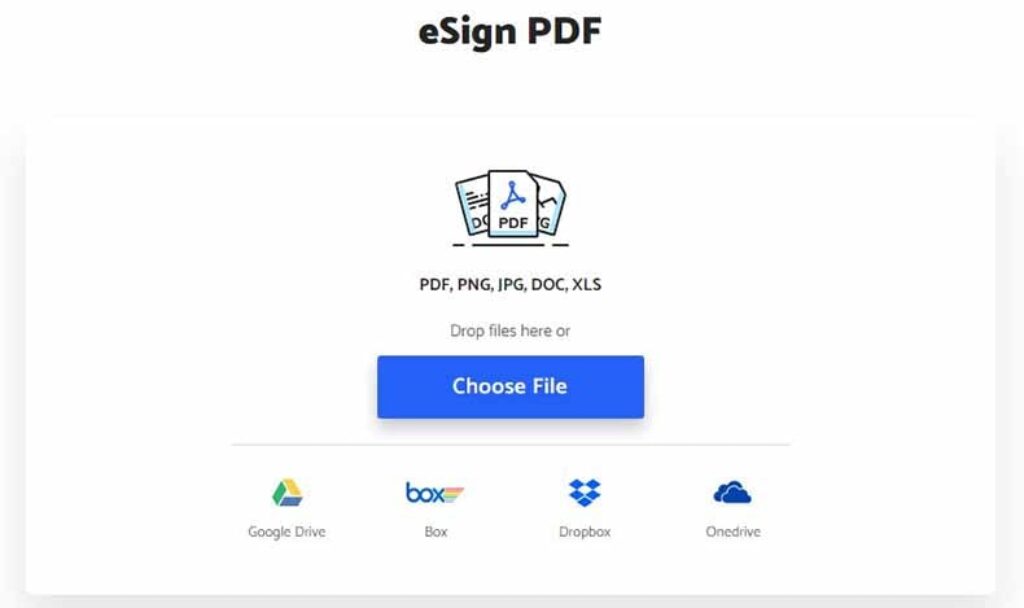
Below enlisted points are some of the main features of CocoSign that you should know about, so just have a look and learn what more it has for you to offer.
Safe to Utilize
The application is safe to utilize. There is no need to be worried about the misuse of the app as it makes sure that your documents would be uploaded with 100% safety and no one else would be able to breach the privacy.
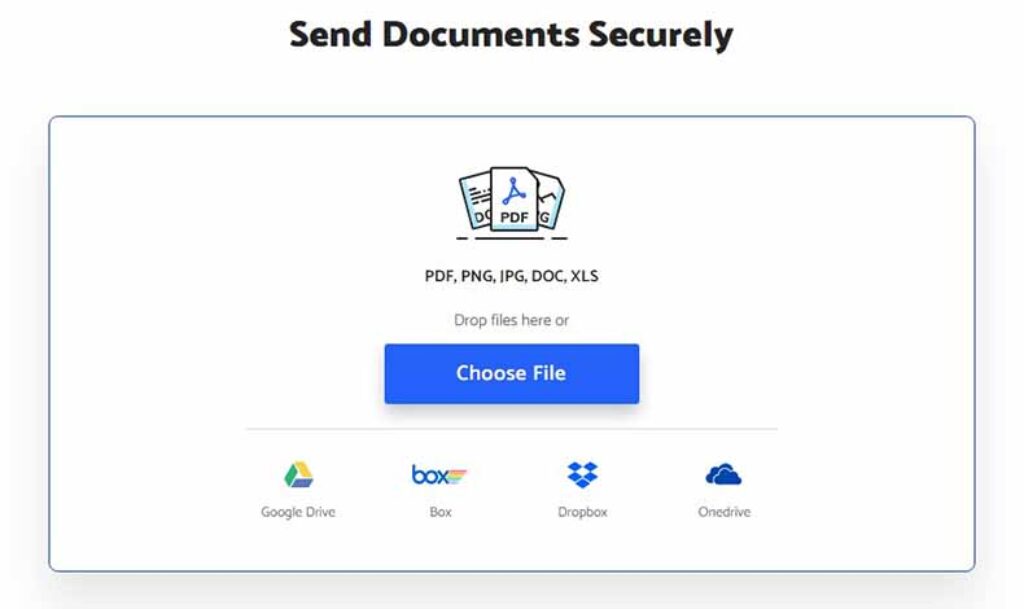
This application makes sure that your documents always remain safe and no one can use them against you. CocoSign’s priority is to ensure that your work stays safe as it helps you keep everything secure.
Enhance your Workflow
By using CocoSign, you can now enhance your workflow. There is no need to be worried about doing the work within a limited community as now you have this advantage to make deals outside of your locality. You can use CocoSign’s business tools to increase work speed and make sure that everything runs smoothly.
You don’t require to wait for a document to be signed at the other end, which mostly causes trouble with your business operation to run effectively. With CocoSign, signing documents quickly has never been this much more comfortable. All around the world, corporations are using this state-of-the-art software to sign their copies.
Free Templates
A library full of templates is also available so that you can choose according to your business plans’ necessity. Another feature of CocoSign that cannot be overlooked is the availability of real-time.
Also Read: Make Your PDF File Editable in 6 Different Ways
You can see all the documents in real-time and get to know when someone signs, edits, open the form. All the changes made in the uploaded documents will be notified to you within an instant.
Signs in Different Formats
You can now create signs in different formats. It will help you to fulfill the business needs that you are supposed to do. It includes PDF, JPG, Word, and many others. There is no need to search any other application for this purpose, as within this single app, you can do more than you think.
Require E-Device
To use CocoSign, you just need an electronic device and an active internet connection. You will see that the rest of the work will be done by the app via automatic processing. Just stay where you are and save your time and energy that you spend waiting for the papers to be signed, as with CocoSign can help you in doing it from miles and miles away.
Just take out your laptop, cell phone, tablet, computer and create the signatures; after doing that, you can upload them and ask the other parties to do their side of signing. You will see that within minutes you will be able to complete your agreements efficiently.
Legally Verified
With CocoSign, your documents are legally verified. You don’t have to approve them in case you need to utilize them elsewhere. This will save you from a lot of trouble that you can face if you are supposed to compliment your papers first.
Conclusion
If you think this is the best application that you need to use for PDF signing, then go for it without wasting your time searching for the right tool. There are many other options for you to pick from, but you will not find anything better than this one in such a fantastic price range and features.







