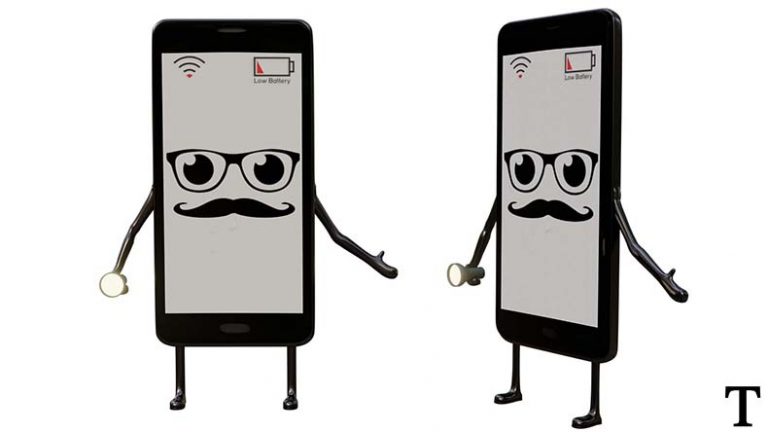7 Spotify Features That You Should Be Using
Music is life. Human beings are influenced by music in fantastic ways. It can increase your memory, task endurance, mood, anxiety and depression, fatigue resistance, and pain response and allow you to work out more successfully. Nowadays, listening to music has become more accessible and instant because of the emergence of the internet.
A lot of streaming services are now available in just one click. They offer different services, features and also the quality of music. Sure, you might encounter some hassles, such as Hey Siri not working, but you can fix it easily nonetheless. But for now, we will focus on Spotify. Did you know that Spotify has many excellent features that you may use to enjoy your music listening? Aside from a massive selection of songs and podcasts for you to listen to, it has other handy features that you can enjoy. Here are some of those!
1. Gapless Playback
Song gaps can be a little upsetting. When Gapless Playback is enabled, tracks on a playlist or album will overlap, giving the impression of a continuous stream of music by your favorite artist. Open your Spotify app, and click the gear icon, Playback, and Gapless Playback. A Crossfade slider is located above Gapless Playback and allows you to control the amount of overlap between tracks. Choose one second to have a little overlap or 12 seconds to listen as one song begins to play while another finishes.
2. Collaborative and Blended Playlists
Planning a get-together with your friends soon and would like to ensure your playlist caters to all tastes? By entering the context menu and toggling “Collaborative playlist,” you can transform any playlist into a group effort. You can then distribute the link to your friends, who can modify, add, and rearrange the music. You can also see who added each tune. However, the playlist’s name or cover will not be editable by collaborators.
Blending is a new feature that allows you to collaborate on a playlist with a friend. It builds a playlist for you and your friend based on where you and your friend’s musical tastes overlap. Blended playlists are straightforward to use.
3. Private Listening and Private Playlists
If you have a lot of Spotify friends but do not want people to know what music you’re listening to, you can use two options: private listening or hiding playlists from your profile. While you choose to enjoy private streaming, you may plan to buy 100k Spotify plays. It will help you with more engagement with music.
Open Settings and click on the Socials section to begin a private listening session. Starting a session will remove your current listening habits from their activity feed. If you do not want people to know what you will be playing, you can turn it off. You can permanently deactivate activity sharing by turning off the “Share my listening activity on Spotify” feature. Playlists you create are automatically made public and posted to your profile. That implies that everyone who visits your Spotify account can see all of your playlists. Toggle off “Make My New Playlists Public” in the Social settings to conceal these playlists.
4. Voice Command
You can utilize Siri or Alexa voice commands in Spotify to get things done without using your hands. To allow voice commands, open the Spotify app, hit the gear button, tap Voice Interactions, then tap “Hey Spotify.” Once you’ve given the app permission to access your microphone, you may say things like “Hey, Spotify, play Ariana Grande” or “Hey, Spotify, next track.” To disable the feature, go to the menu and tap Hey Spotify. Next, tap Microphone permissions to enter your phone’s settings and disable Spotify’s microphone access.
5. Crossfade & Transitions
Toggle several of Spotify’s playback settings if you prefer music without abrupt cuts or transitions. Scroll down to “Playback” in the Preferences menu.
When you listen to some albums, you will notice that artists have purposefully organized tracks to make the transitions between them seamless. The option mimics the impact of playlists and allows for more continuous listening. You can also turn on crossfade, which creates a fading effect between tracks. If your crossfade is 5 seconds, track A will fade out in the last 5 seconds of its duration while track B begins to play.
6. Playlist Folders
Spotify’s music organization method is not the finest. Playlists are still tricky to tag or sort, and the mobile apps might use some improvement. On the other hand, playlist folders are a helpful feature for keeping your tunes organized.
It is a desktop-only tool that lets you organize playlists into individual folders, similar to how files are organized. You can categorize your playlists by genre, mood, and location and add them to the appropriate folders. For example, you may desire an exercise music folder, but you have several playlists for different types of workouts. Playlist folders come in beneficial in this situation. The Spotify desktop software can also play a whole file of music.
7. Music Discovery
Last on the list is probably one of the most exciting! It feels so good to discover new music, right? Spotify’s most vital selling point as a music streaming service is how simple it is to find new music. You may utilize various unique music discovery features to supplement your existing library. “Enhance” is one of these capabilities, and it helps you find new tunes that might fit into one of your current playlists. You may find more information about the improved function here.
Another is “Discover Weekly,” a weekly playlist made by Spotify’s algorithm for each account, which you may find by heading to the browse page. This playlist has songs that you have recently listened to. You may expect to hear more of it when you have recently been listening to many RnB songs.
Concluding Thoughts
Spotify has a lot of great features, right? It is no surprise that as of March 2022, they had over 422 million monthly active users, including 182 million paid customers. All you need to do is explore the application, and then you may enjoy the music you are listening to more.
Not only does Spotify have good features, but Spotify also boasts a massive music archive. The best playlist recommendations, helpful but non-intrusive social features, and a range of plans make it ideal for most music lovers with smartphones and headphones. So what are you waiting for? Happy listening!